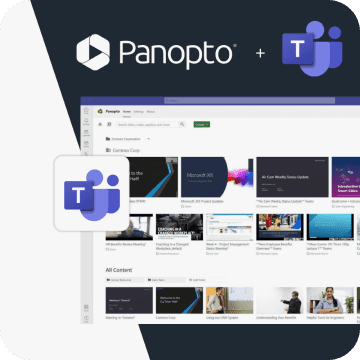Panopto Learning Workflows Now Embedded in Microsoft Teams
Panopto’s Microsoft Teams integration enables Teams users to securely search, play, share, and manage their Panopto videos and meeting recordings entirely within Teams.
Purpose built for learning, Panopto delivers fast, intuitive workflows that enhance productivity for Microsoft Teams and Microsoft 365 users. Teams users can now search every word spoken or written in a Panopto video within their Teams and Microsoft 365 environments.
SEATTLE — March 22, 2022 — Panopto, a leader in video management systems for higher education and enterprise, today announced the integration of Panopto within Microsoft Teams. Teams users can now use core Panopto functionality and workflows without ever leaving Teams.
Panopto’s robust video search capabilities are also integrated with Microsoft 365 applications via Microsoft Graph. This means that Teams users see federated search results for Panopto videos in Microsoft 365. Users can search every word spoken within every video, and their videos become discoverable alongside Word documents, Excel spreadsheets, and other important digital assets.
“Powerful search engines are the foundation of modern collaboration platforms, and Microsoft Teams and the Graph Search API are leading the way,” said Eric Burns, CEO of Panopto. “On-demand video has become the new document, and as organizations build ever-larger video libraries, the ability to easily search inside videos is more important than ever. Panopto’s next-generation Teams integration now delivers fast, relevant, and secure video search results within the Teams app, and students and knowledge workers can now effortlessly search across their organizations’ libraries.”
Enhanced Workflows & Ease-of-Use Increase Productivity
For the higher education academic technologist, this integration provides streamlined access to the institution’s Panopto video library of lectures, course materials and content. With Panopto embedded in Teams and also connected to its Learning Management System (LMS) of record, colleges and universities have a fully integrated synchronous and asynchronous video solution. Faculty and students easily create, manage, search and share from one centralized location.
For the enterprise learning & development director, the integration means that Panopto can now be seamlessly used within the corporate Teams environment–employees can learn using the day-to-day productivity tools with which they are already familiar, reducing the need to learn new tools. In addition, with the increasing move towards corporate LMSs, learning & development directors now also have a purpose built for learning video solution that supports their enterprise LMS.
For the enterprise IT director, all corporate video content and meeting recordings are centrally managed in Teams, within the security boundaries of Microsoft 365 environment, thus reducing support costs and increasing productivity. With Panopto’s high availability, redundancy & retention controls, IT teams know that their corporate video and meeting assets are secure and can be accessed anytime.
Making Video as Discoverable as Documents with Federated Search
Panopto’s user experience surfaces complete unfurled metadata for individual video search results within the Teams user experience. It also delivers federated search results across tenant Microsoft 365 applications. This includes every word ever spoken or shown in a video.
This means, for example, that a Biology 101 class student preparing for a final exam and who needs to find the particular moment about dissecting a frog’s leg in a recorded class three months prior, can search for “frog leg dissection” inside Teams and with a single click on that video’s unique thumbnail image, go right to the minute in the lecture video that covered that topic. As a result, student productivity and ease-of-use is increased significantly, leading to increased Teams active usage and customer satisfaction.
Increasing Productivity with Innovative AI
Every video and meeting recording stored with Panopto is enhanced with AI to help institutions increase productivity. Panopto’s Smart Chapters automatically create a table of contents inside each video, including visual thumbnails, for easy navigation. It also sends an email that contains the transcript of every word spoken in the meeting or lecture, along with a snapshot of key moments from the meeting. With Panopto’s Smart Search, meetings become searchable by the appropriate employees and students, right to the moment inside each video when the word was spoken or written in over 20 different languages.
Improving Workflows with New Panopto Features for Teams
To make video management a more seamless and integral part of Teams workflows, Panopto offers users multiple ways to interact with its product within the Team user experience:
- Personal Tab App for browsing. Each individual’s Panopto home page is embedded and is fully usable as a Teams Personal Tab.
- Tab App. Panopto folders and their current permissions are embedded in a Teams Channel Tab.
- Messaging Extension. Teams users can share Panopto videos within their Teams.
- Meeting Extension. Teams users can share Panopto videos within a specific Teams meeting.
- Notifications. Teams users receive Panopto alerts inside Teams.
- Graph Connector. The Panopto Index Connector now supports Microsoft Graph, so videos are fully searchable with Microsoft 365 (federated search)
- Teams Meeting Recordings Management. All meeting recordings made by Teams and other third-party unified messaging apps can be managed in Panopto, inside Teams.
“Microsoft Teams users are using video every day–video is an essential part of their work and learning environments,” said Steven Abrahams, principal product manager, Microsoft Teams Ecosystem. “Panopto’s new Teams integration enables users to increase productivity through enhanced learning workflows that enable them to easily search, find, and play Panopto videos entirely within Teams.”
This functionality builds on Panopto’s initial Teams integration, released in September 2021, which allows video and meeting recordings made with Teams to be securely and automatically transferred into users’ Panopto on-demand video library. The latest integration gives customers the option to continue managing their video library inside Panopto or entirely inside Microsoft Teams.
The new Panopto integration is now available in AppSource. Panopto customers receive the Teams integration as part of their Panopto Enterprise subscription at no additional cost. To learn more, visit www.panopto.com/teams.
About Panopto
Panopto is how professionals share knowledge. Since 2007, the company has been a pioneer in video capture software, video content management systems, and inside-video search technology. Today, Panopto’s video platform is the largest repository of expert learning videos in the world. Headquartered in Seattle, with offices in Pittsburgh, London, Hong Kong, Singapore, and Sydney, Panopto has received industry recognition for its innovation, rapid growth and company culture. For more information, visit www.panopto.com.