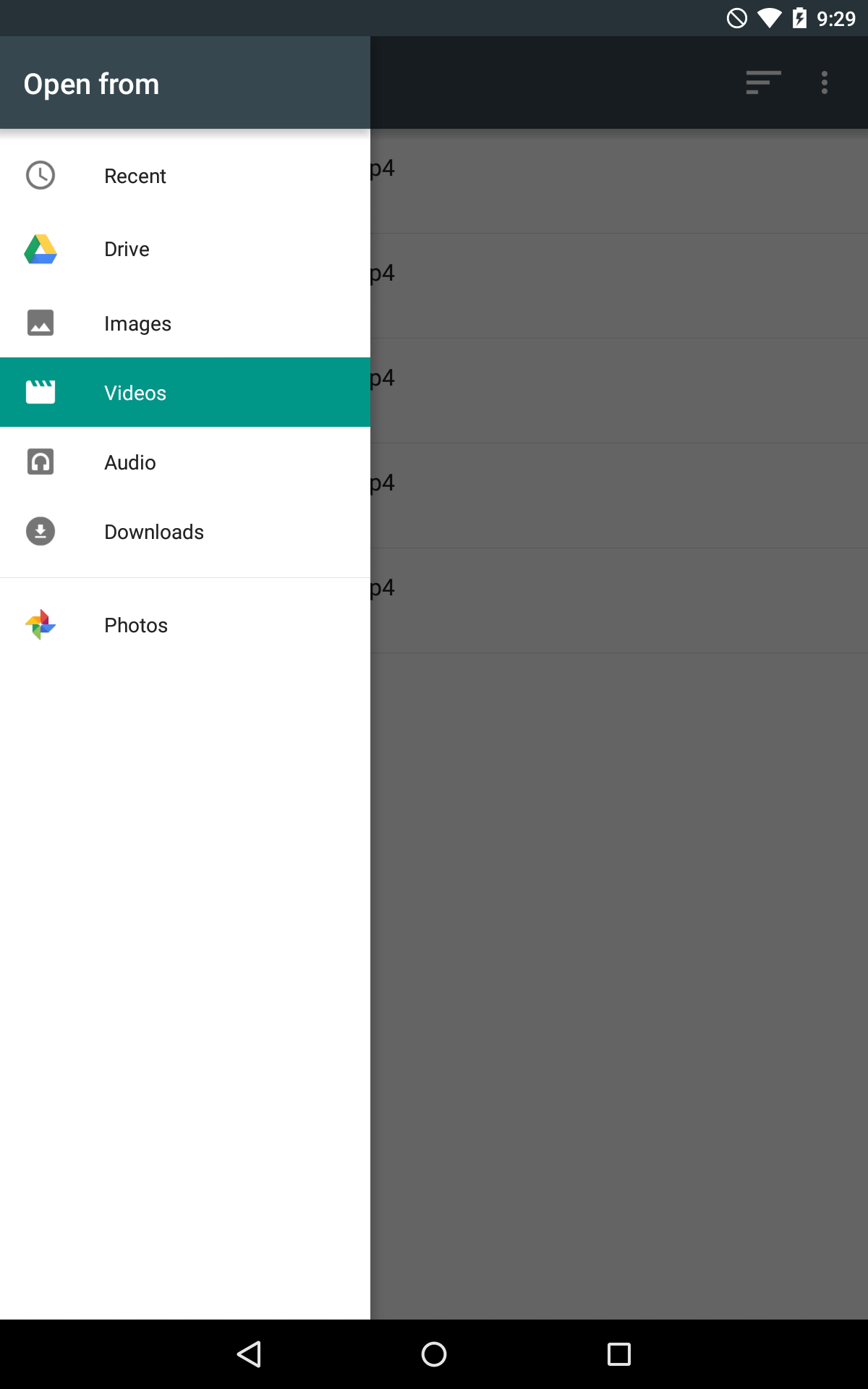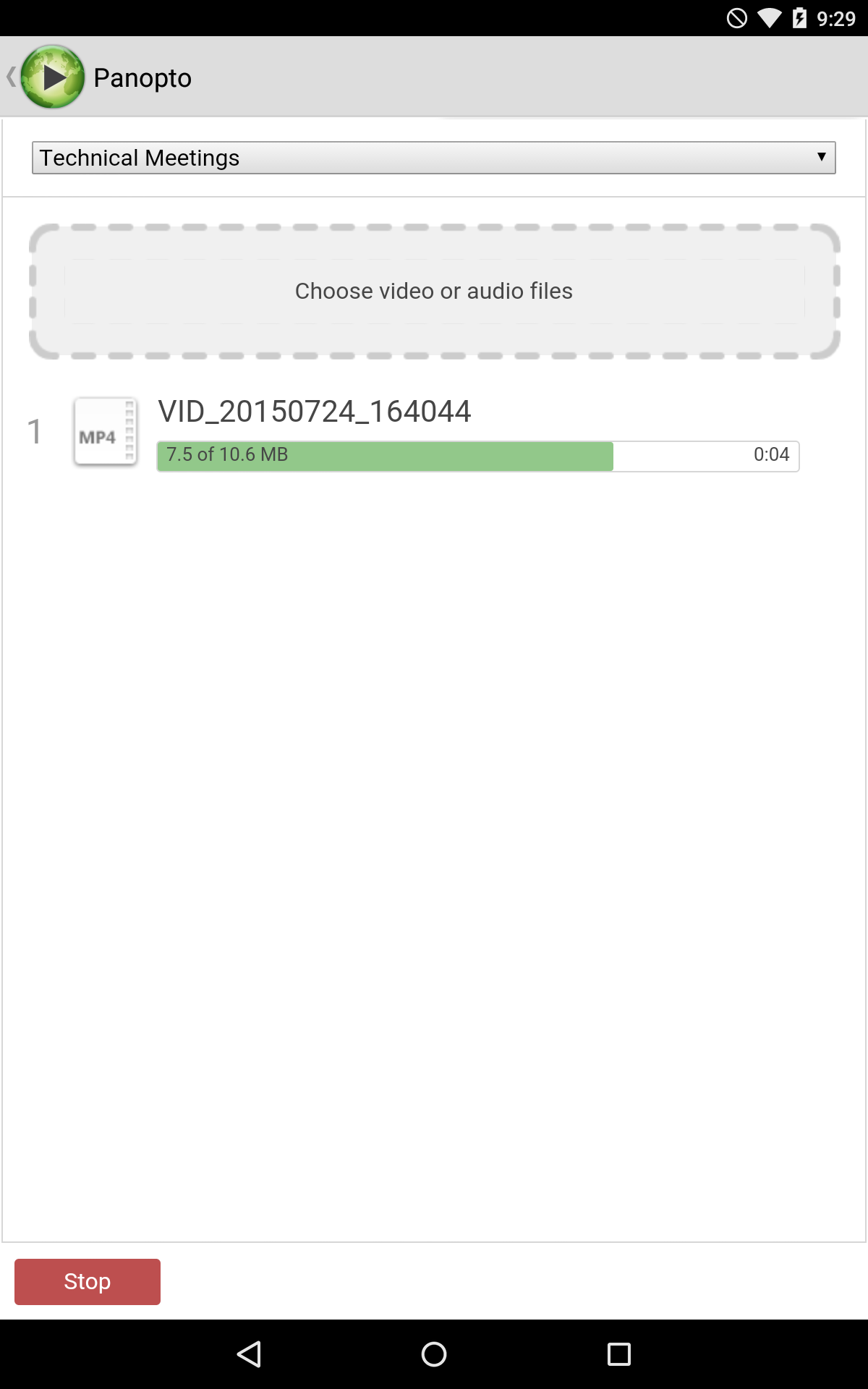- Uncategorized
Upload On-the-Go with Panopto Mobile for Android
Whether you’ve just captured a great flipped classroom microlecture on your tablet, or recorded a team status meeting on your phone, there’s a new way to share your mobile videos using Panopto.
In the latest update to our mobile app for Android, we’ve added support for video and audio uploads. With the tap of a button, you can upload media from your Android phone or tablet to any folder on your Panopto site.
Using the Android Upload Feature
- Install and open the Panopto Mobile app from Google Play.
- Tap the upload icon in the toolbar (for phone users, it may be in the “…” menu).
- Select a folder on your Panopto site and tap Choose video or audio files.
- Find the file you want to upload.
- Once the progress bar reaches 100%, you’re good to go.
Any device running Android 5.0 or above can use the upload feature. If your device is running an earlier version of Android, check the manufacturer’s website to find out about upgrading your operating system.
Download the app today
This release of Panopto Mobile is available on the Google Play store as of today. If you’ve already installed the app on your Android phone or tablet, you’ll receive the update automatically. For more information on capturing, sharing, and managing video within your business or university, contact us online or call us at (855) PANOPTO.