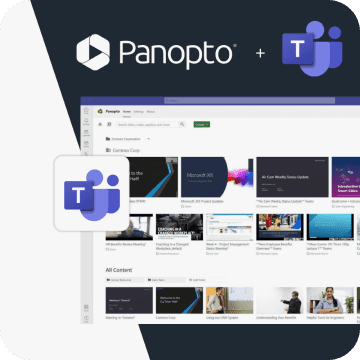- Uncategorized
How Do I Search Inside My Videos?
According to research from Cisco, nearly one million minutes of video content will pass through global IP networks each second by 2018.
 Those numbers are especially astounding when you realize that it’s not just consumer traffic and cat videos that are driving this growth. A 2013 report from the research firm MarketsAndMarkets predicts that the enterprise video market will grow by more than 25% per year between 2013 and 2018, driven by an increasing dependence on video for collaboration and productivity.
Those numbers are especially astounding when you realize that it’s not just consumer traffic and cat videos that are driving this growth. A 2013 report from the research firm MarketsAndMarkets predicts that the enterprise video market will grow by more than 25% per year between 2013 and 2018, driven by an increasing dependence on video for collaboration and productivity.
Video is quickly becoming an essential tool for many organizations. From employee training and elearning, to corporate communications, to sales enablement, and more — enterprises are generating large amounts of video at an astounding rate.
However, as businesses grow more dependent on video technology, so has the volume of video content stored on corporate networks. And with the influx of corporate video comes the problem of how to find specific content within an ever-growing video library.
How much could you save by
making your videos easier to search?
Traditionally, searching for a specific piece of content within a video was impossible – limited by the need to search only by manually entered metadata, such as titles and tags. Viewers would need to hunt for a topic within a video by scrolling bit-by-bit through a video timeline, hoping to happen across the content they needed. Not only was this process inefficient, but time-consuming as well.
As a result, modern video platforms are making the ability to search inside video content a flagship feature. Panopto is proud to be an industry leader in inside video search, making it easy for anyone in your organization to find specific video content from within your corporate video library. No other video platform goes deeper or broader than Panopto when it comes to video search.
Search Videos For Spoken Words And Words On The Screen
Using Panopto’s Smart Search technology, you can search video for spoken words or any word that appeared on-screen during your presentation just as easily as you search your email or the web. Everything in your video library is made searchable, regardless of whether it was created using Panopto, or existing video content was uploaded into your Panopto video library.
To search inside all of the content in your video library, simply enter your search phrase into your video portal, and Panopto returns a time-stamped listing of all the videos in your library that contain your term. Click on a search result, and you’ll automatically be taken to the exact point in the video where your search term occurred.
You can see Panopto’s Smart Search in action by viewing the below video.
Search Your Corporate Video Library As Easily As You Search The Web
If you’re interested in making your business videos searchable, contact our team for a free trial and a customized demo of our video platform.