Lecture Capture Software
From small departmental deployments to campus-wide installations, you won’t find an easier, more flexible lecture capture solution than Panopto.





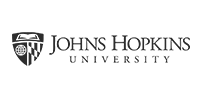

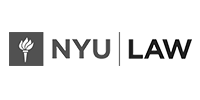
The best kind of education technology is the kind you don’t even realize is there. So we’ve worked with academic technology teams, faculty, and staff to build a lecture capture system that fades into the background. Capturing a lecture with Panopto is as easy as opening a laptop and clicking “record.” Panopto automatically recognizes any connected cameras and microphones, and remembers professors’ recording settings to make setup simple.
For administrators, Panopto even lets you go a step further. Our unique remote recording software enables you to fully automate lecture capture by scheduling recordings ahead of time, and provides your team with total control over your entire recording infrastructure from any web browser.
“We’ve seen amazing value in offering lecture capture as a resource for students. And we’ve seen that value equally across all our learning environments – in large institutions and smaller ones, in face-to-face classrooms and online ones, even in facilitating newer teaching techniques like student recordings and flipped classrooms – we’ve seen lecture capture technology put to great use just about everywhere.”
Mark Carbon, Operations Manager,
Washington State Board for Community and Technical Colleges
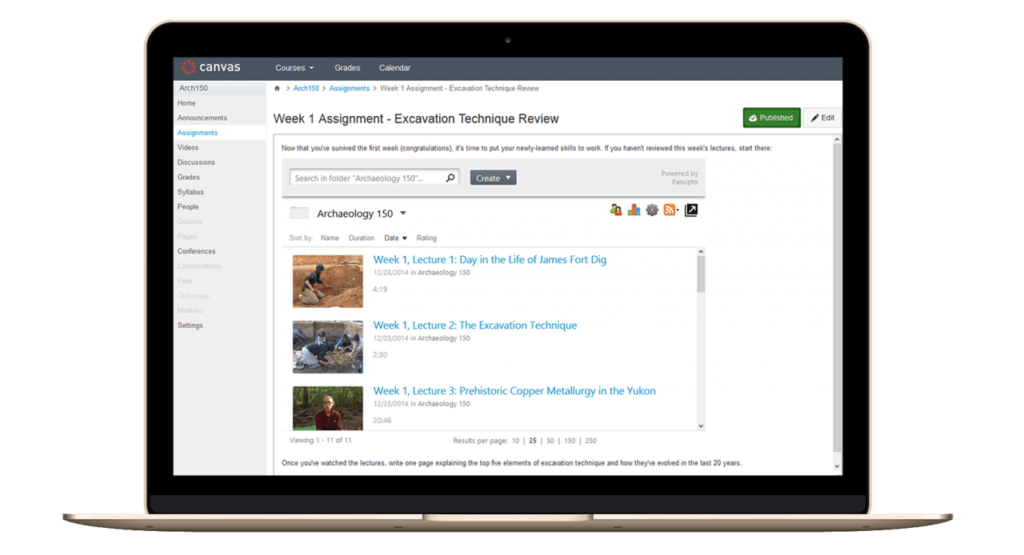
Integrate lecture capture into your LMS, and everything else.
For over a decade, Panopto has been working with academic institutions and our LMS partners to build the best lecture capture integrations in the industry. Our video platform integrates with Blackboard, Moodle, Canvas, Sakai, and D2L, so lecture recordings can be accessed without ever having to leave your LMS.
Panopto also includes integrations for video conferencing software and in-room control systems, as well as an extensive set of APIs so you can extend the platform to work with your existing IT infrastructure and meet your specific needs.
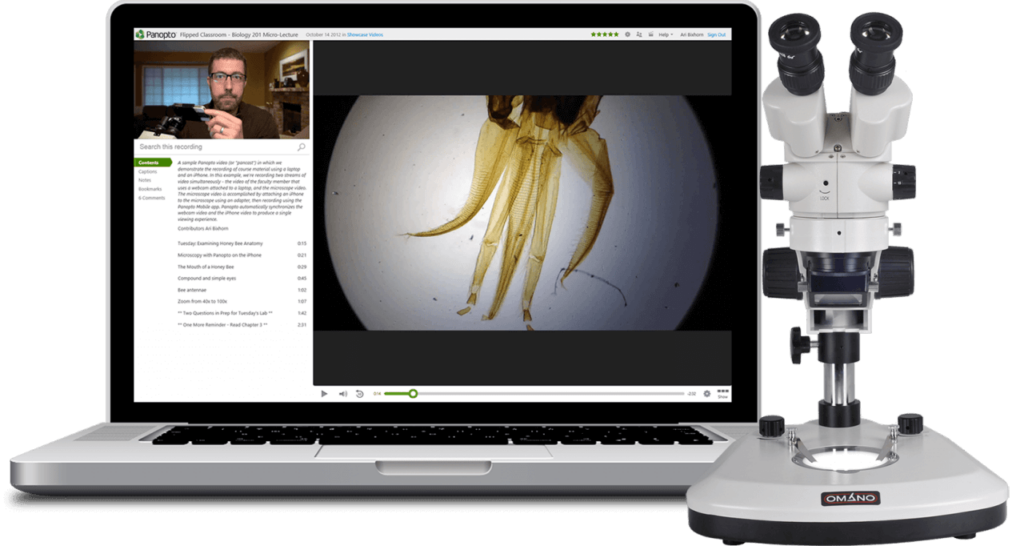
There’s nothing you can’t show.
Every class is different. In ECON 201, you only need to capture audio and the professor’s PowerPoint slides. In STAT 390, you also need to record a document camera. In BIO 453, there are two fixed IP cameras, a wireless mic system, two laptops, and a polarizing microscope.
Panopto is the only lecture capture system built with the flexibility to record any combination of video sources, in any configuration, in classrooms of any size. And Panopto scales with ease to meet your institution’s needs — from small departmental deployments to campus-wide installations.
We literally wrote the book on implementing lecture capture anywhere on campus, from content considerations to equipment configuration and more.
“I’ve noticed a real difference in the classroom presence of my students after including the lecture capture option. They’re asking more sophisticated, in-depth questions during discussions.”
Frank J. Fedel, Assistant Professor, Eastern Michigan University

Record course videos anywhere.
Don’t limit your faculty to only recording course content in the classroom. With Panopto, teachers can share lessons and insights anytime and anywhere, from any PC, Mac, or mobile device.
There’s no limit to the number of machines you can install Panopto on, which means faculty can add Panopto to their home and office laptops. Alternatively, faculty and students can use Panopto’s free web-based recorder, Panopto Express, which includes a virtual background blur setting and Panopto’s Smart Camera technology. Lecturers can even take Panopto to go with our native mobile app to record lessons on location in the field, in the lab, or anywhere else.
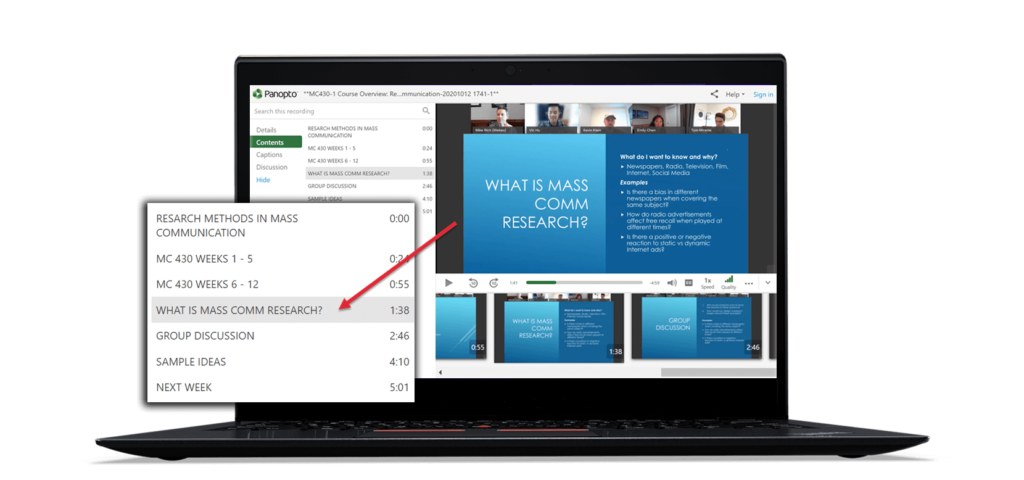
Pre-record lectures that capture their full attention.
Panopto helps teachers enhance the learning experience for students in ways that not only keep them engaged but also improve comprehension and knowledge retention.
Panopto’s innovative Smart Chapters feature uses artificial intelligence to automatically generate a table of contents for any video with a screen capture, including recordings captured with Zoom and Webex. Panopto also generates a visual index of the lecture students can reference throughout the presentation or use to jump around to specific points in the lesson.
After recording, teachers can use Panopto’s intuitive online video editor to add and edit automatically generated captions, add interactive quizzes inside videos, embed YouTube videos and other online content, or simply to polish up the recording by cutting out unwanted parts.
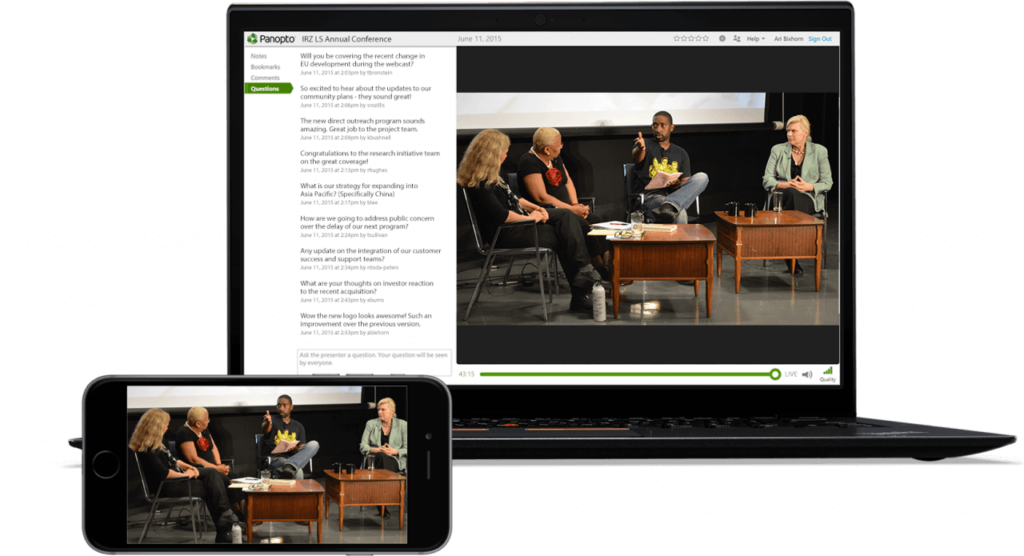
Live stream your lectures with just one click.
Make courses available to more students, regardless of classroom space. Support distance learning in more of your courses. And make learning more flexible for your athletes and other students who may not be able to make it to every class. Panopto’s one-click webcasting capability makes it easy to securely live stream lectures, expanding access to in-demand courses and enhancing the learning experience for a diverse student body.
Panopto supports live captioning on RTMP webcasts with CEA-608 or CEA-708 captioning, so you can make your live lectures more accessible and enhance the viewing experience for non-native language speakers — or for anyone who prefers to watch videos with closed captioning. When the webcast is over, Panopto automatically imports a recording of the video stream, complete with captions.

Customer service that you can count on.
One of the best features of our video platform doesn’t contain a single line of code. It’s our customer service team. For three years running, our support engineers have earned a 99% satisfaction rating, and they’re included standard in every Panopto implementation.







