- Uncategorized
How a Global Industrial Engineering Firm Captured a 3-Day Conference — Using Only Laptops, Webcams, and Panopto
Not long ago, more than 800 people gathered in Madrid, Spain. The event: an internal conference hosted by a global leader in electronics and engineering, designed to deliver expert knowledge sharing and hands-on technical training for a key product line.
For two and a half days employees attended intensive sessions focused on building skill sets, sharing best practices and increasing detailed technical understanding of the full potential of the company’s industry-leading product lifecycle management software options.
And starting just one week later, hundreds of people who weren’t in Madrid attended the sessions as well.
The Challenge: Capturing a large internal conference on video and sharing quickly
The Solution: An all-in-one software-based service for video recording, editing, organizing and sharing
The Result: A complete library of conference videos ready just one week after the event
While hosting 800 people is no small feat, that total was just a fraction of the firm’s worldwide staff. Realizing that many of the employees that weren’t able to join the conference could benefit from the kind of knowledge shared there, conference planners came up with a strategy for recording and sharing the event.
Over three days and across 8 rooms the team recorded and captured 35 speakers and in more than 30 event sessions.
And they did it using only standard webcams, USB microphones, the presenters’ own laptops . . . and Panopto.
Just to be safe, the team brought in their own camcorders as a backup measure. Then they waited for the result. None of the camcorder videos were ever used; the webcams worked.
Here, we tell you how.
The Challenge
First, though, a little background.
While planning the Madrid conference, the company was faced with a common challenge: how to preserve their valuable presentations in a manner that would be both timely and cost-effective.
Past experience proved this was no small problem. The traditional event recording process presented a number of problems, chiefly:
- Expensive personnel and equipment. Event planners had to budget for professional AV consultants and videographers as well as numerous microphones, camcorders and other expensive hardware.
- Complex, labor-intensive execution. Even the professional AV consultants sometimes struggled with capturing multiple concurrent sessions—and with adhering to tight schedules. Equipment setup was time-consuming, as was the process of uploading the videos into the editing software after they were recorded.
- Slow delivery of final product. Once captured, videos still had to undergo multiple rounds of lengthy post-production editing before they could be seen or shared.
Due to these persistent problems, conference planners forecast that recreating their conference digitally would take 200 hours of work, and wouldn’t be ready for 30 to 45 days after the event.
And so, the team decided to try something different this time.
They used Panopto instead.
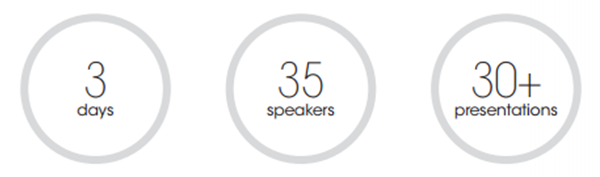 The conference was a big one. Even so, the team was able to record and share everything with just a few laptops, webcams, and Panopto.
The conference was a big one. Even so, the team was able to record and share everything with just a few laptops, webcams, and Panopto.The Solution
It wasn’t a difficult decision. The company’s Learning & Development team had already been using a small Panopto implementation to power video-based training and new hire onboarding.
With the endorsement of the Learning & Development team, internal event planners looked to see what else Panopto could do. And that’s when they began to see how Panopto could help them overcome all three of their live event video challenges, too.
Panopto can be installed quickly and easily on any laptop. The software automatically recognizes video and audio recording devices from USB webcams to HDMI video cameras, so anyone can use it anywhere — with just about any device and with minimal setup.
Panopto can record multiple video streams with just one click, then automatically takes care of syncing, encoding, and uploading the video to a secure, searchable video library. Presenters just click “record”, present, click “stop” — and Panopto does the rest.
With Panopto, the conference hosts would be able to serve as their own AV team, recording both the speakers and their accompanying presentation materials themselves. Immediately following the sessions, each recording would be automatically uploaded to the company’s Panopto central video library, where the videos could then be edited with Panopto’s web-based video editor.
After that, it would just be a matter of telling the rest of the employees the recordings were there.
The Process
Prior to the event, the event team partnered with Panopto to developed a three-step, “ready-set-go” plan for implementation.
Ready | Pre-Event Setup
Since none of the 35 presenters were were familiar with Panopto, the organizers and Panopto worked together to get everyone ready. Presenters were given a short video instructing them how to download Panopto and connect to the company’s video library. Presenter preparation was intentionally kept brief to encourage adoption and allow speakers to focus on their sessions.
Set | Presentation Days
Recording a conference designed for 800 attendees presents more than a few challenges. In Madrid, those challenges came down to how to best capture two very different environments: large plenary sessions in the main hall, and smaller, scattered concurrent breakout sessions.
For the main sessions, the event team opted to capture the “big-picture” view. Video and audio for the stage were recorded with a single stage webcam. Speakers’ PowerPoint slides were added and synchronized in post-production editing with Panopto.
For the breakout sessions, the challenge was set-up time. Each room had to be wired with a microphone (along with the backup camcorders). Presenters were recorded using their own laptops, each requiring about 3-5 minutes to set up — with only 10 minutes available between sessions.
Despite the lack of experience with Panopto, the company successfully recorded all but two rooms in the first round of sessions and from then on saw every session captured in full. Set-up speed improved in each cycle, falling to 2-3 minutes per room by the end of the conference.
Go | Post-Presentation
After the presenters recorded their own sessions, all that was left was to upload the files to the company’s video library. Although Panopto typically does this automatically, wifi at the conference location was inconsistent and event organizers had opted to record most sessions offline.
With a quick reminder email, most presenters uploaded their recorded sessions right away. No Panopto recordings were lost, and the company experienced 100% file transfer success.
Within a week of the conference’s close, the conference team had reviewed, edited and shared all of the uploaded sessions.
When all was done, the company recorded a complete 3-day conference, with individual presentations from 35 speakers across more than 30 sessions, and made the whole thing available to their worldwide workforce in one week’s time. And they did it with just a handful of standard webcams, their presenters’ own laptops, and Panopto.
The Results
The plan had worked.
First and foremost, they’d created a library of more than 30 original, high-quality videos, all with notes, slides, and indexed content, and all captured perfectly.
And they were timely. The team had successfully recorded, uploaded, edited, and organized all of the videos within a week of the conference’s close. Employees unable to attend in person saw it all just a week later — instead of a month and a half after the fact.
And they were searchable! In the weeks that followed, the company discovered that Panopto even made it possible to search inside the event videos for any word spoken or shown. Employees who hadn’t attended could quickly find not only the sessions that interested them, but the exact moments within the sessions that spoke to their interest. Those who had attended meanwhile were able to find and rewatch their favorite moments.
Best of all was the savings. The old process — which would have required 200 hours of contract work by technical specialists, not to mention almost a dozen thousand-dollar HD camcorders and supporting equipment—was typically a significant part of the budget for each event. Panopto eliminated the need for all of that — all while producing better quality videos and with no new hardware, no technical consultants, and no specialized training.
Indeed, the Madrid conference was a success — and so were the successive Madrid conferences held online. Shortly after the videos were made available they had been viewed more than 500 times by more than 200 employees.


