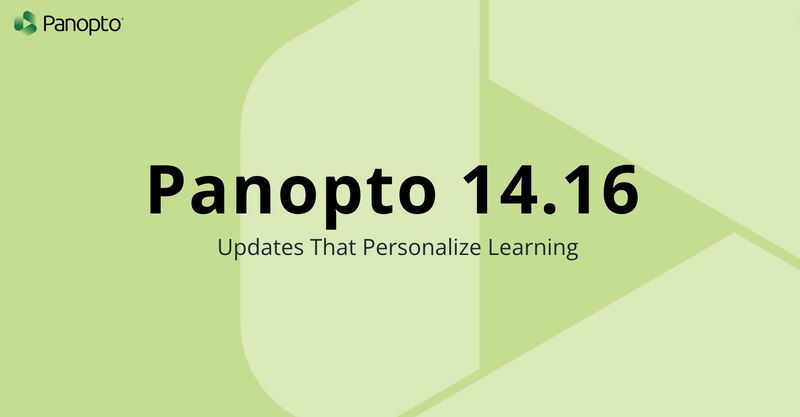Student Video Projects
Record student presentations, assessments, and more. With private submission folders for students, Panopto makes video easy to use for class video projects.





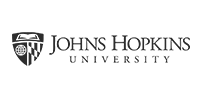

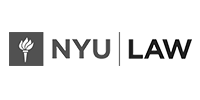
Record student presentations at scale.
The presentation and communication skills that students develop in school will be among the most valuable assets they take into the workplace. Unfortunately, student presentations have traditionally eaten away at valuable class time.
With Panopto, students can record multimedia presentations as homework assignments using their laptop, tablet, or smartphone. Instructors can then review each student’s video on-demand, and provide comments and feedback directly in the recording.
“We created our own “Media Lab” without spending any money. We took normal student meeting rooms with no built-in audio-visual equipment, set up a laptop with Panopto inside, and hit record. With six rooms running simultaneously, we could record 40 presentations in less than 90 minutes.”
Cameron Morrell, University of British Columbia Sauder School of Business

Practical learning through on-camera practice.
Practice is an essential part of the learning process. And with video, you can help your students get more practice time in a format that can be easily reviewed and critiqued by instructors and peers.
Panopto is the perfect tool for MBA students to record their business pitches, for engineering students to demonstrate their projects, for foreign language students to show proficiency, for nursing and medical students to capture simulations, and more.
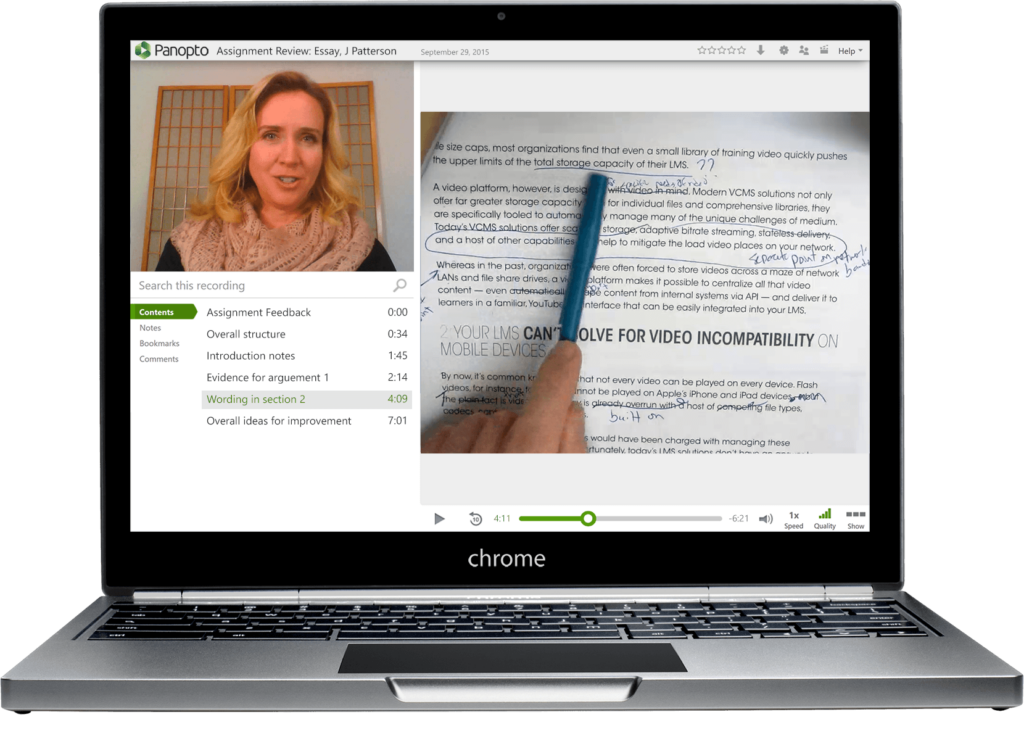
Retire the red pen with video-based feedback.
Video offers an engaging tool for providing feedback on students’ work.
For written assignments, instructors can use a webcam, smartphone, or document camera to record their feedback. With video assignments, instructors can leave time-stamped notes and comments within students’ recordings.
In both cases, the feedback can be shared privately with each student, providing contextually relevant feedback throughout the assignment.
“With Panopto, we are able to deliver individual recordings of each student directly to them. This encourages both self- and peer-review, and allows teaching staff to effectively give both formative and summative feedback on every student’s performance, improving the overall learning experience.”
Natasha Morrison, Lecturer in BSc Nursing, University of Essex
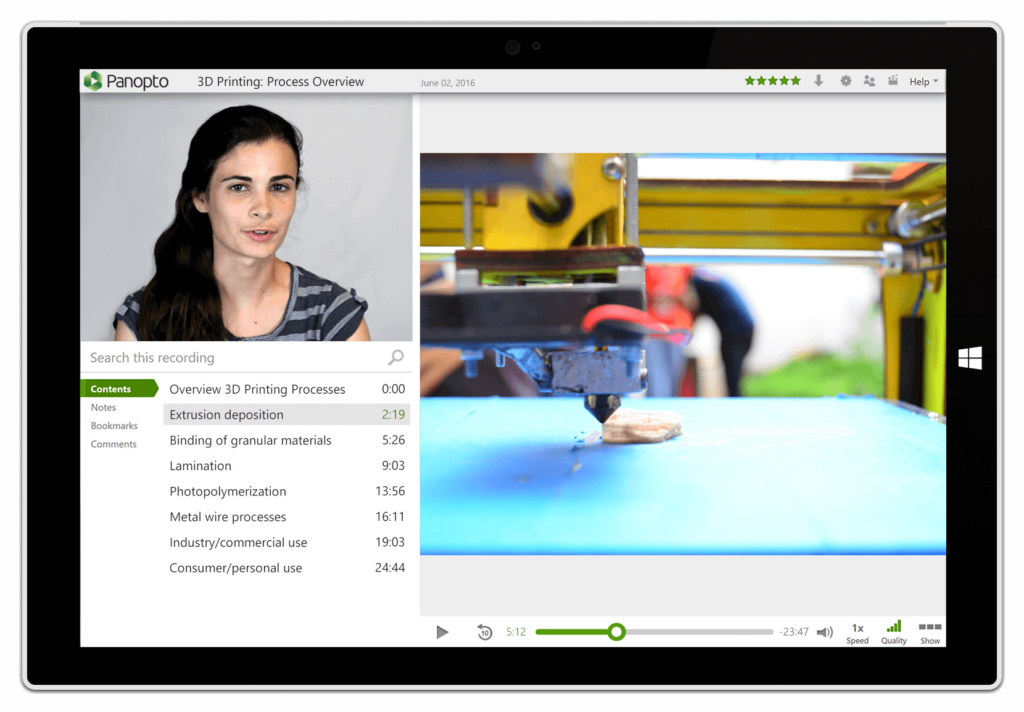
Challenge your students with creative video projects.
Video helps educators go beyond traditional essays, assessments, reading assignments, and other types of homework.
With Panopto and a laptop, tablet, or smartphone, students can record video interviews, demonstrations, speeches, tours, field activities, and other video projects. They can then upload their work to a private submission folder on your institution’s Panopto server, edit the video online, and submit it for review and feedback.
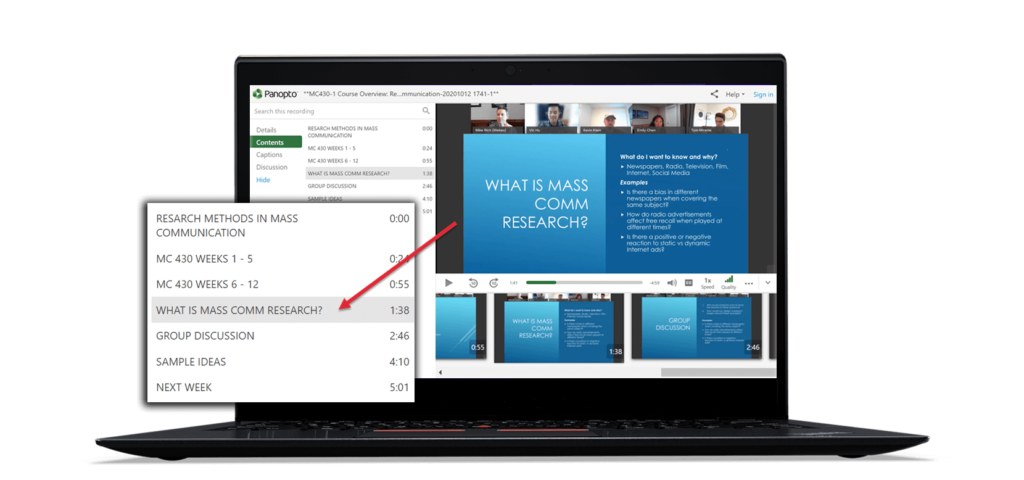
Flip the teacher. Put an end to passive learning.
Help your students immerse themselves in a topic by making their ideas part of the lecture. “Flipping the teacher” builds on the flipped classroom concept by challenging students to inform the day’s lesson.
Students can create micro-lectures for upcoming classes, or simply record and share quick responses to lectures and readings. Instructors can then play these responses in class as examples for others to learn from, or as conversation starters that open discussion and debate.