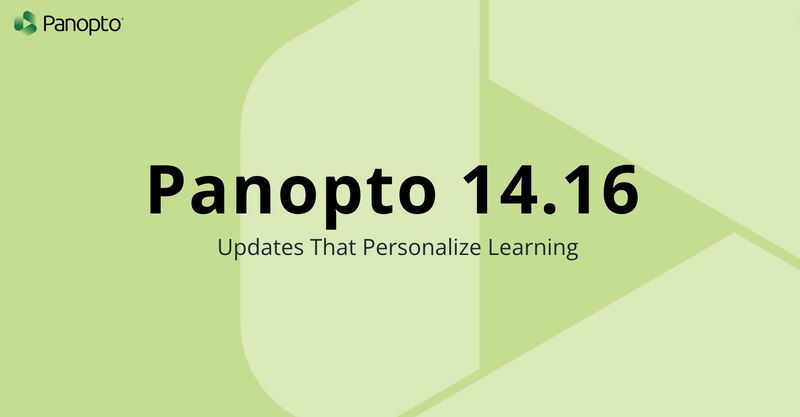Remote Video Recording
Control and automate video capture remotely from a web browser or smartphone with Panopto.








Video recording without the hassle.
Panopto’s remote recording and scheduling functionality enables AV teams to plan ahead, minimize last-minute setup issues, and simplify video post-production.
Schedule in Advance
Set up single and recurring recordings and live webcasts ahead of time.
Multi-Device Support
Capture video from multiple devices recording devices simultaneously.
HD Recording
Capture broadcast-quality video in up to 1080p at 60 frames per second.
Automatic Processing
Videos are automatically uploaded to Panopto and transcoded for playback on any device.
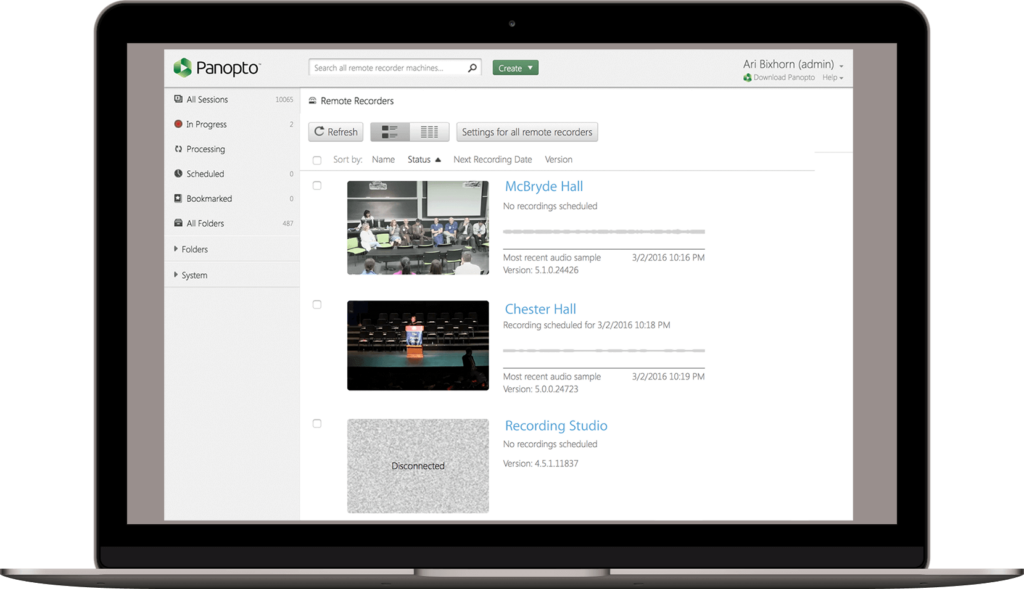
A bird’s eye view of your scheduled recordings.
Monitor scheduled video recordings and live broadcasts taking place in classrooms, meeting rooms, and auditoriums across your organization. Recording status, video preview, and audio levels are all at your fingertips, from any web browser, anywhere in the world.
“From the beginning, we fell in love with the Remote Recorder. It really reduced the workload for the media services department. We just program in the classes, and the rooms turn on and off automatically. We don’t have to worry about anything. Panopto handles recording, streaming, uploading for us, automatically.”
Michael McCurdy, Instructional Technology Specialist, Seminole State College

Remote control from your phone.
Panopto Remote Control turns your smartphone into a touch panel that can preview and control AV gear in classrooms and conference rooms. It puts professional-quality video recording and live streaming in the palm of your hand. With Panopto’s mobile app for Android and iOS, it’s simple to preview, control, and schedule recordings in classrooms and conference rooms.
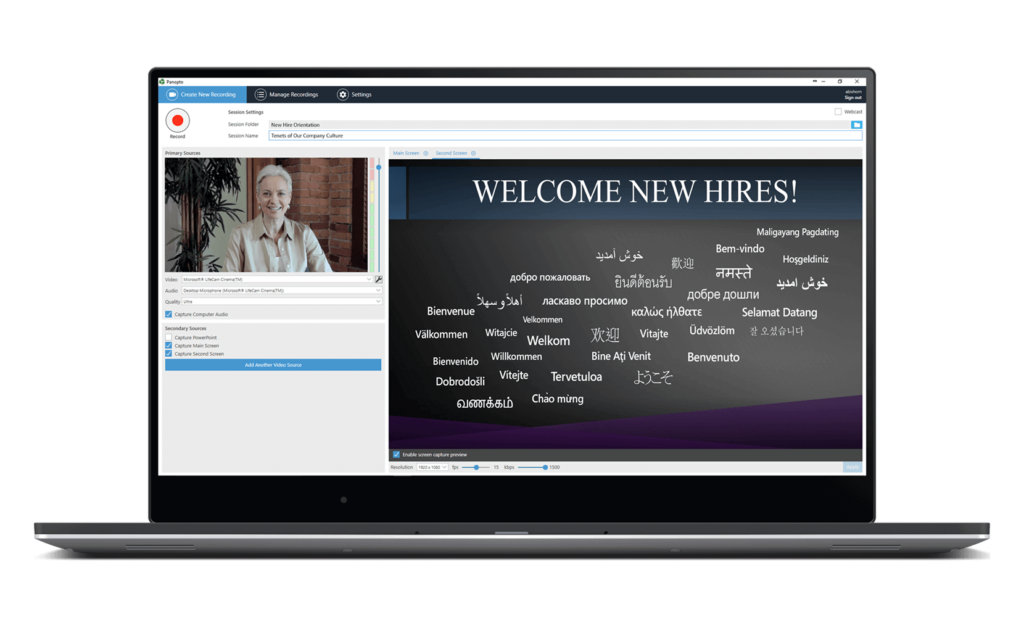
Automate video conference recording.
Never worry about forgetting to press record before starting a meeting again. With Panopto, you can configure your meeting rooms and video conferencing software to record meetings automatically. And when the meeting ends, Panopto will automatically upload and convert your videos to make them searchable and shareable within your organization.

Never second-guess if you’re recording or not.
Remote scheduling can eliminate the need for presenters to interact with our video capture software, which means they can focus 100% of their attention on the delivery of their content. But how can they be sure it’s working?
Adding an on-air light is an easy and affordable way to give lecturers and presenters a visual indication of whether or not Panopto is recording. If it’s green, it’s recording; if it’s yellow, it’s paused; if it’s red, something’s amiss.
Learn more about the on-air lights that work seamlessly with Panopto.