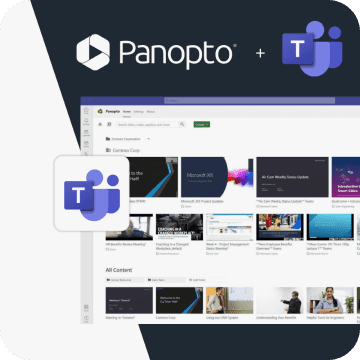- Enterprise IT/AV
The Panopto “On-Air” Light for Classroom and Auditorium Recording
It’s a little thing, but often there’s just no substitute for the feeling of security a visual indicator can provide. For most of us, the signals that indicate everything is working as it should be — the check marks that appear over our save icons, the green LED that encircle our power buttons — all give us quick confidence that we can turn our attention to the task at hand, knowing that our tools are on the job.
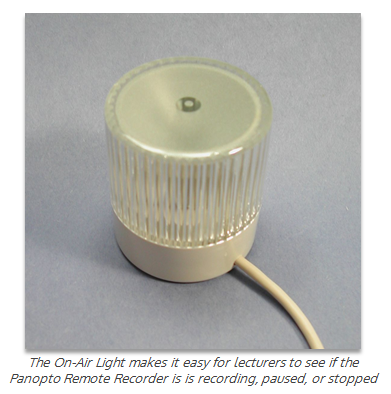 That’s especially true when the tools you’re working with are intentionally designed to fade into the background.
That’s especially true when the tools you’re working with are intentionally designed to fade into the background.
We designed the Panopto video platform to focus on the information being shared. Panopto enables the teacher, trainer, or presenter to set up their recording in any way that best fits their content — and then gets out of the way when the time comes to make the presentation.
For organizations using Panopto’s Remote Recorder feature to schedule classroom and conference room recordings in advance, depending on how your rooms are set up, presenters may not even interact with Panopto at all — they simply walk in and start sharing their information.
While the Panopto Recorder is reliable by design — in fact, as Thomas Jefferson University learned, our Remote Recorders still work even when other key university servers may falter — sometimes a little “all systems go” signal can go a long way toward helping technology teams ensure presenters feel confident in the moment, knowing that their recordings are working as they should be.
All of which is why we’re happy to announce that, included in our latest product update, Panopto has built-in support for one of the requests we receive most often — the new Panopto “On-Air” light.
Give Your Teachers, Trainers, and Presenters a Quick Cue That Panopto Is Recording
Panopto’s On-Air indicator light addresses two common needs in lecture capture.
- First, it provides presenters with a visual indicator of whether Panopto is actively recording, paused, or stopped. This is particularly useful in situations when recordings and live webcasts have been scheduled in advance using Panopto’s automated recording software.
- Second, the On-Air light provides presenters with a simple interface to control their video recording. By simply pressing the light, presenters can start, stop, pause, and resume their recordings.
Once set up, the On-Air light displays one of four colors that enable your presenter to see the state of their Remote Recorder at a glance:

Panopto’s On-Air light also enables presenters to interact with the Remote Recorder simply by pressing the light. This can be an easy way to help teachers and trainers pause and restart their recordings:
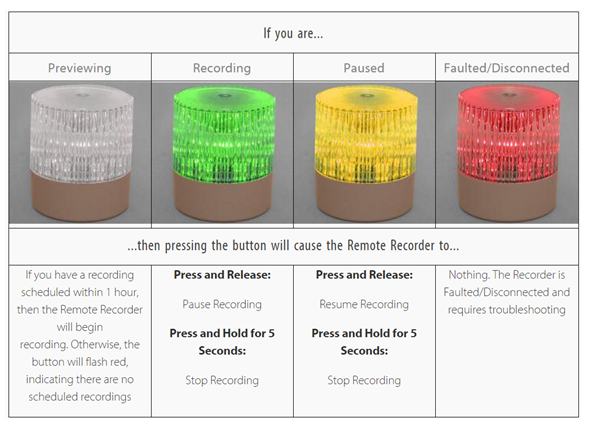
How to Get the Panopto On-Air Light
Panopto’s new On-Air light uses the Delcom USB Visual Signal Indicator as an in-class controller for the Panopto Remote Recorder. The Visual Signal Indicator offers Panopto customers a convenient glowing button that can provide quick visual reassurance that the Panopto Remote Recorder is working as expected. The light is available for purchase through the Delcom website, here.
The Delcom USB Visual Signal Indicator Panopto On-Air light can be connected by USB to any Windows laptop, desktop, or to the Panopto-Certified Video Capture Appliance. Today the On-Air light can only be used with the most current version of the Panopto Remote Recorder, so you’ll want to ensure you’ve updated to the new Panopto version 4.8. For more details on implementing and supporting the light, check out our support site.