- Uncategorized
Introducing Panopto 4.5
Today we announced the latest release of our video platform. It features a cleaner web UI, new batch upload capability, updates to the remote recorder, improved accessibility for ADA and Section 508 compliance, new security options to comply with corporate policies, and improved recording quality.
Simplified User Interface
The most visible change in Panopto 4.5 is the updated UI within the video content management system (VCMS). We’ve simplified the layout of the main content screen to improve readability and simplify access to key product features.
For example, we’ve added a “Create” button at the top of the VCMS screen. This gives you a single place in the product for recording new videos, uploading existing recordings, preparing webcasts, scheduling recordings, or simply adding a new folder.
We’ve also added new features to our viewer. The first is a 10-second rewind button, so you can easily jump back in the video to review something you may have just missed. We’ve also added the ability for viewers to choose automatic or manual handling of video playback quality. Adaptive streaming, in which the quality of the video automatically adjusts based on the viewer’s available bandwidth, is enabled by default. Now viewers can also choose Medium or High quality to ensure that the playback will always be at that particular quality. This feature is great for viewers watching videos with finely-detailed images that need to be seen in high definition.
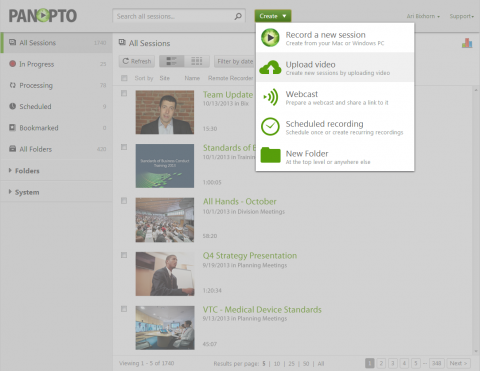
The Create button makes it easier to access the most common tasks from the VCMS
Batch Uploading
Also new to Panopto 4.5 is the ability to import a collection of videos at the same time simply by dragging and dropping them into our web interface. This makes it easy to centralize your existing videos, make them searchable, and ensure that they can be viewed on any device. Panopto supports a wide range of file types, including .avi, .asf, .wmv, .mpg, .ps, .ts, .m2v, .mp2, .mod, .mp4, .m4v, .mov, .qt, .3gp, .flv, .f4v, .mp3, .wma, .m2a, m4a, and .f4a. For a full list of supported containers and codecs, click here.

Import up to 100 files simultaneously using the new Batch Upload feature
Remote Recorder Health Dashboard
We’ve also redesigned the Remote Recorder dashboard in this release. With the new dashboard, you have a single place to view the health of your organization’s entire video infrastructure. You can preview the video and audio feeds of Panopto recording stations in any conference room, auditorium, or classroom, and ensure that your recordings and live broadcasts are functioning properly.
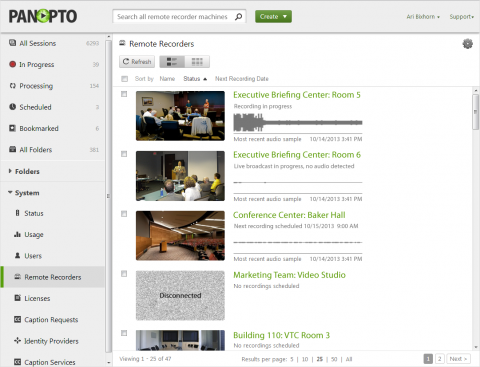
Admins get a bird’s eye view of their entire recording infrastructure on a single page
Accessibility for the Visually and Hearing Impaired
Today’s release expands our existing support for ADA and Section 508 accessibility standards with keyboard accessibility and screen reader support for our web-based viewer and VCMS. Blind and visually-impaired individuals can use the two most popular screen readers, JAWS and NVDA to access Panopto videos. For individuals with hearing impairments, today’s release introduces closed captioning within Panopto’s video podcasts.

Organizations that embed Panopto videos into existing websites can now make those recordings accessible to hearing-impaired individuals using closed captions
Recording Quality
There are a lot of video capture and screen recording solutions on the market these days. Our goal is to provide software with the highest quality multi-track playback experience available. So in this release, we’ve increased the maximum video recording resolution and frame rate in our Windows Recorder; we’ve added an audio gain control to protect against low volume and sound clipping; and we’ve added video quality settings to our remote recorders that allow you to schedule and automate HD video recordings and live broadcasts.
Security
For IT administrators, we’ve added new security features in this release to comply with organizational policies. First, site-wide SSL is now supported, ensuring that communication to Panopto’s VCMS is encrypted. Second, administrators can enforce password requirements on Panopto login credentials. For example, admins can require passwords to include a combination of capital and lowercase letters, special characters, and numbers. They can also maintain a password history to prevent reuse of previous passwords. Finally, we’ve introduced an “All Users” access control list (ACL) that simplifies video sharing among all authenticated users of Panopto.
In the coming weeks, we’ll roll out Panopto 4.5 to our hosted and on-premises customers. Keep an eye on this blog for additional updates and videos detailing the changes in this release!




