- Uncategorized
Search Your Video Content from Anywhere Using Panopto and OpenSearch
Search is arguably the most valuable digital utility that each of us use daily at work and at home. We search in some capacity on every device that we own, whether it’s Googling the web on our laptops, finding directions or local businesses on our smartphones, searching our email messages, or pressing Ctrl-F (or Command-F, if you’re using a Mac) to search content in documents, spreadsheets, and presentations. In recent years, advances in search have eliminated the need to create rigid hierarchies of all the information that we need to manage on a day-to-day basis. And increasingly, the ability to search video content — not just tags and other manually-entered metadata, but every word spoken and shown anywhere in a video — is becoming critical for businesses and universities.
Panopto Smart Search
In March 2014, Panopto introduced Smart Search, a unique video search engine that enables organizations to search video content as easily as they Google the web, or search within their email, documents, spreadsheets, and presentations. Smart Search provides five ways to index video content:
- Automatic speech recognition (ASR) – Panopto converts spoken words into text, timestamps them, and adds them to a search index.
- Optical character recognition (OCR) – Any words shown on-screen during recorded demonstrations and other screencasts are recognized by Panopto, timestamped, and added to the search index.
- Slide ingestion – Panopto integrates directly with PowerPoint, ingesting slide text as a speaker is presenting. This text then enables people to find any word appearing on any slide and instantly fast-forward to it.
- Manually-entered metadata – Panopto indexes video titles and descriptions along with comments and digital notes that viewers take while watching videos.
- Optional transcription – In addition to automatically indexing spoken words, on-screen text, PowerPoint slides, and manually entered metadata, Panopto offers an optional transcription service for generating searchable, ADA and Section 508-compliant closed captions.
An overview of Panopto Smart Search
With Smart Search, people within universities and businesses can search across massive media libraries and inside individual media files for any word that was spoken or shown. Smart Search is accessible from within Panopto’s video content management system (VCMS) and on mobile devices through Panopto’s apps for iOS and Android.
How much could you save by
making your videos easier to search?
OpenSearch – An Industry Standard for Sharing Search Results
Increasingly, our customers in the enterprise and higher education are integrating Panopto with their existing content management systems (CMS) like SharePoint On-Premises and WordPress, and learning management systems (LMS) like Blackboard, Moodle, Canvas, Desire2Learn, and Sakai. Because these portals typically include search functionality of their own, and because they are often the destination location for organizational information sharing and collaboration, a critical element of our integration with these products is search federation. Search federation enables people to see search results from multiple search engines in a single list.
Because our customers use a wide range of CMSs and LMSs, we wanted to ensure that our approach to search federation could adapt to their existing products, and that it would be based on open industry standards. That’s where OpenSearch comes into the picture.
OpenSearch is a collection of simple XML-based formats for sharing search results. Originally introduced in 2005, the OpenSearch standard has seen broad adoption over the past ten years by leading content management systems, collaboration software, web browsers and operating systems. Today, OpenSearch is supported in SharePoint On-Premises, Jive, EMC Documentum, Drupal, WordPress, Chrome, FireFox, Internet Explorer, Safari, the Windows File Explorer and a range of other products and online services.
OpenSearch in Panopto
In our latest release, Panopto has implemented the OpenSearch standard in order to simplify the federation of Panopto search results with other applications.
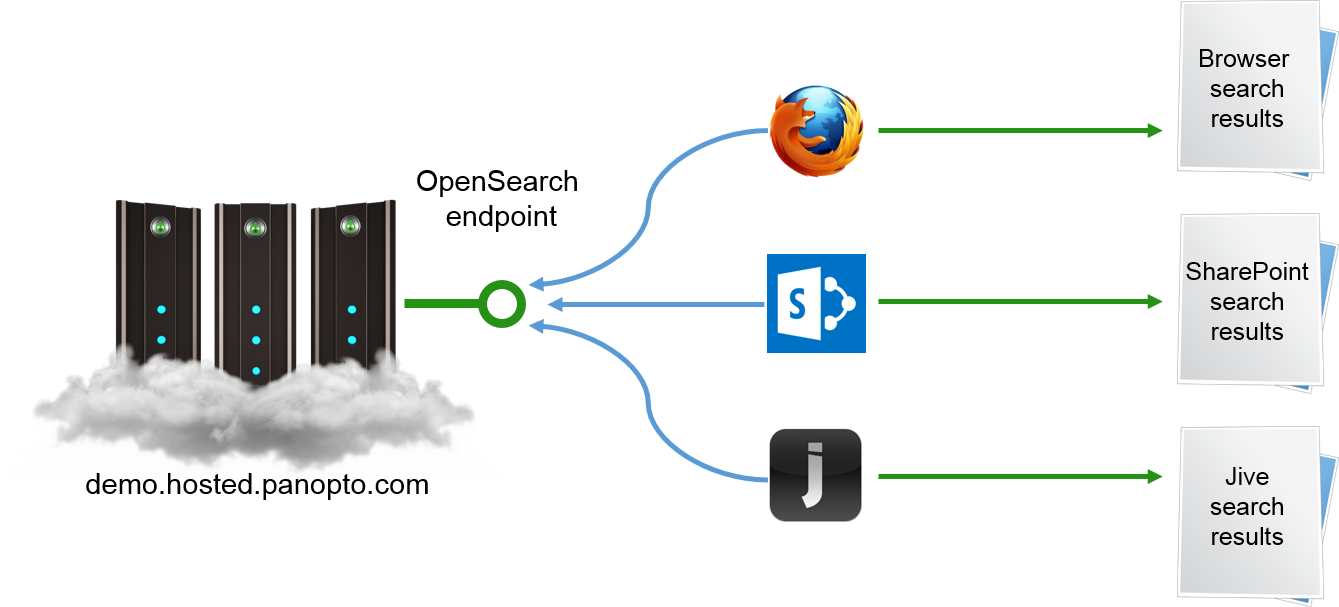
Panopto sites publish an OpenSearch endpoint, enabling other apps to add video search results to their queries
Here’s how OpenSearch works with Panopto:
- Each Panopto site publishes an OpenSearch endpoint. This endpoint is a file that describes the video formats, URLs, names, descriptions, and thumbnails that we want to securely share with other systems.
- Applications that integrate Panopto point their search engine to this OpenSearch endpoint. The way this is configured is different in each target application — an example using SharePoint is shown below.
- A username and password are supplied to Panopto as part of the application’s search request to ensure that search results are securely passed from Panopto to the application, and that they’re shown with the proper context.
- Search results are then federated for each incoming search query, and displayed in a single list.
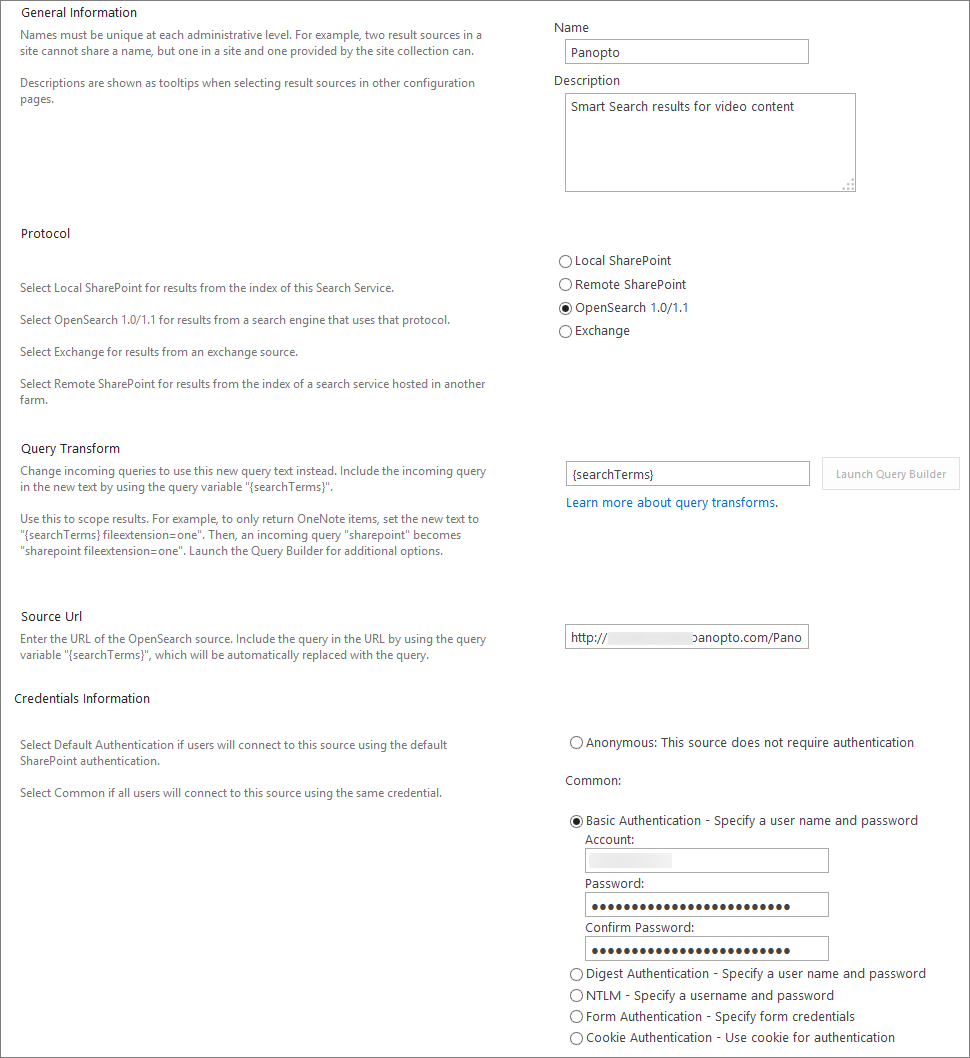
Configuring Panopto as a federated search query source in SharePoint
Panopto also supports the sharing of search results in RSS format. This provides additional flexibility when integrating Smart Search into a range of applications. Results are returned as well-formatted XML documents with elements that describe the video name, thumbnail, media links, and other properties. Organizations can then integrate and format the XML data in the way that is most appropriate to their content management system, portal, or other app.
Search for Panopto Results Directly From Your Web Browser
One of the more interesting use cases for OpenSearch is in web browsers. Because Firefox, Chrome, Internet Explorer, and Safari all support the OpenSearch standard, Panopto customers can configure their web browser search bars to use Panopto as a search engine and return Smart Search results directly in the browser. Click the video below for an example of how this works in Firefox.
Adding Panopto as a search provider in Firefox
As video search continues to become an intrinsic part of how businesses and universities find and access information, OpenSearch provides a technology-agnostic approach to federation that simplifies implementation and ensures that users can access search capabilities from any website, browser or device.
Find out more about Panopto’s video search engine.
If you’re interested in making your video content searchable from anywhere, contact our team today for a free trial.




