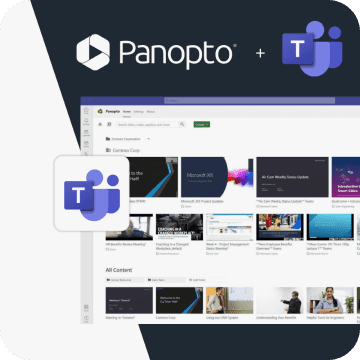- Academic Technology
Using Panopto To Improve Teaching And Learning For Medical Students
St George’s University of London – the UK’s only university dedicated to medical and health sciences education, training and research – is using Panopto to support a range of video-based learning activities. In this guest blog post, Evan Dickerson, Learning Technology Services Manager at St George’s, tells us why they wanted to start using video as a learning resource for their students, how they got started and what’s next.
Getting started with Panopto for lecture capture and video management
At St George’s, we initially began using Panopto as part of a lecture capture pilot project, before carrying out a larger-scale implementation across campus. This saw us make Panopto available in our seven large lecture theatres as well as in around 120 smaller teaching rooms. We’ve now been using Panopto across campus for just over one academic year.
We use Panopto primarily as a Video Content Management System and for lecture capture. For the recording workflow we set-up each room to capture at least audio and slides or screen (video is optionally available in the large lecture theatres). We let the academics themselves initiate the lecture capture. In each class we have a student representative present who knows how to use Panopto to assist any academic who needed help to initiate a recording. In reality their help isn’t usually needed as Panopto’s recording functionality is very simple – lecturers just press record using the desktop shortcut and present as normal.
In terms of storing and sharing the captured content, at first our process was very manual, with members of the Learning Technology team uploading each recording into the Moodle Virtual Learning Environment (VLE). This is largely because we are in the process of moving to Canvas VLE and so didn’t want to set up an integration between Panopto and Moodle. Now that we’ve completed the switch to our new Canvas VLE, we’re finalising the integration with Panopto, which will mean there will be Single Sign-On and a host of other benefits for our students. This will make the lecture capture and management process much more seamless for our academics, students and the Learning Technology team. Prior to implementing the integration with Canvas, editing and uploading recordings took at least 80% of the working week for the placement student that Learning Technology Services employs annually from Brunel University. Following the integration, we should be able to make the placement more varied to cover the full range of technologies that our team supports.
Why lecture capture?
The drive to offer lecture capture across campus was very much in response to student demand. Our students are eager to re-watch their lecture content and considered it a valuable resource. Accordingly, our policy is that all lectures that can be recorded will be recorded. There are important exceptions, of course. When there is a strong case for the session not to be recorded – for instance, for any content that contains sensitive patient information – we wouldn’t record it. But overall, we encourage academics to see this as an additional benefit they can offer their students. After all, most lecturers make their presentation slides available on the VLE after a lecture, so it’s not too much of a leap for many lecturers.
From the perspective of our students, knowing that their lectures will be available on-demand after the live session has been a great help. When we first implemented the technology, some of them were so keen to get the lecture recordings that as soon as the live lecture had ended they would come to the Learning Technology Services office to ask us when the recording would be shared with them. This gave us a chance to talk to them and find out how they wanted to use the recordings. The majority definitely saw it as a supplement to the live lecture, rather than a replacement. They appreciate that if they miss the physical lecture they will also miss out on all the interactive elements of being with the lecturer and their peers.
It’s important to note that at St George’s, our students have a very tightly-packed schedule of lectures and it’s not uncommon for them to have 5, 6 or even 7 hours of lectures in a single day. This helps to explain their eagerness to get the recordings. If they don’t listen back to a recording as soon as possible to consolidate their learning, their academic programme will have moved on. We’re very focused on letting the students have access to their captured lectures in a timely way – though, of course, it’s also sometimes necessary to be able to wait so that academics can edit out anything sensitive. One area we want to build on is highlighting to our lecturers that it is easy to pause a recording in Panopto if, for example, they are going to talk about a specific patient case study or something similar. If we can get the lecturers to pause the recordings in the live session, this will remove the need to make edits after the session, reducing the post-production work and delays to the availability of the recordings.
Flipped classroom, student assessments and more
Last November I attended the annual Panopto Conference on video learning and during one the sessions, we played a game which got the universities in attendance to think about 16 different ways to use video for learning and consider which ones were already in use at their institution and which ones they were interested in trying.
I thought this was a great way of helping our own academics think about new ways to use the system with their students, so I adapted the game to the video uses that are most relevant at St George’s and now use this in our staff training sessions. One of the major reasons we chose Panopto was because we think the flexibility it offers will support many different types of video learning and so the system will offer even greater return on investment.
Of course, some members of the university have already started experimenting with different uses for Panopto. For instance, at our Student Union, they use Panopto to live broadcast their Annual General Meeting. This is especially important at an institution like St George’s because many of our students go out on placements and things like this really help enhance their sense of belonging when they can’t be on-campus. Some staff are also recording video tutorials for their students.
When I speak to our lecturers, there are a few future video uses that are of particular interest. First, a number of our lecturers want to start flipping the classroom and experimenting with blended learning formats. We’re setting up a space where academics can record these types of sessions to better support blended approaches. We’re also working on providing guidance on how to best adapt a face-to-face session to make it suitable for online consumption. We have two new postgraduate courses that want to move to either blended or fully online approaches. For instance, we have a Sports Cardiology course (only the second of its kind in Europe) and the idea is that we will record all of their content over a few days and then combine virtual delivery with some real-world learning support.
Second, we already have some Occupational Therapy students who are using Panopto to record themselves interacting with mock patients (played by actors) so they can use the recording for self-reflection. We could potentially expand support for this, so that we can start using Panopto as an integral part of some student assessments, where the medium would be appropriate. Initial discussions with some academics indicates they are positive about this.
Our future with Panopto
As well as implementing the newer video uses I’ve mentioned above, we are looking into how we can integrate Panopto with our lecture timetable so we can much more fully automate the recording process. At the moment, on our side we don’t yet have the timetabling data we need, but we are looking into this further, taking advice from the Panopto technical support team.
Other key aspirations are to make more use of Panopto analytics to better understand how students are using the system, investigate captioning options to enhance accessibility and start introducing quizzing elements into some of our recordings. If we do this last one, then we’d need to link it to the gradebook facility within Canvas so these quizzes have the potential to feed into student assessments.
One of our partner universities, the University of Nicosia Medical School in Cyprus, has expressed an interest in also having access to Panopto for some courses, so we are exploring the possibility of sharing recordings across institutions.
We are also keen to get even more actively involved with the Panopto community to share best practice. We have already visited and contacted some newer Panopto users to help raise awareness of the possibilities it offers and it’s great that we can all share our experiences to improve video learning for our students even further.
Not using Panopto’s industry-leading video learning platform yet? You can request a free trial today and see how Panopto can support established and emerging teaching methodologies that enhance the learning experience for your students.