University Development
For administration, governance, athletics, alumni, and more, Panopto helps you put video to work.





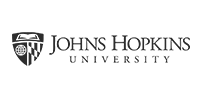

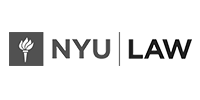
Differentiate your student recruiting efforts.
Most people have an idea of what college will be like, but choosing between different universities might be more difficult. With so many thousands of institutions to choose from students have to look past the oft-touted ratings to find the best fit in a number of areas.
With Panopto, recruiting and admissions offices can share interviews with deans and department heads to help prospective students learn about the character and ethos of institution. They can profile faculty researchers, study abroad projects, arts groups and more, and help prospective students identify specific interests with which to get involved. They can present true campus tours, offer day-in-the-life diaries from current students, include recorded messages from successful alumni, and more — all to help bring your campus to life for prospective students and their families.
“After we rolled out Panopto, we were a little surprised to see the enthusiasm it generated among our students. We soon discovered that our student volunteers who give tours to prospective new admissions and their parents were talking about Panopto and the difference it’s made in their education.”
Lynette Sorenson, Education Technologist, Northwest University
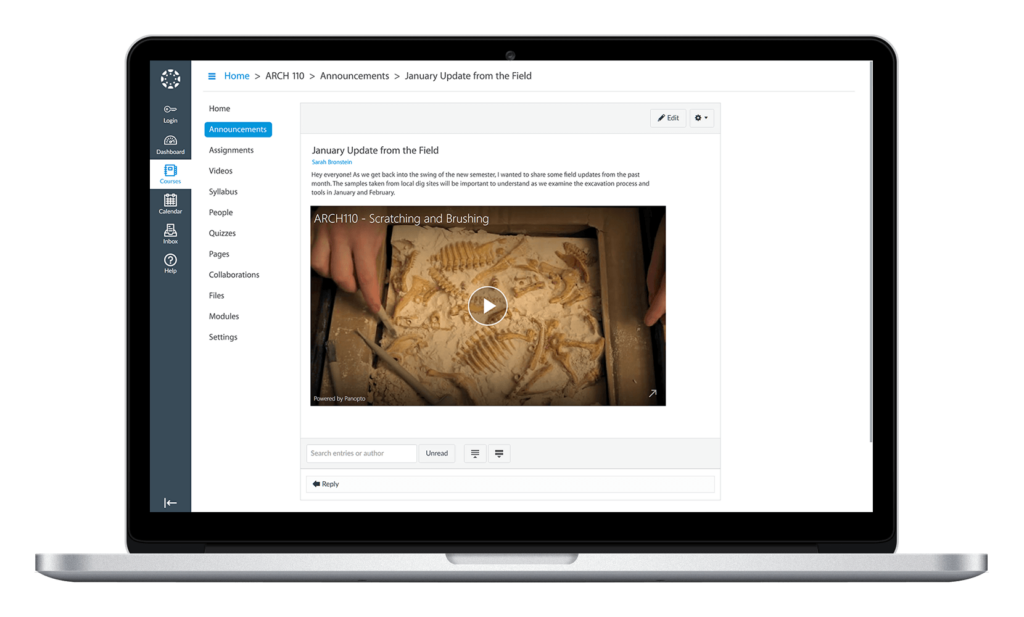
Simplify the management of licensed content.
As video plays a more prominent role in the classroom, many educators are curating video content to help teach their students. To that task, libraries have become instrumental in collecting, securing, and distributing licensed video content.
A video content management system like Panopto makes librarians’ jobs easier. By automatically transcoding content for playback on multiple devices, and then delivering files from the cloud, librarians can assure faculty that the content will be available to students when and wherever they need it.
Unlike a YouTube channel or server directory, a VCMS makes it easy to create a campus-wide or class-specific channel for copyrighted content, and to distribute it seamlessly to class websites through integrations with the school’s LMS.

Educate students about campus safety.
Campus safety depends on students’ ability to understand local laws and university policies to make smarter decisions. Video offers campus safety professionals a better way not only just to train new recruits, but to work with the university at large to educate the students under their care.

Enhance your alumni relations.
No matter where your students’ careers, lives, and families take them, the alumni experience will go with them. And that’s critical — your alumni network likely represents both your best recruitment tool and your most valuable donor pool.
For alumni relations offices tasked with managing dozens or hundreds of alumni chapters across the country and around the world, video can be essential both for communications and for training chapter volunteers. Video allows the alumni relations officers to provide regional club volunteers with essential news, tips for holding better community events, and a personal connection back to the organization as a whole.

Demonstrate how fundraising can help.
For many university donors, the question isn’t so much whether or not to give, but simply what project or scholarship to support. Often the best supported programs are those that tug heartstrings — generating warm memories of club activities or performing arts groups, the roar of the crowd on game day, or the class time and office hours spent with a favorite professor.
Video bring those emotional appeals to life. By filling a giving catalog with video, gift officers can bring the ask to life with the sights and sounds of campus: a patient’s own words about a researcher’s potentially lifesaving work, an architect’s animated rendering of a campus building lovingly restored, a student presentation of their work plans for alternative spring break, and virtually anything else.
“We hadn’t originally intended to use Panopto for live broadcasting, but we were curious to see if it would deliver what we needed. What we found was that it was incredibly easy to use – I just opened up Panopto as usual and ticked the box that said ‘broadcast and record’. Panopto broadcast everything in the classroom, and it really took no time at all.”
David Neal, Digital Technologies Engineer, Lancaster University
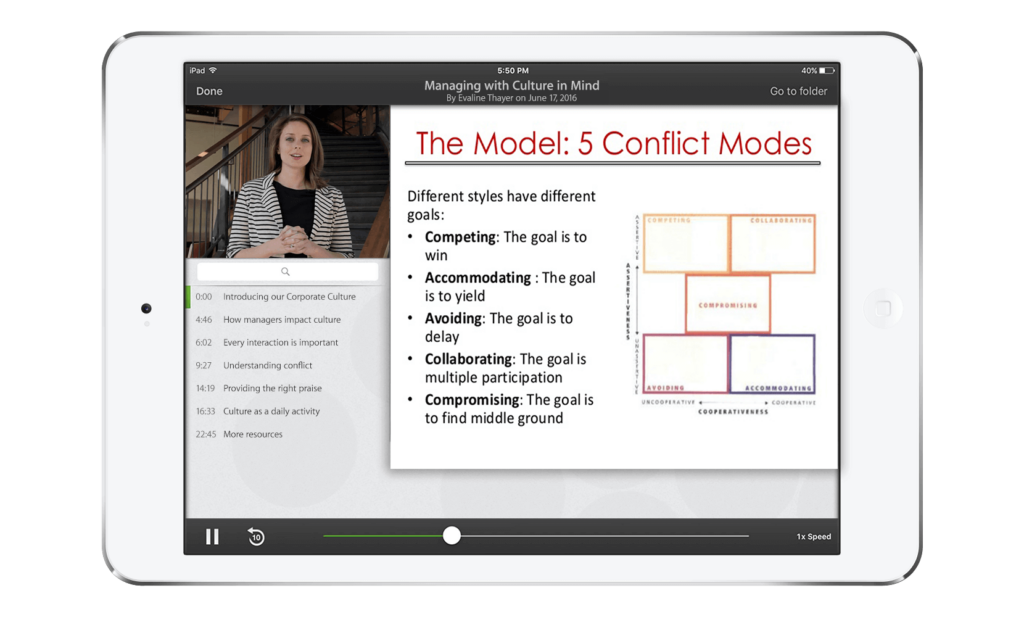
Make communications with staff and students more engaging.
Beyond classroom, today’s universities operate sophisticated research, healthcare, and athletic organizations, each with initiatives and goals like any other large institution. In these large and often complex organizations, university leaders set goals and implement initiatives to see them through.
Video gives university leadership a powerful way to communicate frequently and easily with employees, faculty, students, and other constituents. These executive communications can take many forms — from marquee regional (or even international) symposia keynote addresses sharing the institution’s vision and latest research, to more personal messages of welcome or thanks throughout the academic year. Best of all, with Panopto, you can capture and share these messages with the same technology your campus is already familiar with in the classroom.

A flexible tool for training, coaching, or live streaming athletics.
The once-competitive edge of video in athletics is no longer just for universities with billion dollar budgets and national broadcast contracts. Flexible recording and sophisticated management has made it affordable to record every practice and every game for every sport on campus, giving coaches a new tool to illustrate game strategy, highlight teamwork, and review scouting and recruiting in greater detail.
With Panopto, assistants and managers can capture the action from any angle — using anything from a high-end mounted camera to an onboard GoPro or even just a personal mobile device. Panopto syncs every video stream automatically, stores everything in your video library almost instantly, and even gives your teams the option to webcast their activities live over the web with just a few clicks.
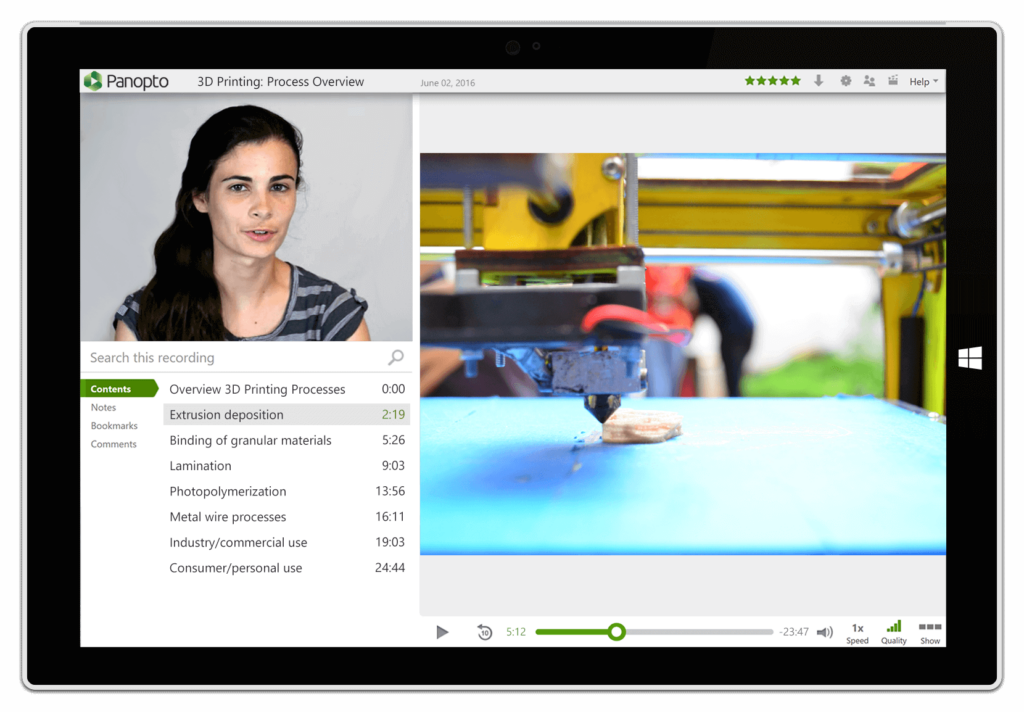
Video tutorials for training staff on campus technology.
Today’s universities make intense demands on their information technology departments. The constant turnover of students, faculty, and staff, combined with an ambitious rate of technological progress, means that there’s always someone who need to learn something.
Campus technology teams can help staff, students, and faculty take greater advantage of available resources by introducing each with an overview video, and then providing a searchable library of on-demand training recordings. Need a computer? Here are all the places to find them. Need a large format scanner? Here’s how to use it. Panopto makes it simple to record and share answers to any frequently asked question, saving your IT team time and helping everyone on campus find what they need.







