- Automatic Recording
15 Considerations To Plan For In Order To Support Video In Your LMS
Regardless of how an institution is using video today, the amount of video it creates and the number of use cases for video it embraces will only grow. Leaving support for video to a web of point solutions or an incomplete set of LMS features will lead to faculty and student frustration — not to mention increase the workload on campus IT and academic technology teams.
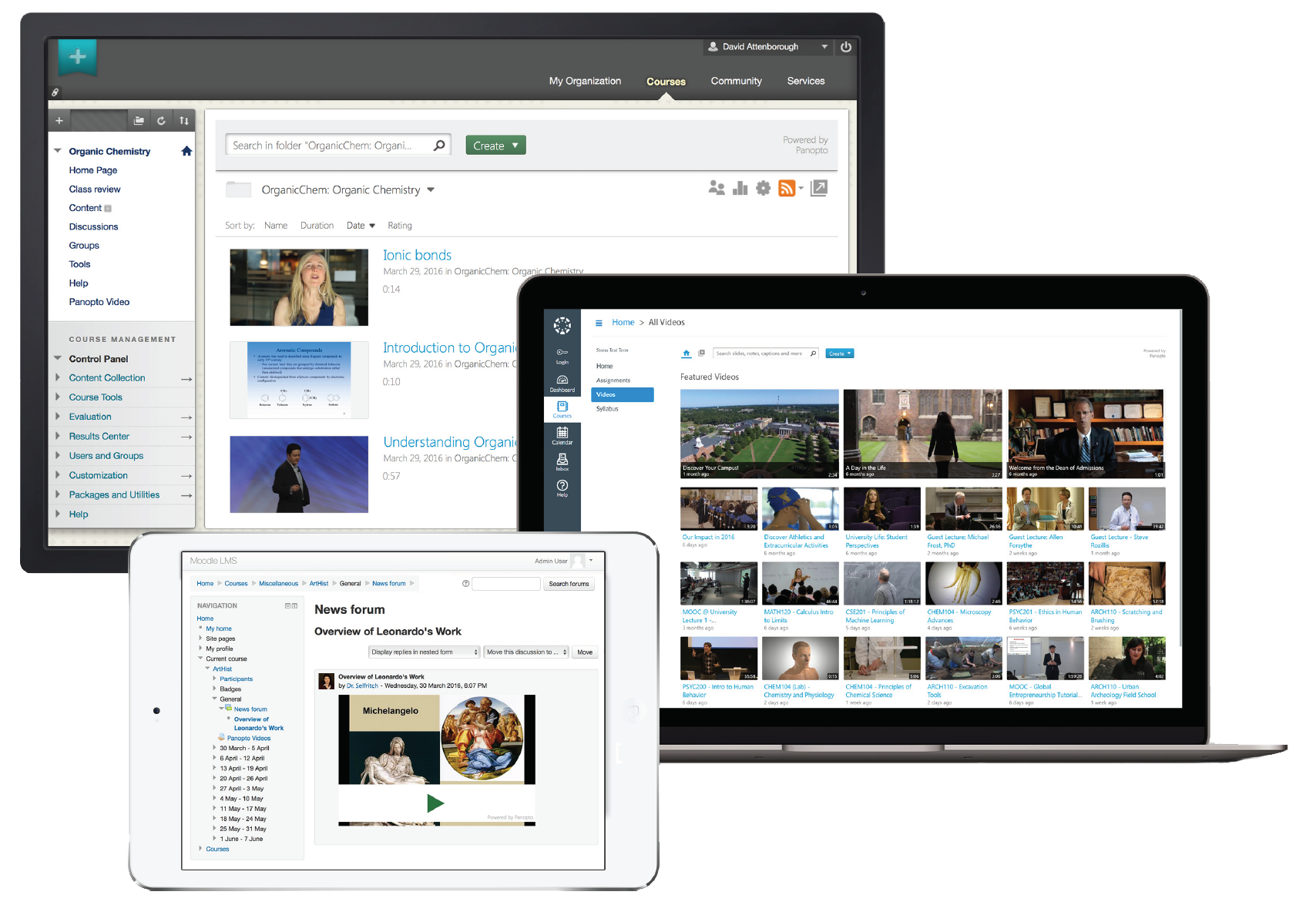
It’s important to invest in a video platform that can grow with your institution. With that goal in mind, here are 15 considerations to plan for in order to support video in your LMS:
Out of the Box Integration.
Your LMS is still the hub for your classroom, and any additional classroom technology should be able to connect to that portal with ease. Modern video platforms typically offer ready-made integrations for most LMS solutions, with quick initial setup processes and the ability to provision new courses, schedule recordings, automate publishing, and establish a rolling sync with your LMS single sign-on rosters.
Flexible Recording Capabilities.
With so many different ways to apply video in the classroom, institutions should seek out platforms that support a wide variety of recording possibilities. Video platforms should be able to record with any device that can capture video, from inexpensive webcams to high-end camcorders and other specialty equipment like document cameras, video-enabled medical equipment, smart whiteboards, and other tools. Along with basic audio+screen capture, a video platform should accommodate more complex scenarios requiring multiple cameras or recording simultaneously from multiple locations.
Ability to Schedule Recordings in Advance.
Automating recording makes video easier for instructors to use and for IT staff to support. Look for systems that enable administrators to upload class schedules in batch at the start of each quarter, making it even easier to plan ahead and to scale up across campus.
Support for Both On-Demand and Live Video Streaming.
In most modern video platforms, live streaming a classroom or event typically requires only one extra click. And just like any other recording, those live streams can be scheduled in advance and enable viewers to take notes and ask questions directly in the video player. For institutions where budgeting for technology is a regular concern, meeting this need will make it possible to avoid paying for two solutions and instead purchase just one.
Reliable Video Playback on Any Device.
There are almost countless devices available for viewing video, and your institution needs to be able to support them all (or risk being overrun with student complaints of “file type unsupported” errors). A strong video solution should be able to process video files recorded in any format, then automatically reformat them (“transcode” is the industry jargon) to be playable on any device.
Comprehensive Video Content Search.
Lectures are long, and filled with important details from start to finish. Search based on titles and tags may work for the short clips on YouTube, but for 60- and 90-minute classes, they don’t offer students enough help. Modern video platforms can offer much more. Panopto’s Smart Search, regularly cited as the industry’s best, indexes a combination of automatic speech recognition, optical character recognition, traditional metadata, and uploaded slide and transcript details to enable viewers to find and instantly fast-forward to any word spoken or shown in any video.
Detailed Video Analytics.
For faculty, analytics offers insights into which students are watching which videos, and which recordings are watched most. Instructors can use that information to revisit concepts students seek out more often, and to inform future lesson plans. Administrators, meanwhile, will rely on analytics to monitor the activity, health, and size of the video library, watching real-time reports on videos, users, playlists, servers, and other details important to the performance of your overall campus IT ecosystem.
Simple Video Editing.
Most video editing tools fall victim to one of two extremes: they’re either overly complex and impossible for faculty to learn, or their functionality is limited. Most video platforms offer a middle ground, making it easy to trim unwanted moments and splice in other videos, and providing the option to export the video for more detailed scrubbing with professional editing software like PowerDirector or Adobe Premier.
Robust Mobile Applications.
Today’s students are “mobile-first,” often resorting to a laptop only when their smartphone fails. Providing a rich mobile viewing experience is table stakes for any video solution. Many of today’s video platforms go much further, offering recording, uploading, and management features in their mobile applications. Panopto’s native iOS and Android applications also include Remote Control, a unique feature that allows administrators to manage scheduled recordings and even control the recording equipment in provisioned classrooms remotely from a smartphone.
Network-Friendly Streaming.
Without sufficient planning, spikes in video viewership (which are common enough to be predictable at exam times) can overwhelm networks. To date, no LMS has developed the infrastructure required to ensure a high volume of requests for video won’t overload your servers. Modern video platforms, however, can provide an option to fit any network. Panopto, in particular, utilizes modern, HLS-based streaming that leverages the architecture of the internet and partners with existing WAN optimization and content delivery networks (CDNs) to make streaming video both more efficient and more reliable.
Ability to Scale.
As of this writing, the University of Arizona captures 23,000 hours of video every month (case study). The UK’s University of Essex records 80,000 hours per school year (case study). Given that recording a single minute of video creates a 120MB file, storage capacity and the associated costs are important concerns when it comes to supporting video. Most LMS vendors still set file size limitations based on the needs of smaller files like documents and images — and even when hosting in the cloud, still charge for extra storage space. Video platforms, however, are purpose-built for larger files, and can make solving the challenges of scaling significantly easier. And along with file storage concerns, institutions should consider the ease of provisioning classrooms for recording — software-based solutions in particular offer the ability to implement video in a virtually unlimited number of locations overnight, as the UK’s University of Southampton has described.
Cloud and On-Premises Deployment Options.
You should be able to host your videos in whatever way makes the most sense for your institution. Having options for deployment will make it easier to support scaling your video solution and managing a growing library of video over time, as well as enable you to manage service level agreements, security, and any other internal or external regulatory requirements that affect your IT ecosystem.
Reliable Architecture.
No IT environment is 100% stable. Not long ago, Thomas Jefferson University saw a key server malfunction only days before midterms. Panopto’s failsafe recording, however, ensured every scheduled lecture was still captured, then uploaded everything when the server finally recovered three days later (case study). Institutions should seek out video technology that works even when other machines don’t. Key capabilities include failsafe recording, automatic upload (ensuring files aren’t orphaned if the presenter’s computer is switched off too early), and redundant hosting (“mirrored” backups of your video library hosted in separate physical locations, ensuring that if one server falters another will be instantly available).
Accessibility Made Easy.
As lecture capture in particular has gone mainstream in higher education, accessibility has become a key concern in the management and delivery of classroom video. This point has been underscored by recent lawsuits against Harvard and MIT, finding that classroom recordings must be ADA and Section 508 compliant. At a minimum, schools should seek out video systems that make video captions easy to request, add, and view. For improved support and flexibility, institutions should look for solutions that provide multiple options for generating and uploading captions, and enable administrators to request captions automatically. Schools should also bear in mind that accessibility does not begin and end with captions — usability-oriented features including keyboard accessibility, screen reader support, variable speed playback, interface adherence to user-configured settings, and overall adherence to Web Content Accessibility Guidelines, all play important roles in ensuring an accessible classroom video experience.
An Integrated Feature Set with Predictable Pricing.
As for any investment, institutions should insist on calculating total costs of ownership for any video solution. Essential features that are sold as add-ons should be factored in, as should be any incremental fees that appear likely to be incurred for storage, streaming, or support. Some vendors do provide transparency — Panopto, for example, provides one product at one price. Institutions get the tools needed to fully support video, and costs are set according to full time enrollment (instead of storage capacity) in order to encourage widespread use without adding to costs.
Video systems should be selected with the same attention to detail as are learning management systems
Video is no longer a “nice-to-have” in higher education. It’s a necessity, increasingly expected by both students and faculty.
It may be tempting to assume that, as video has become a normal part of the learning experience, its requirements can be sufficiently supported with functionality provided by the LMS vendor. But video technology has a broad and unique set of requirements that go beyond the course management, document sharing, and student management capabilities traditionally served by the LMS.
A handful of LMS providers have recognized the rising importance of video in higher education and have sought to add to their revenue streams by rolling out a small set of video features. But these add-ons support at most a fraction of the capabilities now expected of video in today’s classrooms.
As video use continues to proliferate in the classroom, institutions need to look instead for a flexible and comprehensive video platform that will integrate with their chosen LMS. With integrations between most modern video platforms and learning management systems already developed and readily available, opting simply to connect these two systems two will make video easier use, easier to support, and easier to afford.
More importantly, by opting to integrate a video platform with a learning management system, institutions are able to implement two best of breed systems, rather than being forced to search for a single option with the fewest tradeoffs.




