- Uncategorized
Great Presentations Aren’t Done When the Speech is Over
Delivering a presentation can be one of the more daunting tasks that many professionals will undertake during their careers. Whether for inexperience or nervousness, many of us — even those who present regularly — tend to sweat a bit when we’re asked to speak.
Fortunately, there’s no shortage of smart tips available to help everyone — from experienced presenters to first-time talkers — produce and deliver a professional-looking presentation.
Recently LifeHack.org shared their own list of presentation best practices, and we liked a few of the 18 points they’ve included so much we wanted to share:
- Use the 10-20-30 rule, first imagined by Guy Kawasaki. The mantra is simple: “a powerpoint deck should have no more than 10 slides, last no longer than 20 minutes and have no text less than 30 point font.” That way, it retains focus and better engages even a weary audience.
- Appeal to emotion, “Unlike an e-mail or article, people expect some appeal to their emotions,” LifeHack notes.
- Use the 15-word summary trick. If you are unable to summarize your idea in fifteen words, rewrite it and try again — then repeat those words frequently throughout your talk.
- “Come early—really early.” Technological complications often arise — you need time to be on top of them.
These and the other tips shared may help you craft a better speech. But remember, giving the speech is only the first part of sharing your idea.
Great presentations should live on and be seen even by those who couldn’t attend in person.
In the past, that meant delivering and re-delivering the same presentation over and over. Today, however, technology is on your side. With video, you can easily record your presentation, produce a professional-quality video, and share it with any audience almost instantly — from internal-eyes-only to everyone in the world.
Here are a few tips for pulling off a truly successful presentation recording:
Make your talk—your whole talk, including slides and visuals — available afterwards. Webinar providers have found that up to 55% of any webinar’s audience comes in the form of people watching the recorded session after the fact. Recording your presentation can be an easy way to potentially double the size of your audience — and reach all those viewers when and where they have time to really engage with your content.
Make the content of your speech searchable. If a presentation is worth making, it’s worth making sure people can find it later too. Adding meta-data to your recording like descriptions and tags helps, as does including a full transcription where possible. Of course, Panopto makes video content search easy — we automatically index every word spoken or shown in your video, so you can be sure what you’ve shared is always easy to find.
Track your presentation’s viewing statistics, then use that information to improve future presentations. Video analytics will give you insights on how long your audience is ready to pay attention, what points they are revisiting, and if they didn’t watch every last second, when they stopped short.
Don’t wait for onsite hardware and A/V teams; instead, just use your own familiar laptop and webcam to record your talk and your visuals. The familiarity of your own equipment will help make setup a breeze, and eliminates the need to schedule and pay for costly technical specialists just to share a message. Modern video platforms like Panopto make this kind of recording easy, and help you deliver a professional quality final product all by yourself.
As to the presentation itself — just follow the advice of LifeHack and others and be genuine, be informative, and be succinct. A good message carries itself.
And one more tip — for the best practice on how long your video should be, check out our infographic below:
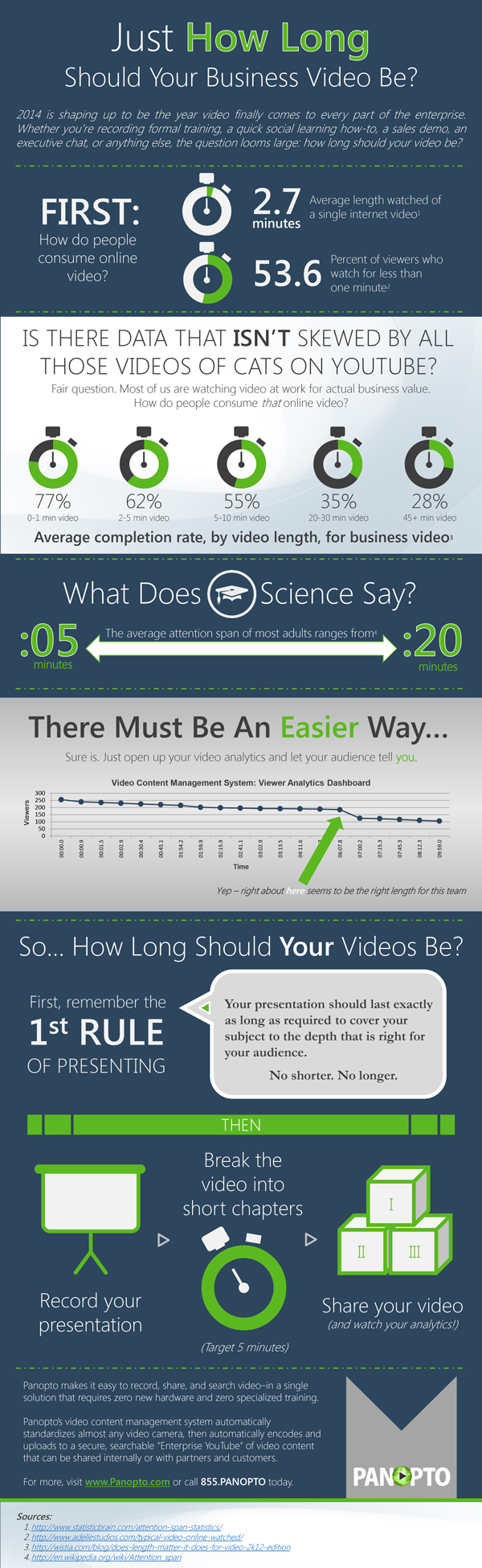
Try It For Yourself!
Panopto makes it easy for anyone, anywhere to record presentations and share them online, both as live streaming webcasts and recorded on-demand video. To see how Panopto can help you share your ideas, contact our team for a free trial today.




