- Communications
The Way Employees Share Internal Videos Is Broken
It’s a question commonly asked before the start of meetings, training, town halls, and other events at work:
“Will this be recorded?”
Today, recording work-related communications is quickly becoming a routine practice. Team members can just click “record” in their video conferencing software to easily capture conversations and presentations so that all the information exchanged there can be referenced later both by attendees as well as anyone who couldn’t attend.
Yet while recording those video conferences is now easy, actually finding and replaying those videos later on is proving a far greater challenge.
And that’s because the way businesses share and manage internal videos is broken.
 You recorded the meeting. Now how do you share the video with colleagues?
You recorded the meeting. Now how do you share the video with colleagues?While their hearts are in the right place, far too often once a video has been captured, employees unintentionally leave the new recording for dead in file folders where no one else will know to look for it.
And when an employee is a bit more thoughtful and remembers to send a link to the video out to their colleagues, in many cases, recipients are still left to go through the frustrating process of downloading a gigantic video file that may also require downloading special software to play.
The systems businesses use to share ideas and knowledge (content management systems (CMSs) like SharePoint, learning management systems (LMSs) such as Cornerstone, Google Drive, Dropbox, and even corporate LANs) simply aren’t designed for storing and sharing video securely.
CMS or LMS tools weren’t built for files as large and complex as video. SharePoint, for example, caps maximum file size at 50MB out of the box — but a single minute of video will often exceed that size! And even if your team is savvier, and has asked an administrator to ratchet up your file size limits, SharePoint still sets a hard cap at 2GB — a vast improvement over the default settings, but still typically only enough for videos 25 minutes in length or less. And no CMS or LMS supports modern, Netflix-like streaming, leaving your viewers to contend with buffering, pixelation, and other playback problems.
Meanwhile, enterprise file sharing systems — be they the old network LAN drives or newer solutions like Google Drive or Dropbox — typically won’t have similar file size limitations, but when it comes to video, these tools are virtual black holes. They won’t support any sort of video metadata or other content indexing, meaning the only way your employees might possibly find a video is if the keyword they sought just happens to be in the title you gave the recording. Given how much information is included in a business video, that’s an impossibly tall task for even shorter videos, let alone longer recordings.
What’s more, none of the tools businesses typically rely on for storing and sharing internal videos solve the problems with video playback and streaming on different devices. Flash videos (FLV), for example, can’t be played on an iPhone. And streaming enormous videos files with any LMS, CMS, CRM, or any enterprise file sharing system is almost certainly going to put an enormous strain on your network.
If only there was a better way!
Internal Video Sharing and Management Is Easy With A Video CMS
A video CMS, or video content management system, solves some of the biggest challenges businesses face when it comes to using video to share presentations, conversations, and other information.

A private and secure alternative to YouTube for your sensitive internal videos, a video CMS is the solution you need to easily share everything you record at work throughout your entire organization.
Here’s how Panopto’s industry-leading video CMS puts video to work for your business without creating extra work for you:
Upload And Convert Videos Automatically
Stop wasting time trying to find where a recording was saved. Whether you’ve recorded with Panopto, with your video conferencing software, or with anything else, you can programmatically upload all of your recordings into your Panopto video CMS. Panopto even integrates with leading video conferencing tools to automatically upload all of your videos after you stop recording.
Never worry about converting another video. Any video uploaded into Panopto is automatically transcoded for easy playback on any device. Even old recordings can be added in bulk to your video CMS and transcoded with a simple drag-and-drop. This means that all of the videos in your library can be streamed with a single click on a desktop, tablet, or smartphone, regardless of the OS or installed software.
Index Videos For Search
Advanced video search capabilities can enable anyone in your organization to find relevant videos in your library without even needing a link. Panopto’s video CMS includes Smart Search technology that enables you to search any word spoken or shown inside the video, just like you already search the web or text documents.
With a simple search, your people can find any relevant moments inside any of your videos, and can then watch those recordings in their entirety or jump to the exact moment within a video when a search query is discussed. That helps you make all the information within your videos instantly discoverable for anyone at your organization, and it means you’ll never have to waste time manually tagging videos or pecking through the timeline in a recording of a 30 or 60-minute long meeting again to find a specific conversation.
Best of all, Panopto can even integrate with your existing LMS, CMS, and other knowledge sharing systems, so employees can search your video content in the same places they already go for information.
See how Smart Search works in the video below:
Deliver Videos Efficiently Over Your Network
Stream videos just like you do on YouTube. A video CMS delivers video more efficiently over your existing network giving viewers faster start times and reduced buffering, no matter how many people are watching videos. Panopto uses adaptive bitrate video streaming to optimize the playback experience on every device and minimize the impact it has to the flow of critical business information on your WAN.
Manage Viewer Permissions At Scale
Share videos securely both inside and outside of your organization. Panopto’s video CMS integrates with single sign-on ID management solutions including Google Apps, oAuth, SAML, Active Directory and a number of LMS authentication systems so you can control who sees your videos. By default, videos are only viewable to users given access within your organization. You can update sharing settings for entire collections of videos or change them for individual recordings. With a secure video CMS, your employees or partners can access and stream secure internal videos from anywhere simply by logging in.
Ready To Make Video Sharing At Work Easier?
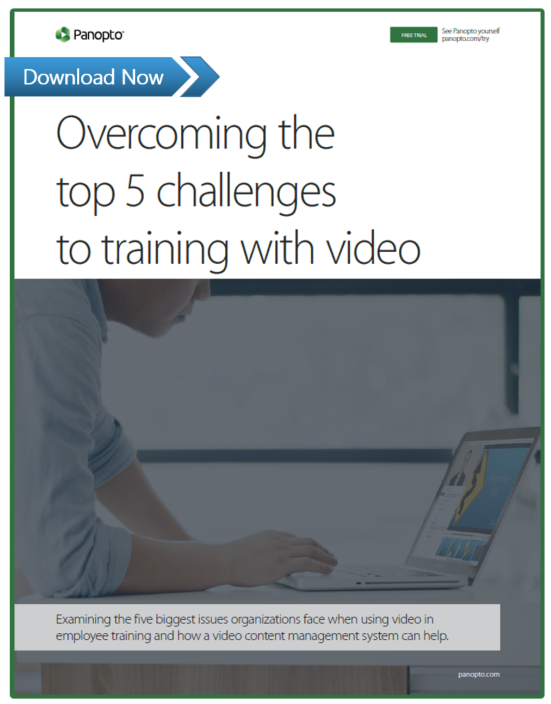 Panopto’s video CMS takes the hard work out of managing and sharing videos at work, so your organization can leverage the benefits video offers when it comes to learning and knowledge sharing.
Panopto’s video CMS takes the hard work out of managing and sharing videos at work, so your organization can leverage the benefits video offers when it comes to learning and knowledge sharing.
In our full white paper, we dive into the top 5 challenges that most businesses struggle with when they try to include video in their employee training programs and how a video CMS is the best solution for organizations who want to leverage video for learning.


