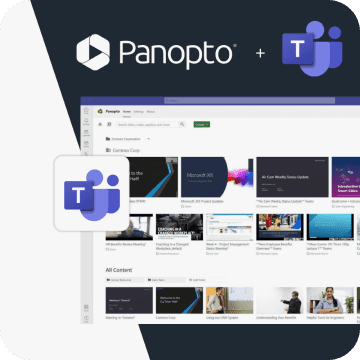- Enterprise IT/AV
5 Things Your Video Conferencing Solution Can’t Do
Organizations are using video conferencing software like GoToMeeting, Zoom, Skype for Business, and WebEx to connect remote groups for interactive meetings. These tools excel at real-time information exchange, but the ideas and insights people share are often lost when the meeting ends.
What if you could record every detail of your web conferences in HD – every slide, every whiteboard diagram, and every webcam video feed? What if you could make these recordings available instantly to everyone as soon as the meeting ends? And what if you could automatically transcribe the meetings, creating a searchable record of meeting minutes? With Panopto, you can.
An enterprise video platform is the perfect complement to your web conferencing solution. It opens up new ways to use live and on-demand video to improve your organization’s communication and knowledge sharing. Here are five examples how:
#1: Recording And Streaming Professional Virtual Events
Video conferencing tools are great for small meetings and simple webinars. But what if you want to record and live stream a professional-looking virtual event with multiple camera angles and HD video cameras? Panopto’s video platform can handle your most complex recording scenarios using software that runs on any laptop, iPhone, or iPad.
#2: Social Learning
Video conferencing tools aren’t built for quick recording and sharing of ideas, insights, and best practices. A lot of the most important learning today happens outside of formal webinars and meetings, and there’s no easier way to record and share knowledge than by using Panopto.
#3: Live Stream to Big Audiences
Many video conferencing tools limit your audience to several hundred or a thousand people. With Panopto, anyone can live stream from their laptop to tens of thousands at the click of a button. And only Panopto allows you to webcast multiple streams of video simultaneously without costly professional services.
#4: Video Content Management
What happens to your recordings when the video conference wraps up? With Panopto, your recordings are automatically uploaded to a video content management system where they’re transcribed and indexed for search so that people can easily find and view recorded content on-demand from anywhere.
#5: Record Demos and Presentations
Video conferencing tools aren’t built for the purpose of recording and sharing high-quality on-demand screencasts and video presentations. By contrast, Panopto enables you to capture product demos and presentations with broadcast-quality audio and full-screen HD video, setup is a breeze, and your recordings can be viewed on any device.
Ready to help your business do more with video? Contact us today for a free trial of the Panopto video platform.