- Academic Technology
The Big Three: The Technology Backbone Of the Virtual Classroom

Many great things come in pairs. Peanut butter and jelly. Yin and Yang. Kermit and Miss Piggy. But in the case of a virtual classroom, having just two of what we call “The Big Three” is not enough.
Video Conferencing (VC), a Learning Management System (LMS), and a Video Management System (VMS) comprise, “the Big Three” or “Holy Trinity” of technology building blocks for the virtual classroom. These three technologies work together to create a seamless learning experience for students, whether they are meeting in breakout rooms online, listening to a live lecture they missed, or watching a flipped video ahead of class.
Maybe you use Teams for your Video Conferencing and Moodle as an LMS and are happy with how they work together. Or your institution loves Webex for conferencing and Canvas is your go-to LMS. It could be that you already have a Video Management System from one of our competitors and think it works fine.
Every VMS has some sort of integration with conferencing and learning management platforms. They have to. Panopto, however, takes a different approach to these integrations. We make your Zoom sing, your Blackboard hum, and your Brightspace brighter. How?
Panopto is the central hub that connects the LMS and the VC and makes all video content easy to use. Panopto’s deep integrations prioritize seamless workflows so that students and teachers don’t know if they are in Panopto or their LMS. It may not be clear to them that their Zoom recording has been enhanced with rich functionality provided by Panopto. They simply have what they need, when they need it. Period.
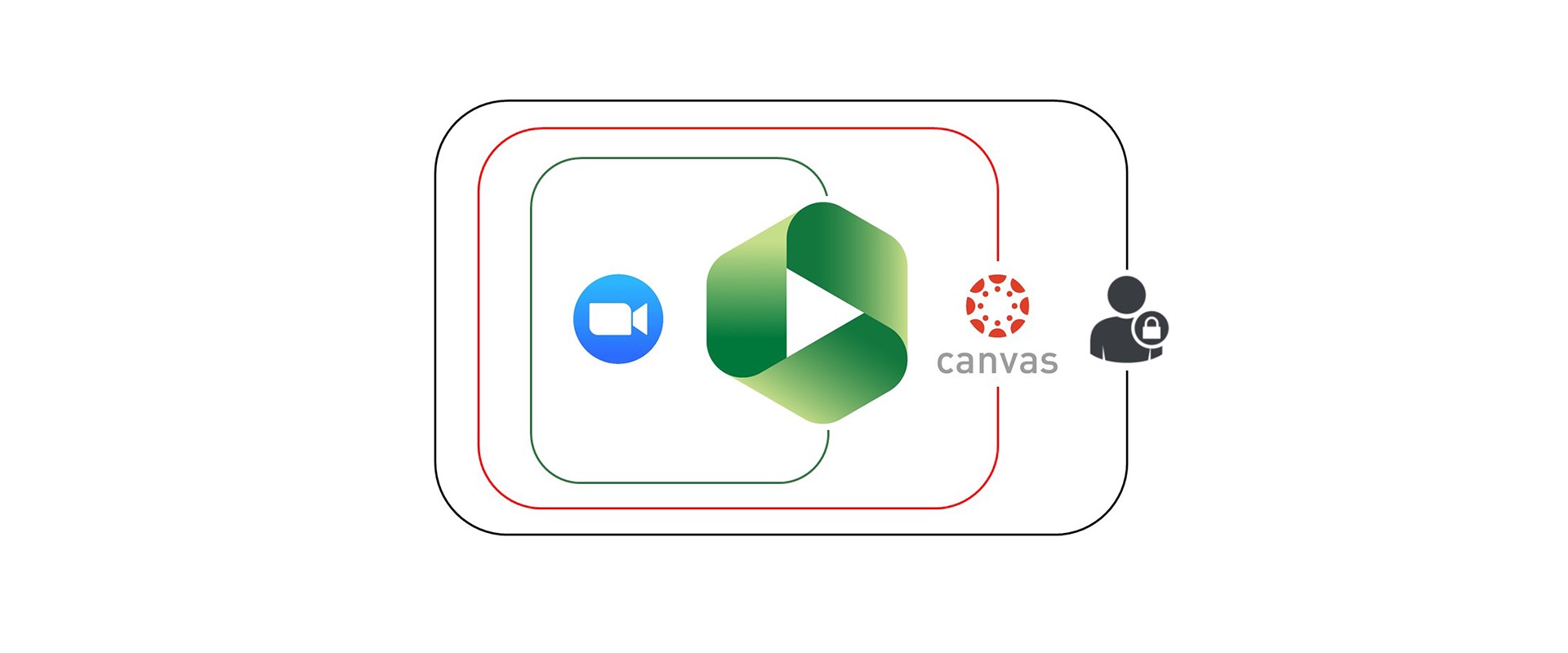
When you select Panopto as part of your “Big Three” to power your virtual classrooms, here are some of the many benefits you’ll immediately notice:
Streamlined workflows
Panopto’s VMS acts as the connector or central hub between any and every VC or LMS you might have, and improves the user experience of those existing systems. When it comes to single sign-on (SSO), auto provisioning, and grade passback, Panopto’s VMS provides full parity across all LMS platforms. With Panopto you can also add, create, and ingest video without any additional software, and without ever having to leave your LMS environment.
Regardless of how you create a recording (i.e.: via Zoom, Webex, Teams), with a Panopto integration, students can play back that recording at variable speeds, read the auto captioning, search the audio and slide content for specific keywords, and scroll through the automatically generated table of contents. With Panopto, all videos can be transformed to powerful learning tools in your LMS.
When Pontificia Universidad Javeriana in Columbia implemented Panopto, the robust integrations made Panopto easy to use. “Our professors were immediately accepting of Panopto because it was not complicated. And, because it integrates so seamlessly with Blackboard, they felt like it was part of the LMS they already knew how to use,” said Leónardo Belalcazar, PMO Manager for the Center for Information Services team.
Automatically captured live sessions
When Zoom or Webex are integrated with Panopto, teachers don’t need to worry about whether live sessions are recorded. Panopto’s unique remote recording software enables you to fully automate lecture capture by scheduling recordings ahead of time, and provides your team total control over the entire recording infrastructure from any web browser or smartphone. You can use a recording device on-premise or in the cloud and your videos are automatically uploaded to Panopto and transcoded for playback on any device. Once a recording is complete, you can set it up so that it automatically saves into a folder in your LMS or in your Panopto video library.
Powerful search capabilities
If you are using Panopto as your VMS, searching through your entire video library is as easy as searching through your email. It makes no difference if the original video was captured using Panopto’s recording software, or it came through Zoom or another recorder, Panopto’s Smart Search feature uses Automatic Speech Recognition (ASR) and Optical Character Recognition (OCR) technology to automatically index and time-stamp every word that’s spoken or displayed on-screen – and in 15 languages, to boot. Searching for a specific word or phrase will automatically fast-forward the video to the exact point in the video presentation that contains your search term. Whether you’re looking for something a presenter said, a concept that appeared in a PowerPoint slide, or text captured by a camera, Panopto will find it and take you to the relevant points in the video.
If a student wants to listen again to only to a certain part of a lecture, they can simply search for a keyword and go to that specific part. Or, if a professor can’t remember if they gave a lecture on a specific topic a few years ago, a search of the video library using certain keywords will serve up all prior lectures on that topic.
Straightforward and secure permissioning
Protecting the intellectual property of your educational institution is paramount. Panopto’s video management system integrates with SSO ID management solutions including Google Apps, oAuth, SAML, and Active Directory, as well as a number of LMS authentication systems for both desktop and mobile users. Customers can authenticate through other ID providers using our API, and can continually synchronize access control lists.
With Panopto, you can set everything up so that recordings are automatically shared with students, either directly or through your LMS. On-demand video lessons created in either Panopto or your video conferencing software can also be uploaded automatically for easy, secure sharing.
By default, videos uploaded to your Panopto library or those that are live-streamed are viewable only by users who are given access. Administrators can make selected videos available more broadly, either to anyone logged into your Panopto video CMS or to the general public. Administrators can also update sharing settings for collections of videos, eliminating the need to update each recording individually.
Tools to easily make on-demand video
On-demand videos, in particular flipped videos, have become a key component of the virtual classroom. In flipped videos, teachers can ask students to think about a question or ponder a complicated topic in advance of an in-class discussion, whether that is in person or via Zoom. When students learn core concepts via a flipped video, in-class time can be devoted to discussions and more interactive engagement between students and educators.
With Panopto, teachers can also embed questions and quizzes in the video to ensure that students are mastering the material. Video analytics of the flipped classes can alert teachers to what materials the students are viewing, where they are stalling, and whether or not they are preparing for the synchronous sessions.
Accessibility-friendly video
Having on-demand videos available also improves accessibility. Most students juggle multiple priorities and during periods of remote learning, they may not have consistent access to Wi-Fi. Capturing live lectures and making them available for download increases the ability for all students to learn at their own pace and interact with the material on their schedule.
When you integrate with Panopto, you unlock several accessibility-focused features such as a machine generated captions for all video, affordable ADA and Section 508 compliant captions, as well as integrations with third-party captioning services. While these features are essential for students with specific learning challenges, they also benefit non-native English speakers, since Panopto’s captioning is available in 15 different languages. Furthermore, being able to review materials by rewinding a video or slowing down the rate of speech, is beneficial to a broad range of students.
Content management
While your professors and students are likely safekeeping lots of incredible video content, there are also some recordings that should probably be deleted. For example, take a recording that no one has viewed in five years. Or a folder of content from a student who has already graduated. Panopto makes it easy to set up rules to manage your video libraries so that you keep only the content you need. Set your own content retention policies and availability windows for videos that have a limited lifespan.
Get To Know Panopto.
Learn how our integrations with video conferencing and learning management systems create seamless virtual classroom experiences.
Our team will give you a personalized demonstration and get you set up with a free trial.




