Accessible learning with Panopto
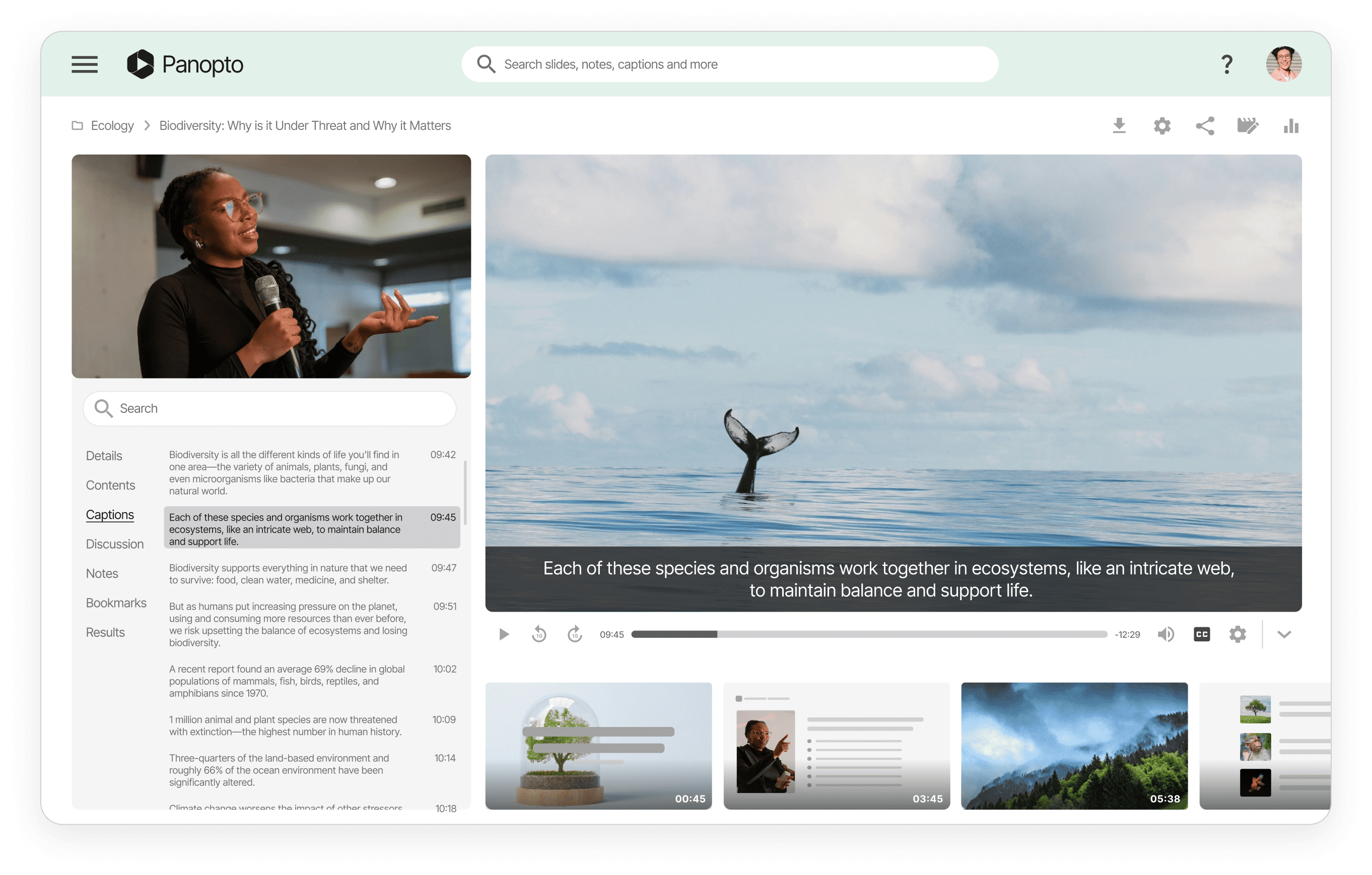
Accessibility features that personalize learning
Accessibility at Panopto is more than a platform. It’s our commitment to powering a learning experience that serves unique preferences, styles, and needs. Break down learning barriers across your campus and workforce.
Real-time video captioning for 20+ global languages delivering content in words learners know best.
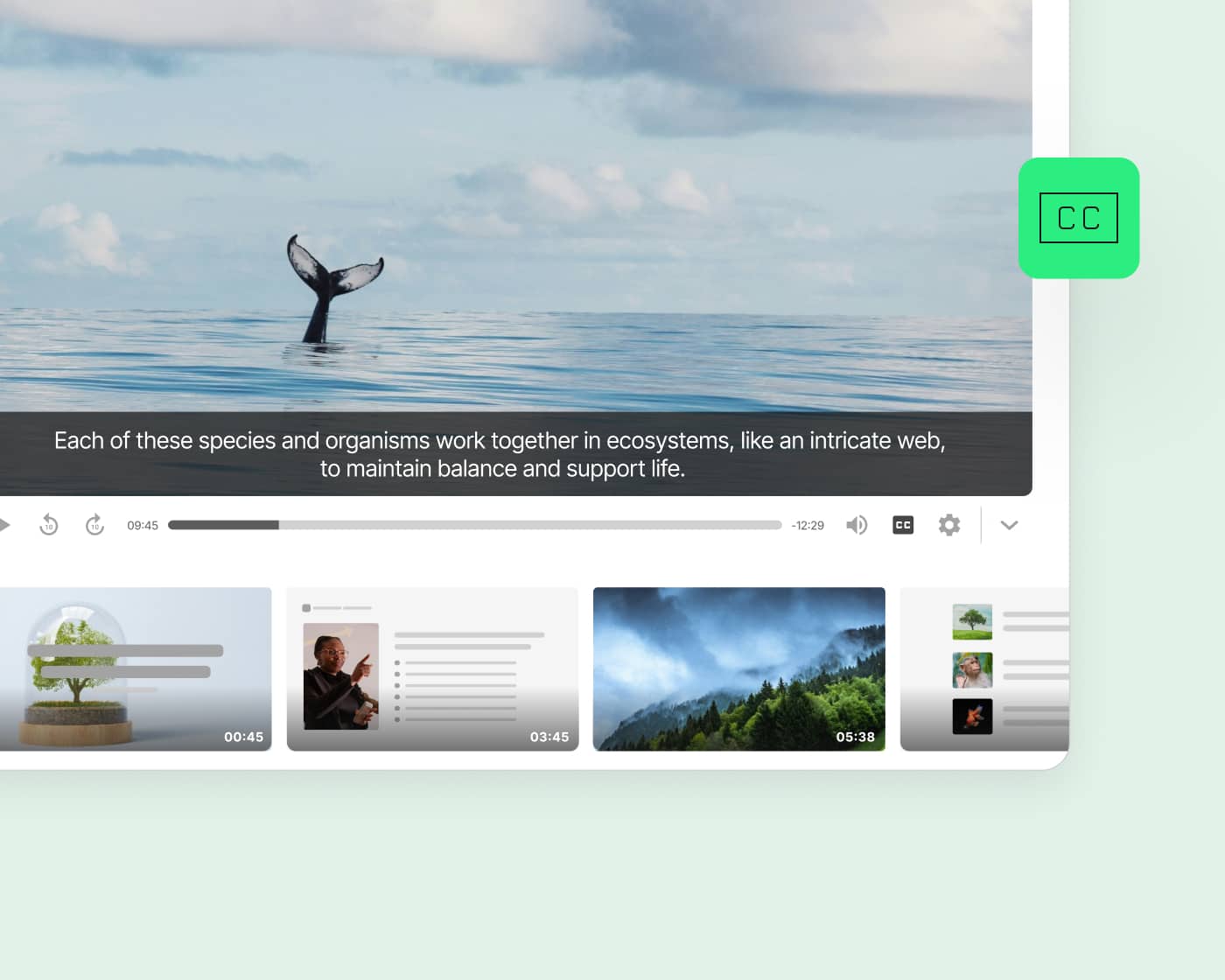
Translate any video transcript in your library, and download them without timestamps for personalized support.
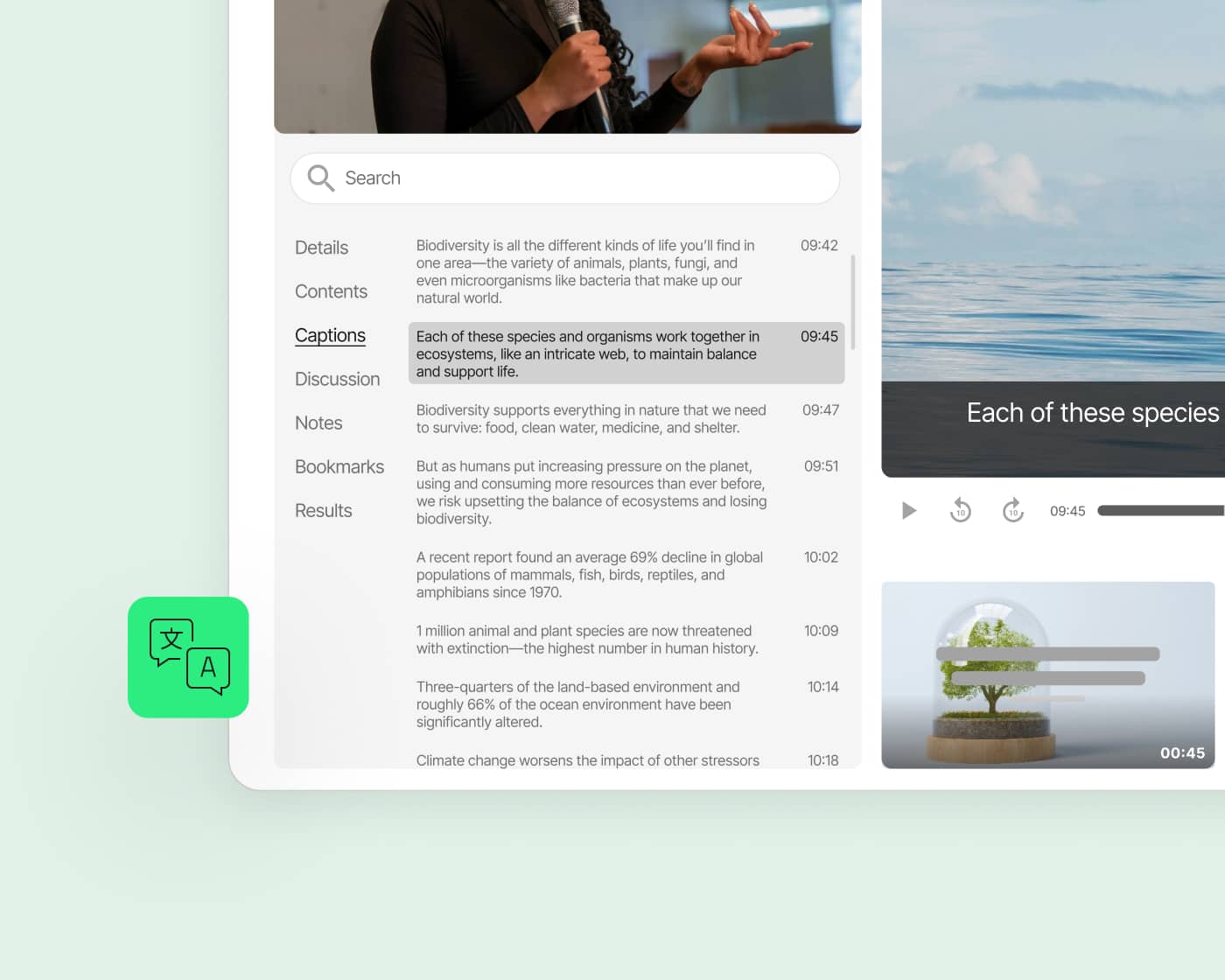
Customize viewing based on needs and preferences with screen reader support, accessible controls, keyboard navigation, variable playback speed, and more.
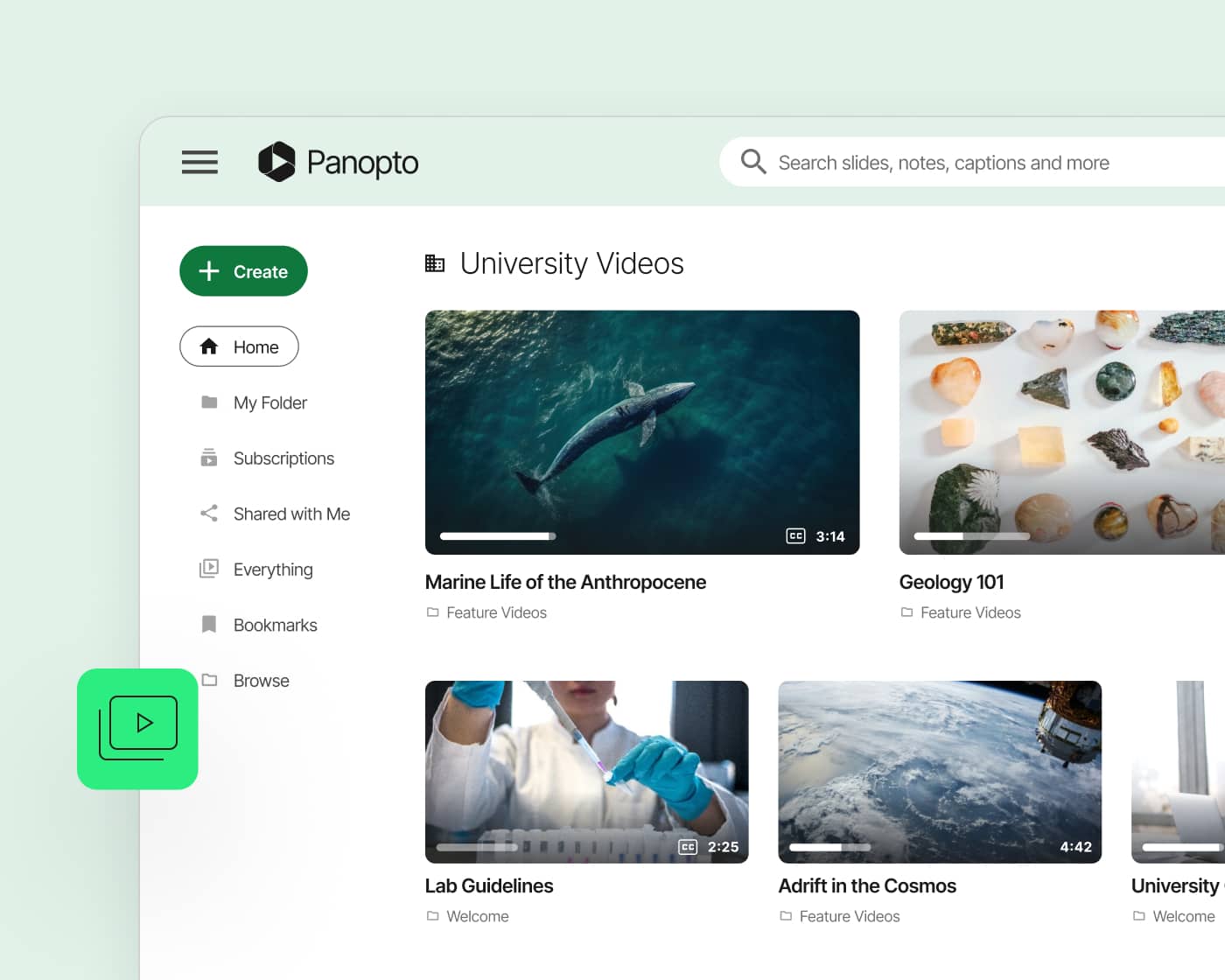
Access enhanced playback from any preferred device across your network.
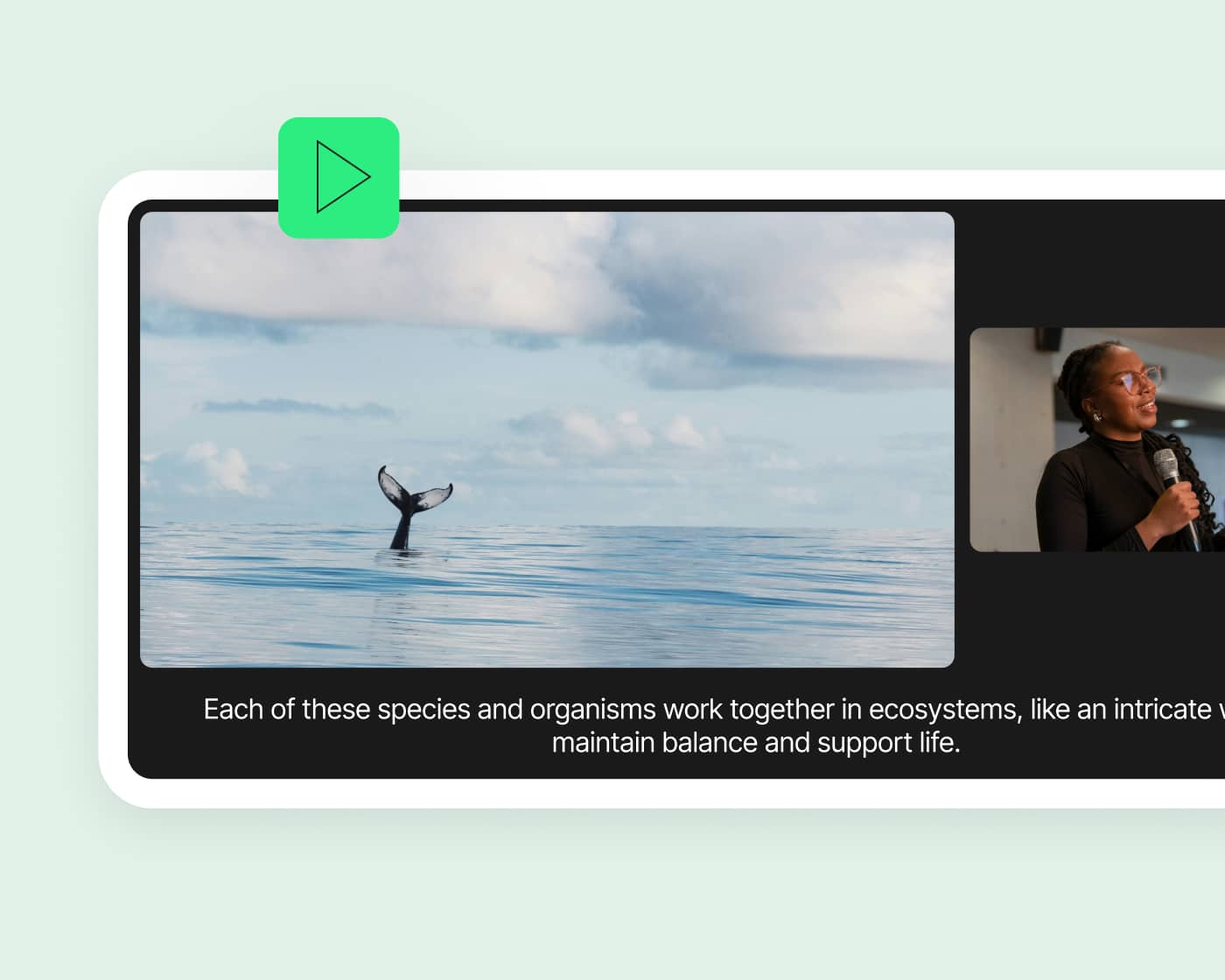
Flexible options for captioning videos.
Choose captioning options for your organization’s unique standards, goals, and learners. Ensure the compliance, timing, and accuracy you need.
Automatic Machine Generated Captions
Transcribe every video uploaded to generate captions in 20+ global languages automatically. Edit manually or use as-is.
Affordable Section 508-Compliant Captions
Generate Section 508-compliant, human-transcribed captions with guaranteed delivery time, quality, and support.
Integrated Third-Party Captioning Services
Work with the third-party captioning provider of our choice. Panopto integrates with preferred solutions, including 3Play Media, cielo24, Rev.com, Verbit.ai, and Automatic Sync Technologies (AST).

Deliver training and learning for 20+ global languages
Break down language barriers across campus or your organization with a multilingual video platform featuring ASR captioning and translation for 20+ languages. Empower learners of all backgrounds, learning styles, and linguistic preferences to access the knowledge they need on their terms.
Globalize broadcasts with RTMP live captioning
Elevate live broadcasts for global audiences with real-time translation support for any RTMP stream containing CEA-608 or CEA-708 style captions. After the broadcast, Panopto uploads a recording with captions for you to watch on-demand.


Learn at your own pace with variable playback
Variable speed playback (VSP) allows viewers to speed up (2.0x) or slow down (0.5x) playback to match the pace of their personal needs.
Industry-standard accessibility features make learning inclusive
Enhanced accessibility features like screen reader support, keyboard accessibility, and navigation empower learners of all abilities to access content seamlessly.

Featured Article
Panopto Updates that Personalize Learning
Don’t miss new accessibility features from Panopto 14.16. Clean caption transcripts, ASR improvements, and more.
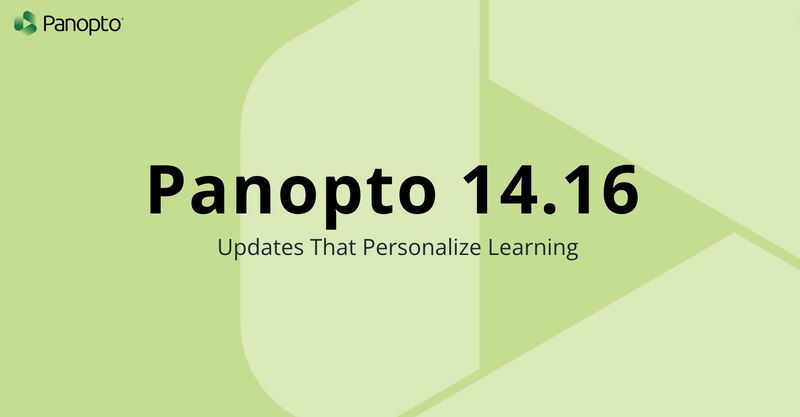
Explore Resources
Accessibility Statement
Panopto is committed to making our intelligent knowledge platform accessible to everyone, regardless of their diverse learning needs. At Panopto, learning accessibility is more than a feature suite or an enhanced platform. It’s a commitment to providing equitable learning experiences to meet your campus, workforce, students, and employees wherever they are and on their terms while complying with increasingly advanced accessibility requirements.
We continuously and actively work towards improving the accessibility of our platform to provide equitable access to video content for all users. Panopto works with industry partners, clients, and customers to stay at the forefront of accessibility needs. This includes striving to fulfill accessibility guidelines such as 508, CVAA, and WCAG 2.0 AA.
Panopto’s VPAT
A Voluntary Product Accessibility Template (VPAT) is a document evaluating the accessibility of products according to modern standards and regulations.
Panopto’s VPAT v2.4, released in December of 2022, was created to evaluate the Panopto platform under the WCAG 2.1 AA regulations and Section 508 standards.
We are committed to accessible learning, design, and updates that build a more equitable future of working and learning across diverse workforces and learning institutions.







