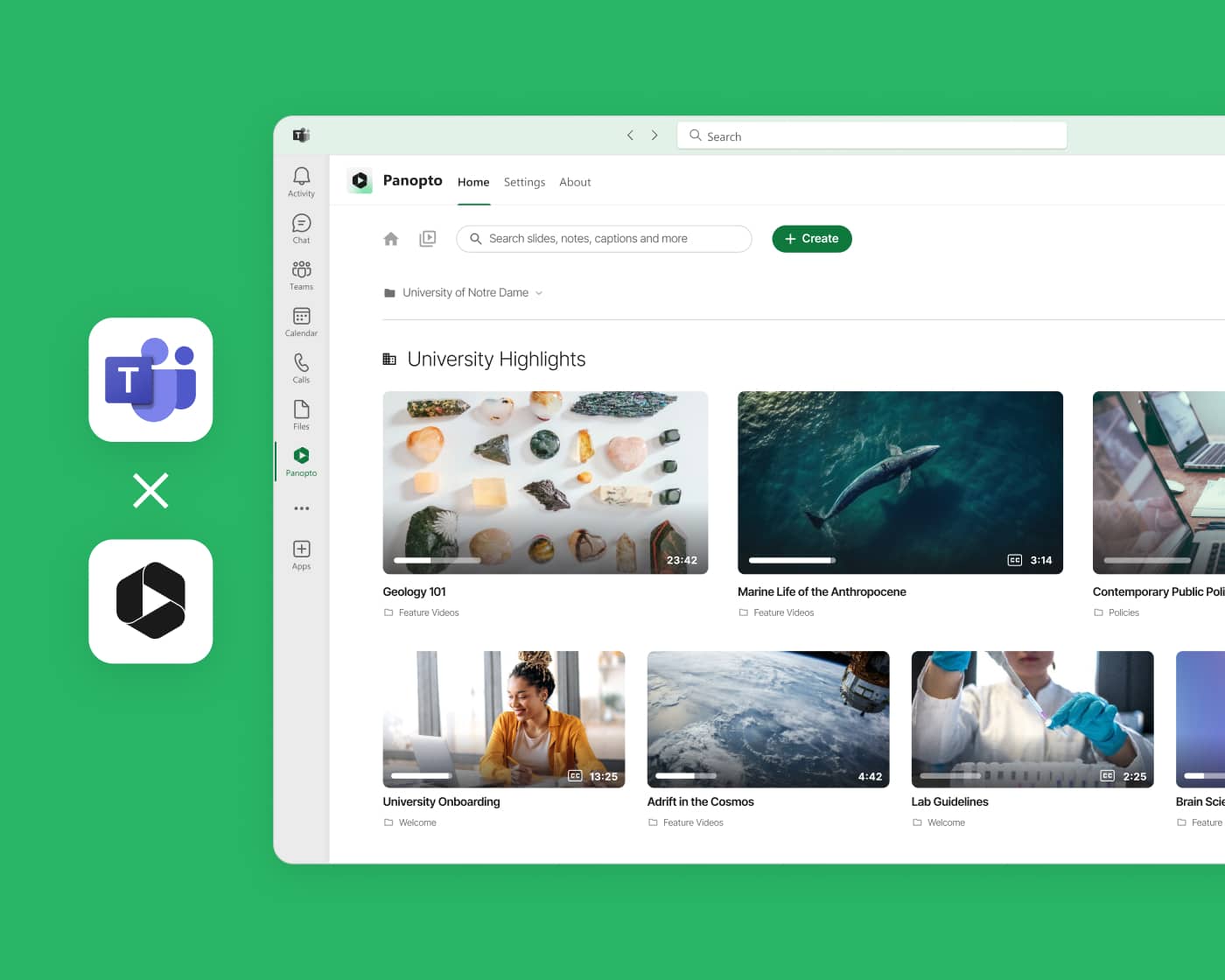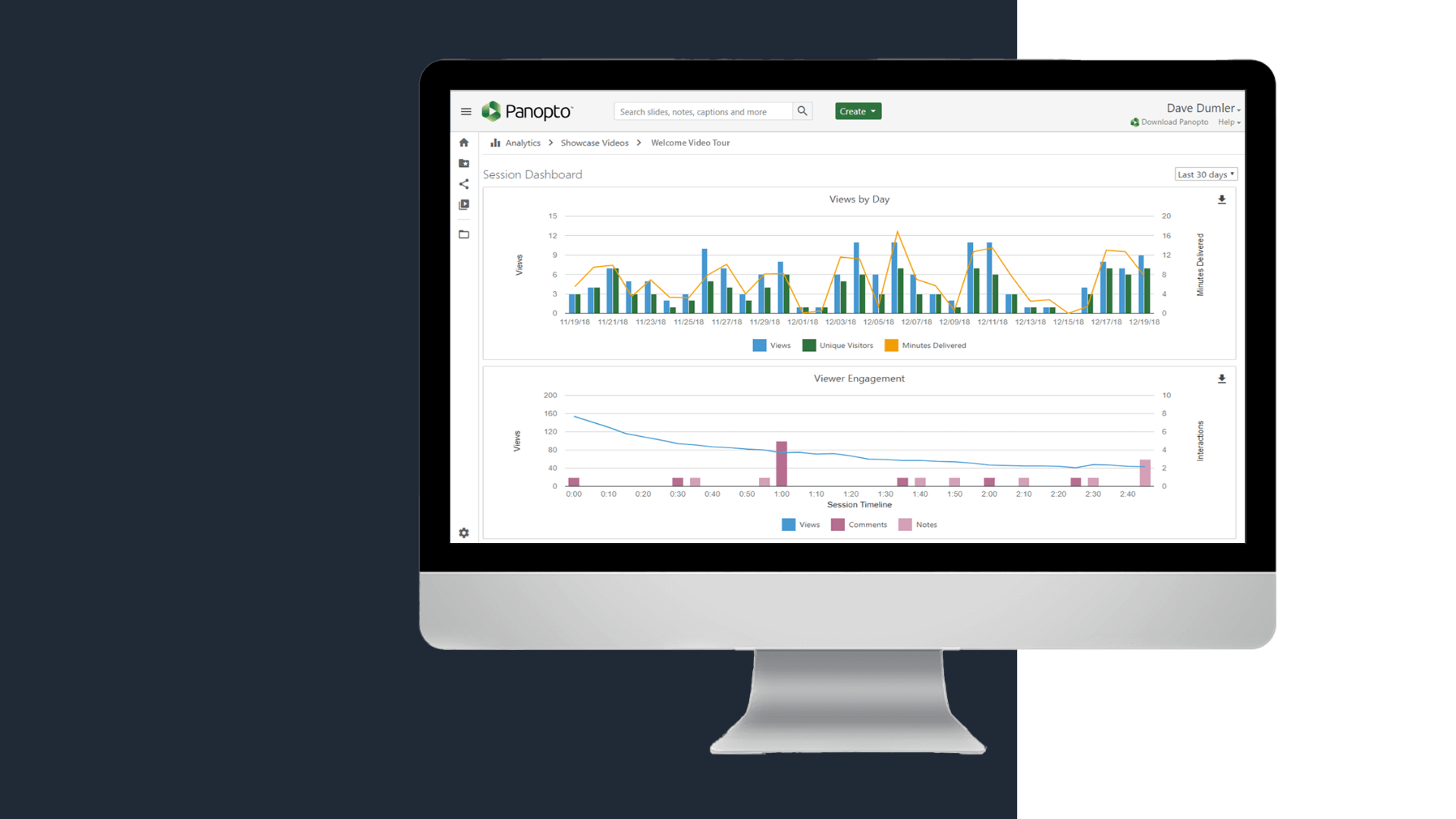Resource Library
Up your knowledge with resources and design a future of flexible learning with video — stories, events, guides, and more.
Featured Webinar
Panopto for Teams
Panopto integrates with Microsoft Teams to enhance knowledge sharing and productivity by enabling easy capture and search of video content, facilitating collaboration, and improving learning within the digital workspace.