- Academic Technology
5 Essential Flipped Classroom Technologies

In the flipped classroom, traditional in-class learning and homework assignments are reversed. Instructors assign passive learning activities, such as watching a pre-recorded lecture or reading a chapter from a textbook, for homework, and then engage students in active learning during synchronous class time.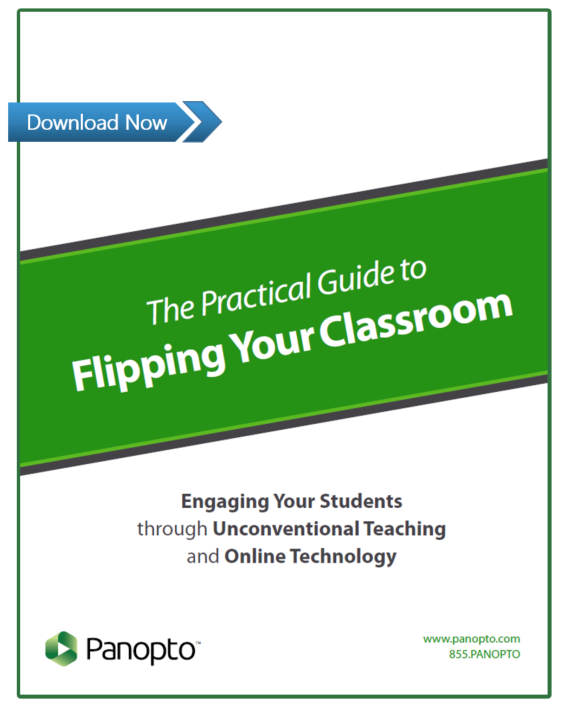
Whether you’re planning your first flip or iterating on an existing flipped course, there are five essential flipped classroom technologies with which you should be familiar so you can optimize asynchronous learning and ensure students get all of the benefits flipped learning offers.
Learn how each technology supports asynchronous learning, as well as tips for using them to make your flipped classroom more successful.
Essential Technologies for the Flipped Classroom
1. Screen and video recorder
A screen and video recorder can make it easy for you to create asynchronous learning materials that mimic the traditional classroom experience. Record your lecture slides, an on-screen demonstration, or anything else you can show on your screen, and present simultaneously in a webcam video (just as you would in a classroom) alongside supporting visuals. Not only does a screen recording with a facecam video show all the details students would normally see in person, but it also keeps your students engaged in learning through eye contact and other non-verbal cues.
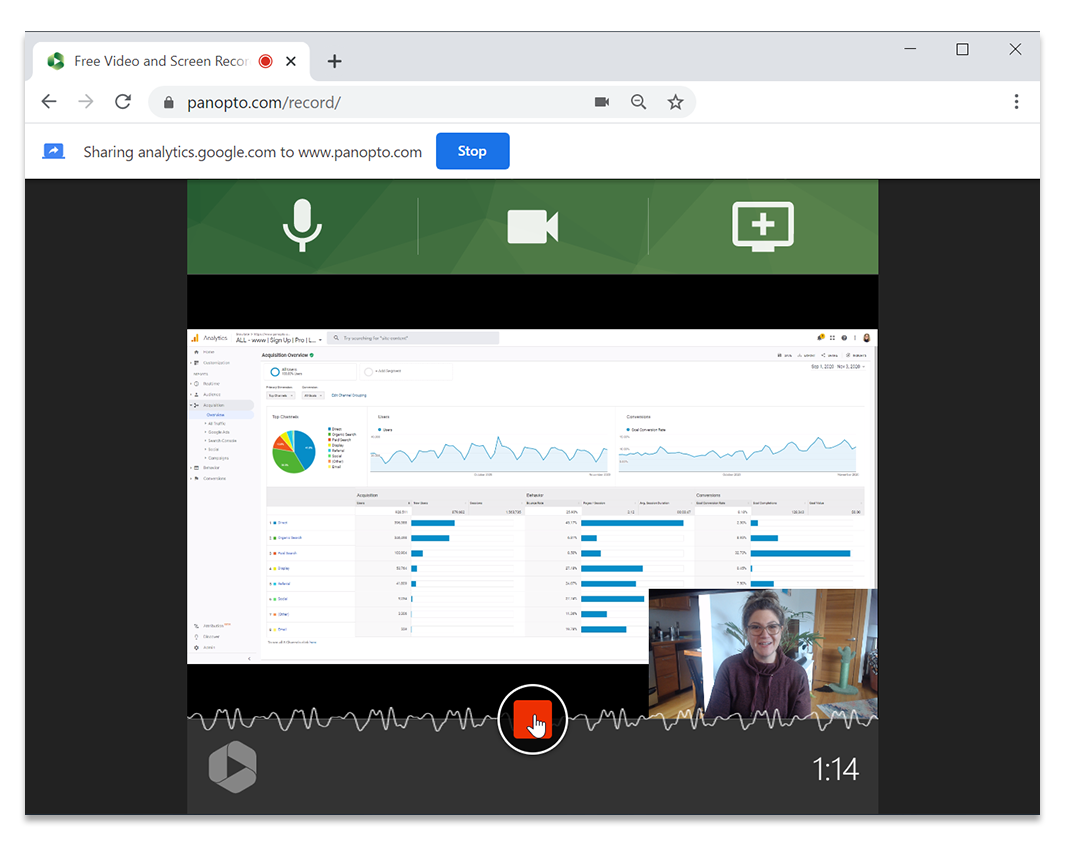
Flip Tip: On-demand videos for the flipped classroom don’t have to be as long as a typical lecture. Try recording shorter video lessons (optimally 6-15 minutes) that go deeper into specific concepts and keep students engaged for the entire lesson.
2. Video editor with quizzing or polling capabilities
With a video editor you can polish your presentations and lessons to deliver professional-quality on-demand learning content in less time. Record fewer takes, update and repurpose content in existing videos, enhance your recordings with additional content, and add interactive quizzes & polls inside your videos to reinforce key concepts while keeping students fully engaged.
Flip Tip: Use Panopto’s free screen and video recorder to record one long take — if you mess up or want to present a part of the lesson again, simply pause and take a deep breath before starting again. When you’re done recording you can upload your lesson to Panopto and use the built-in video editor to cut out the parts you don’t want, for a flawless video.
3. Video captioning tools
Captioning flipped classroom videos not only makes asynchronous learning content more accessible but also supports comprehension and retention for all students, including those who aren’t native language speakers. If you do not have access to captioning services through your school, AI-powered captioning technology can make quick work of captioning videos with 508-compliant, human edited captions.
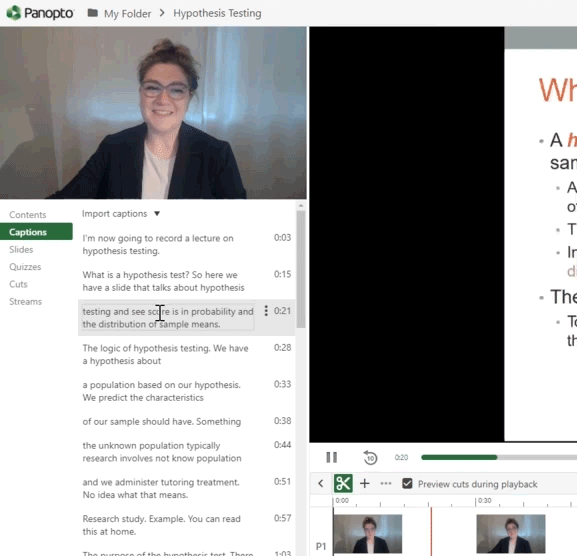
Flip Tip: Upload your recordings to Panopto and automatically generate captions for every video. Select “Captions” from the menu on the left side of Panopto’s video editor and choose “Import automatic captions” from the drop-down. Once the machine-generated captions have populated, you can edit them to ensure they are 100% accurate by simply clicking on the line of text and typing the correction, as shown above.
4. Secure video library
Teachers new to flipping sometimes turn to public websites, such as YouTube or Google Drive, to store and share course videos. Using public sharing sites for flipped classroom content not only diminishes your ownership and control of your intellectual property, but also introduces advertising and often undesirable video content into the virtual learning environment. What’s more, it creates an inconsistent experience for students that makes it harder to find and review videos.
Video management technology lets you store and share your course videos in a private, searchable video library, without sacrificing any of your creative and intellectual rights. Panopto’s video management system is designed to secure video content while making sharing videos with your intended audience easy. And with the industry’s best video search technology, Panopto also creates an exceptional virtual learning environment for students who can find and watch course videos instantly from anywhere, on any device, at any time, without downloading any special software or apps.
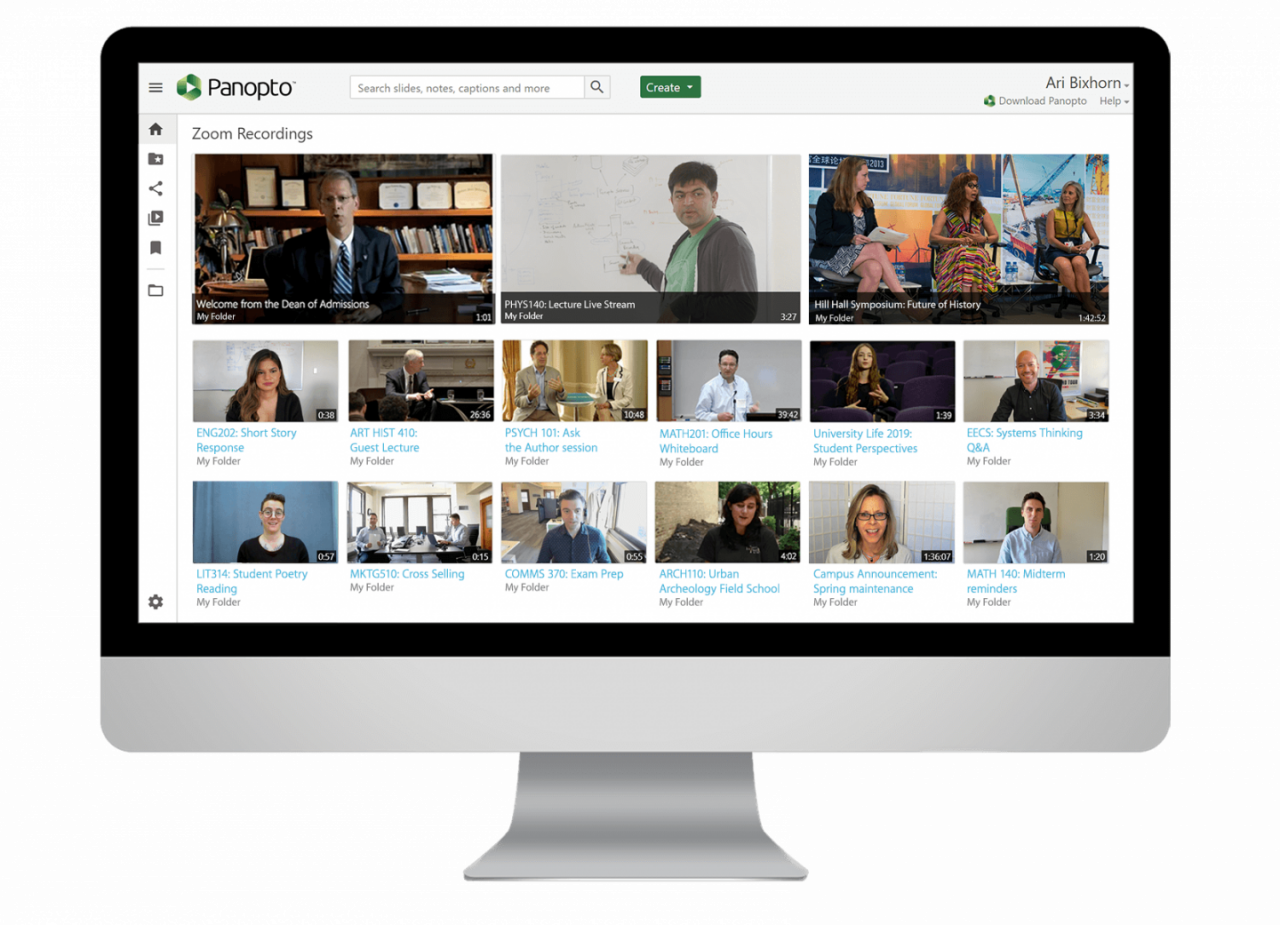
Flip Tip: Use your video conferencing technology to record live, synchronous class sessions and then upload the recordings to your video library. Students can find specific conversations captured in video conference recordings instantly with a simple search and review anything that was discussed to deepen their learning and prepare for exams. What’s more, any student who missed a live session, or even part of one, never has to miss a class again.
5. Learning management system
Your school’s learning management system (LMS) will play a pivotal role in creating a successful flipped learning environment. In addition to being the central hub for course content and communications, an LMS is an essential technology for enabling asynchronous discussions and student collaboration in a virtual learning environment. Your LMS can also provide data to help you identify students who may be struggling or at risk of not completing the course.
Flip Tip: Store on-demand flipped classroom videos in a video management system then copy and paste embed code for your videos into your LMS. Students can easily find and watch their asynchronous learning resources in the same place they go for all course-related communication and content — simply by pressing play. And you won’t run into any hurdles trying to upload and share large video files through your LMS, such as file size limits and videos that won’t download or play for students.
Panopto makes flipping the classroom easy, with flexible video presentation software that teachers and students alike can use to record lectures and presentations anytime, anywhere, from any device, and share them instantly with students, teachers, and peers on a secure, searchable video library.
Schedule a Panopto demo
Our team will contact you promptly to answer questions and schedule you for a demonstration and a free trial of our video platform.




