- Active Learning
How To Bring Scenario-Based e-Learning To Life With Video
Corporate trainers and L&D professionals frequently tap into the power of scenario-based learning to help employees gain deeper knowledge through critical thinking and to better retain new skills through engaging activities. Compliance training, sales training, and safety training are just a few examples of subjects that are often taught using scenario-based training methods.
In recent years, this teaching methodology has gained popularity and moved largely online as technology has made it easier to create and execute scenario-based learning.
What is scenario-based e-Learning?
Scenario-based e-learning immerses learners electronically in situational simulations or learning experiences that allow them to gather skills and information that they will need for similar real-life experiences. Scenario-based e-learning is realistic, interactive, learner-centric, and involves applying new skills or knowledge through guided instruction. It places learners into situations that require them to make decisions or show good judgment along the way.
Today, trainers are getting even more creative with scenario-based e-learning, and bringing many of these lessons to life through video. For example, KFC recently rolled out scenario-based training in virtual reality that is designed to teach front-line employees how to make its original recipe fried chicken. Others are simply taking advantage of video technologies that make it easy to upgrade scenario-based training from text or image-based formats to life-like experiential training videos.
See how easy it is to record and share a video optimized for learning with Panopto Express, our free online video and screen recorder >>
Creating Scenario-Based e-Learning Videos
What may be surprising is that creating memorable live-action scenario-based e-learning videos can be done quickly and easily in-house, without expensive production equipment and without the need to hire a third-party production company. With a video platform like Panopto, you simply write your scenario scripts and record live enactments using any type of video camera — even your smartphone.
Enlist your trainers to read the scripts or reward subject matter experts with a feature role. Record with one camera or multiple camera angles, and then cut, splice, and combine videos in an easy-to-use online video editor. You can also add interactive quizzes within your videos to test employees’ understanding of a subject with the right video recording software. And if a policy or regulation changes, you can quickly record new content to update your existing videos.
Learn more about creating e-learning videos with Panopto >
Whether you’re experienced with creating video training or completely new to it, we’ve outlined three common scenario-based video training examples for you to try.
Scenario-Based e-Learning Video Examples
- Compliance Training
Compliance training typically aims to teach employees the dos and don’ts in scenarios that could potentially put the company at risk legally. Story-based learning is one of the more effective methods to help employees recall and retain important compliance policies, such as anti-bribery, anti-harassment, and HIPPA rules. Bringing specific stories or scenarios to life in video helps make these often complex trainings more relevant and meaningful to employees.
Instead of simply outlining the activities required for compliance, or using stock images or storyboards to introduce a compliance scenario, trainers can simply record themselves and other team members acting out real potentially non-compliant interactions. After employees have watched the live-action scenario, they can answer questions in an interactive quiz to test their knowledge.
This kind of compliance video is no more difficult to script and capture than the “storyboard-style” animated training videos many companies now use, but because they feature real human beings (and recognizable colleagues at that), are much more engaging and help viewers stay better focused on the content.
- Sales Training
Whether you’re helping your reps navigate social selling, demonstrate potential ROI, or work through procurement processes, scenario-based e-learning videos can help make your sales enablement practices more efficient and effective.
Sales training scenarios should engage your team in live-action situations that show examples of what to do and what not to do in order to win over prospective customers and close more deals. Test your team’s understanding of the dos and don’ts in each scenario with a short quiz at the end.
Not sure where to start? Video-based sales scenario training is a perfect time to engage your top sellers, letting them shine by having them show the rest of your team the techniques and strategies that have helped them succeed. Talk with your top sellers about what they could share, and ask them to star in their own scenarios. Just remember, being a great rep doesn’t always mean someone is a great teacher — work closely with your reps on their scripts and recordings to balance the authenticity of your stars with the functional needs and best practices of a strong training video.
- Safety Training
For decades now, construction, manufacturing, energy, healthcare, retail, and dozens of other industries have leveraged scenario-based training to keep both workers and customers safe. From emergency responses to safety procedures, recording live-action examples that challenge learners to make quick judgments on next steps can help ensure you’re minimizing the occurrence of dangerous situations in the workplace.
In safety training, visualization is everything. You can share a bullet point list of safe and unsafe behaviors, but most people won’t really attend to the content — after all, people generally believe they usually behave safely.
To better engage your audience, put on a show. Record your team role playing a potentially dangerous scenario and ask learners to select the proper action or response in an interactive quiz that appears right in the safety training video. Alternatively, record a procedure that isn’t quite up to your company’s safety standards and challenge employees to identify what was done wrong.
Supporting e-Learning With a Video Platform
While some e-learning authoring tools can enable trainers to create scenario-based e-learning modules, too much of what those systems create is little more than an advanced version of PowerPoint. Stock photos and animations simply don’t grab viewers the way they did a decade ago.
Video, on the other hand, can support engaging e-learning content creation, sharing, and more. Here are a few ways a video platform supports e-learning:
- Easily record and edit videos
- Add interactive video quizzes
- Add slides, and choose when to toggle between slides, videos, and quizzes in the final video
- Securely hosting video (essential for sensitive corporate training content)
- Search the content of your videos, including every word spoken or shown during the recording
- Ensure mobile-ready video playback for on-demand learning
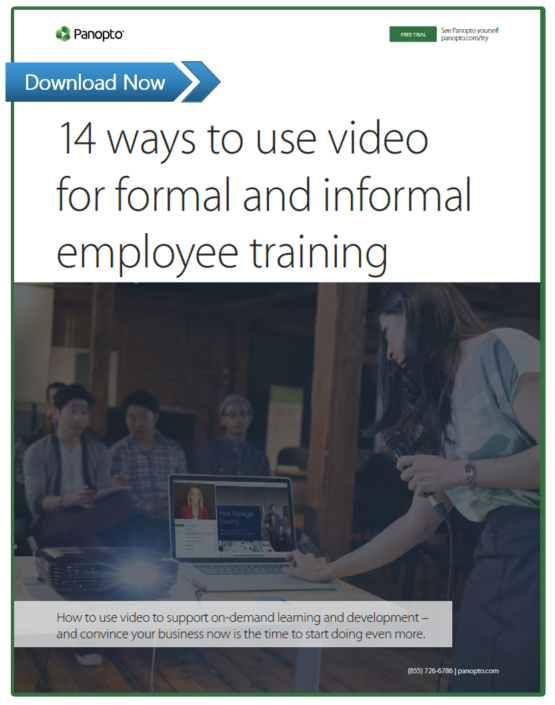 Need More Ideas For Using Video To Support Learning In Your Organization?
Need More Ideas For Using Video To Support Learning In Your Organization?
In our recent white paper, 14 Ways To Use Video For Formal And Informal Learning, we not only cover ideas for enhancing learning across your entire organization efficiently with video, but discuss the benefits of using video more for L&D.




