- Uncategorized
Record, Caption, And Share Skype For Business Meetings With Panopto
Online meetings and web conferences are an efficient way to collaborate and make decisions within distributed organizations. But what happens to all the valuable content exchanged within those meetings after they wrap up?
Today, we’re excited to announce a new release of Panopto that helps solve that challenge. In our August 2016 product update, we’ve taken the next logical step to making online meetings more valuable through an elegant integration with Skype for Business.
Also included in the release is an accessibility update that improves the flexibility and playback experience of video captions.
Let’s dive in and discuss these new capabilities.
Extending the Value of Skype for Business Meetings
Among web conferencing technologies, Skype for Business (formerly Microsoft Lync) has seen incredible growth in the past few years. As of last March, Microsoft estimated that over 100 million employees were using the product for business communication.
During this same period, businesses have become more interested in recording meetings. As a result, vendors like Microsoft have implemented basic recording capabilities into their web conferencing products. The Skype for Business recorder captures the audio, video, and screen content of the online meeting, and then saves the recording to the user’s hard drive.
This is where Skype’s video capability ends, however, resulting in negligible real value to the organization. That’s because this approach doesn’t take into account the need to easily share the video or access its content in the future. Specifically:
- On the user’s hard drive, the video can’t be discovered or easily shared with co-workers.
- The video file isn’t formatted for efficient streaming across the corporate network.
- The content within the video can’t be searched, limiting its value as an on-demand reference.
Panopto’s new integration with Skype for Business picks up the ball where Microsoft left off.
First, it enables Skype users to automatically publish their recorded meetings to their Panopto personal folder. Setting up auto-publishing is as easy as clicking a checkbox within the Panopto for Windows Settings interface:
 Enabling the Skype for Business integration is as easy as clicking a checkbox.
Enabling the Skype for Business integration is as easy as clicking a checkbox.Once the setting is checked, any recordings initiated from Skype are automatically uploaded to Panopto and published to the user’s folder.
 After the meeting owner initiates a Skype recording, the resulting video file is auto-uploaded to Panopto.
After the meeting owner initiates a Skype recording, the resulting video file is auto-uploaded to Panopto.Second, once a recording is uploaded to Panopto, it’s transcoded into formats that are optimized for playback on desktops and laptops, tablets, smartphones, and audio-only devices. This transcoding process helps ensure that the recordings stream efficiently across corporate WANs and the internet, and that they play consistently on any device.
Finally, Panopto also indexes the recordings so that their content can be searched. Specifically, our unique Smart Video Search technology uses automatic speech recognition (ASR) to index words spoken during the meeting, and uses optical character recognition (OCR) to index words that appear on-screen during the recording. As a result, the meeting owner (or anyone they share the video with) can find and fast-forward to any word spoken or shown during the meeting.
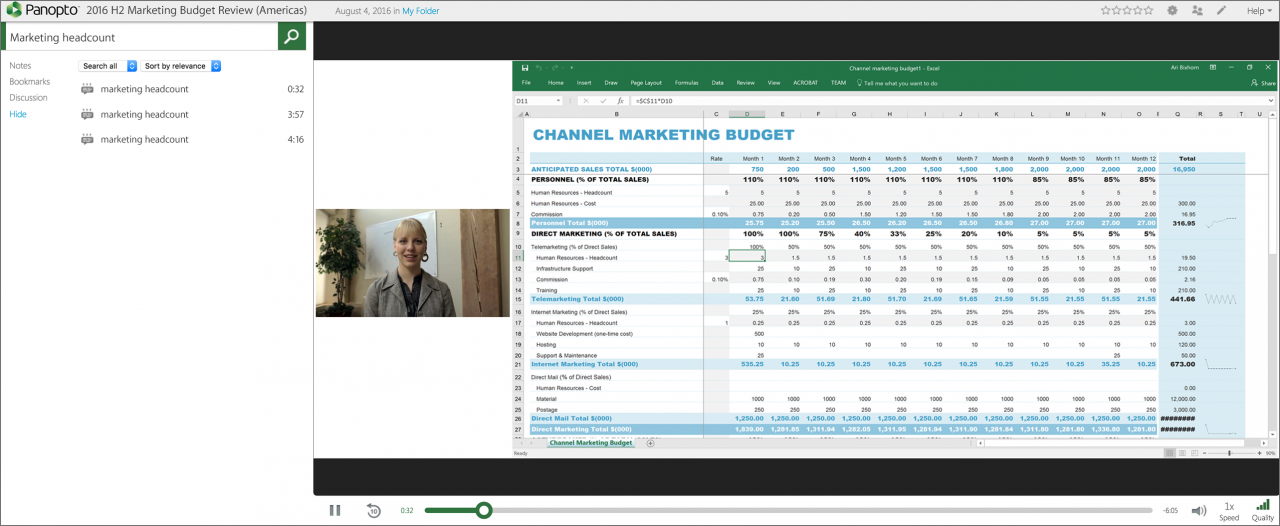 Users can find and fast forward to any word spoken or shown on-screen in Skype for Business recordings.
Users can find and fast forward to any word spoken or shown on-screen in Skype for Business recordings.By making online meetings automatically shareable, streamable, and searchable, your Skype for Business recordings instantly become a more valuable resource, filled with complete details on what was decided, why decisions were made, and what next steps were identified.
We see this automatic publishing workflow as the next logical step in preserving the value of online meetings — not just for Skype, but ultimately for other online meeting technologies as well.
Improved Video Captioning and Playback
As video continues to become the preferred way that universities and businesses teach, train and communicate, the accessibility of video content management systems is an increasingly important purchase consideration.
Since our initial product release in 2008, accessible video management and playback has been a cornerstone of Panopto, with support for captioning, keyboard accessibility, screen readers, variable-speed playback, WCAG compliance, and more.
Building on these existing investments, today’s release introduces new ways to configure captions and view them on multiple devices:
- Administrators can specify the position of captions — either overlaid at the bottom of the video, or docked below the video.
- Caption size and color scheme can be configured, providing six additional options for on-screen caption readability.
 Easily specify the colors, size, and position of captions.
Easily specify the colors, size, and position of captions.By default, Panopto will dock the captions at the bottom of the Panopto interactive player. This ensures that the captions don’t cover up valuable on-screen content.
 The default view of captions in Panopto.
The default view of captions in Panopto.Try Recording Your Skype Meetings And Calls With Panopto
If you’re interested in learning more about how Panopto integrates with Skype, or about how Panopto can help your organization use video for learning and communication, request a free trial of our video platform today.




