- Onboarding
The Beginner’s Guide To Virtual Employee Training

Virtual employee training is no longer a novel idea. It’s the new normal.
Short of face-to-face communication, there is simply no better way to share knowledge than through video. In fact, studies have shown that employees are 75% more likely to learn by watching a video than reading written documents, emails, or web articles.
So why hasn’t every company capitalized on video to enhance their training strategies? Why are some businesses still choosing to spend valuable budget dollars on travel costs and physical classroom training without also investing in technologies that make in-person training available on-demand to more of the organization?
Reasons vary from organization to organization, of course, but for many, it’s simply complacency. Some businesses are comfortable relying on what’s always worked before. Some just don’t make it easy for teams to experiment with new training methodologies.
Others may not realize there’s an opportunity to dramatically improve the competitive advantage they think they already have. Leaders outside of L&D often don’t have visibility into the data that reveal potential ROI from making such an investment. In other words, they have little insight into how much the company could be saving, while simultaneously improving learning throughout the company.
In L&D it’s your job to impact your company’s bottom line by cultivating one of its most valuable assets — knowledge — but it can still be challenging to convince leaders in your organization to support a fundamental change in the way you do employee training.
Good news: we’ve put together a simple, yet thorough, guide to help you spark the kind of change to your employee training processes that will have both immediate and lasting impact on the business.
3 Steps To Delivering Effective Virtual Employee Training
Video-based employee training strategies can act as a flywheel for learning within your company when enacted with a little planning. Of course, iterative changes are always easier to implement than systemic changes, which is why we’ve broken down the process of leading the change to build a video-enhanced employee training program into three steps. For a more detailed look at the process be sure to download the complete guide to employee video training.
Step 1: Make The Case For Scalable Video-Based Training
Fortunately, early adopters of video-based training in L&D have already drawn many data points that can help you make the case for expanding virtual employee training. Here are a few to get you started:
- Within one week of a training session, the average employee will have forgotten 65% of the materials covered. After six months, that number jumps to 90%. On-demand training videos give employees access to revisit training sessions, providing a valuable tool for helping your employees retain new information.
- 40% of training budgets are spent on travel costs. If you’re looking for ways to expand training without adding more budget, both live and on-demand video-based training help you do just that. Instead of giving the same training in multiple locations, you can stream it live and record it once for your entire workforce.
- Microsoft built its own video portal to expand its usage of video in employee training. The company estimated it was able to reduce the costs of training from approximately $320 per hour per employee to just $17. You don’t even have to build your own corporate video portal like they did.
- Employees only have 24 minutes a week to focus on training and development, so making training videos available on-demand means that employees can access critical information in the flow of work when they need to solve a specific challenge.
- Virtual video-based training ensures everyone receives the same information and provides a portable, consistent learning experience. This can be critical for many subjects such as compliance training or anything policy-related.
Step 2: Plan Your Virtual Training Initiatives
You’ve made the case that you could be improving learning with video. Now, how do you do it?
In our Beginner’s Guide To Using Video For Employee Training, we detail 14 powerful ways you can use video to modernize employee training. Check out our top 10 tips below and be sure to download the complete guide before you go so you can dig deeper into each strategy.
10 On-Demand Virtual Training Ideas
- New employee onboarding videos. Get your new hires up to speed faster and make their experiences more consistent.
- Basic skills training on-demand. Cover the basics that are unique to your company including how to book conference rooms, set up email signatures, install printers, and more.
- On-demand virtual training for new managers. On-demand leadership training videos give new and existing managers a detailed resource for honing their management skills.
- Customer service training on-demand. Make sure those busy employees interacting with customers at any location have the most current information they need to offer exceptional customer experiences.
- Virtual sales training. Give your reps one tool that makes sales training more engaging, internal communications and reporting lightning fast, and connecting with prospects more meaningful.
- Video role play. Even if someone is a natural when it comes to interacting with customers, role-playing in recorded videos or on recorded video conferences gives employees and managers solid insight into behaviors that can be improved upon or shared with other teammates as an example of what to do in certain situations.
- Compliance training. Video training can be an especially effective way to cover delicate and important compliance issues, including emergency procedures, sexual harassment laws, and more.
- On-demand recordings of live training events. Perfect attendance at your events is rarely possible, and when your training events are packed with so much valuable information, nearly everyone will want to revisit parts of it afterwards.
- Peer-to-peer knowledge sharing. Everyone is an expert in something. Video helps preserve your experts’ knowledge (even if they leave the company) and makes information a co-worker has available on-demand, even if they’re busy or out of the office.
- Meeting recordings. Recording business meetings can create a useful record of the whys and hows of past decisions, the ideas that were brainstormed, and the insights exchanged. Some companies are even using video to flip their meetings.
Watch an example on-demand employee training video created with Panopto:
Step 3: Familiarize Yourself With Virtual Training Technologies
Video is not like other content. These days it’s easy to record training videos but, typically, much harder to share them. From hosting to security, and even to searching within videos, there are unique technical challenges to scaling virtual training without the right technology.
You’re probably already using technologies that support your employee training goals such as an LMS, SharePoint, and other employee collaboration suites — but these often don’t offer great support for video. YouTube isn’t a good place for hosting employee training videos. And when it comes to video training software, in particular, there are many point-solutions for everything from e-learning authoring tools to video role-play software. Where do you even begin?
For starters, you want to invest in a tool that solves your video training problems, without requiring anyone in your organization to become an expert in video production. That little caveat narrows your options down quite a bit, actually.
Ultimately, most organizations find the best solution is a video platform that is easy to use, designed for learning, flexible in its training applications, and integrates easily into existing technologies.
Here are a few of the features you should look for in a video platform:
- Simple, flexible options for recording and editing videos
- Secure, unlimited video hosting
- Secure live streaming that scales
- Inside-video search
- Video tagging and subscriptions
- Interactive in-video quizzing that can talk to your LMS
- Video streaming on any device
- Detailed, user-level video analytics
The Complete Beginner’s Guide to Using Video for Employee Training
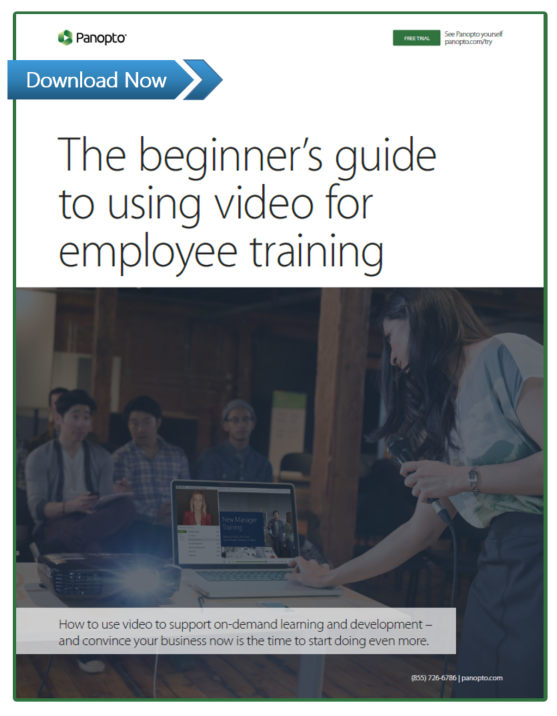 Our complete guide walks you through each of the above steps in detail: making the case for enhanced video training, selecting proven strategies you can use to expand your current training program, and familiarizing you with the specific virtual training technologies that can make your investment in video-based training go even farther.
Our complete guide walks you through each of the above steps in detail: making the case for enhanced video training, selecting proven strategies you can use to expand your current training program, and familiarizing you with the specific virtual training technologies that can make your investment in video-based training go even farther.
Download Your Copy Now >>




