- Enterprise IT/AV
5 Ways Video Can Support Social Learning At Work

An enterprise video platform (EVP) consists of software that can either be hosted in the cloud or deployed on-premises. At its core is a content management system (CMS) built for the unique needs of managing video. Integrated with this “video CMS” is a set of five critical capabilities that, together, provide the technology foundation for a social learning program: (1) capturing video, (2) sharing video content from a secure repository, (3) converting video files for playback on any device, (4) searching the content contained within video, and (5) integrating video with existing corporate software and systems.
1. Record training videos from any device
The success of any social learning program is determined by how easily employees can share what they know. For a social learning program rooted in video, this means that employees need the ability to easily:
- Record anything, from any location, using any camera or other devices they may have
- Make their recordings available to co-workers in an easily-discoverable location
Enterprise video platforms facilitate this through the use of integrated recording apps. Typically, these video capture apps run natively on Windows, Mac, Android, and iOS devices. They enable employees to record high definition video of anything they want to present or demonstrate, and in the case of Windows and Mac apps, to also record the content of their computer screens along with peripheral devices.
Once a video has been captured, the apps connect to the organization’s video CMS and automatically upload the recording. This step is critical because it ensures that all employee-generated video content is centralized in a single, easily-discoverable repository, rather than scattered across multiple hard drives, file shares, and portals, where it will be difficult for others to find.
2. Share videos using a centralized “Corporate YouTube”
Once employee-generated video has been uploaded to the video CMS, employees need an intuitive way to access it. Enterprise video platforms accomplish this by including a YouTube-like video portal that employees can access from any laptop, tablet, or smartphone.
This “corporate YouTube” provides employees with access to video content using their existing network credentials. This eliminates the need for workers to remember a separate login ID and password to access and manage their videos. And it eliminates the need for IT administrators to manage multiple lists of credentials.
The corporate YouTube also makes it easy for employees to share their videos with co-workers. By default, all videos are private, viewable only by the employee. When an employee is ready to share their video, they may do with specific individuals, specific groups, or the entire company. Employees can also make their videos “unlisted”, in which only those with the direct URL can watch the videos.
How much could you save by
sharing knowledge through video?
3. Integrate video where employees already communicate
Although it’s important for social learning video content to be stored in a central repository where it can be formatted and indexed for search, it should be accessible through a range of existing corporate apps and portals. This ensures that the “corporate YouTube” doesn’t become yet another silo of information, and instead, becomes a way to syndicate videos to the places where employees already communicate.
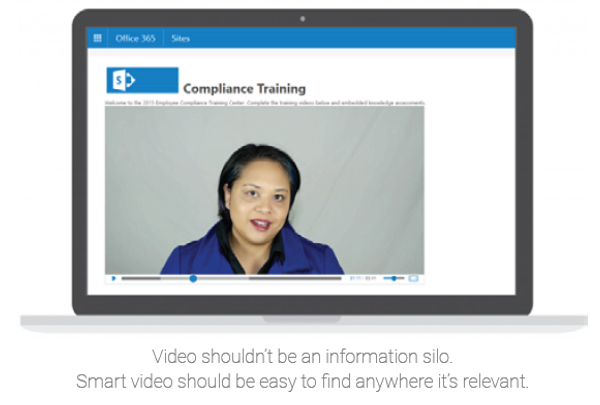
Enterprise video platforms accomplish this by integrating with corporate learning management systems like Cornerstone and Saba, content management systems like SharePoint On-Premises and WordPress, enterprise social software like Jive, and CRM systems like Salesforce. Typically, EVPs enable employees to share individual videos and playlists through these sites. They also often include a capability called “search federation”, in which video search results can be included as part of the overall search results produced by an organization’s LMS, CMS, or CRM system.
4. Convert videos and stream them to any device
When employees attempt to watch social learning videos, they may be accessing them from their Windows desktop PC, their Android tablet, or their iPhone. They may be watching from corporate headquarters, over a public WiFi network in their hotel, or over a 4G phone connection. The wide range of devices that employees use, and the variations in internet connection quality place technical demands on a video-based social learning solution.
Enterprise video platforms address these challenges through the use of transcoding and intelligent video content delivery technology.
Transcoding is a process by which EVPs automatically convert video files into formats that are compatible with any laptop, tablet or smartphone. For example, say an employee uploads a Flash video (.FLV file) to their organization’s video platform. Although the Flash video is incompatible with iPhones and iPads, the EVP automatically converts it into a format that can be viewed on any iOS device.
Once a video has been transcoded into a universally-compatible format, the EVP uses modern streaming protocols to deliver optimal playback to any location while managing network bandwidth availability. The details of modern streaming are discussed further in the white paper, Modern Video Streaming in the Enterprise: Protocols, Caching and WAN Optimization.
5. Search across the video repository and deeply within video content
Historically, the single greatest barrier to using video as a means to share information has been in the near-impossibility of searching video content. Even when done diligently, manually-entered titles, descriptions, and tags often aren’t enough for employees find a video they’re looking for. And even if a video is successfully found, employees are still forced to hunt-and-peck through the video timeline to find the specific two minutes of information they’re looking for.
The success of video-based social learning hinges on employees’ ability to quickly search across an entire video library, and then fast-forward to a precise moment in the right video. Video platforms address this need by indexing every word spoken and every word shown on-screen in every video. This means that, for the first time, video content can be referenced and searched as easily as documents or email.
Learn More About How Video Supports Social Learning
In our newest white paper, How to Build a Social Learning Program with Video, you’ll learn how your organization can embrace social learning, you’ll discover 6 ideas for getting started, and you’ll gain an understanding of how an enterprise video platform can provide the technology foundation to your social learning program.




