- Learning and Development
The Top 10 Questions You Should Ask In Your Video Platform RFP

As video becomes ever more integral to how businesses communicate, how teachers teach, and how we all share ideas and information, many organizations are quickly finding that now is the right time to review how they’ve managed video content in the past — and how they plan to manage it in the future.
That’s because video is unlike any other content:
- Different video recorders often produce different types of video files — many of which cannot be played back on other devices
- Video files are almost always significantly larger than text documents — and can quickly exceed maximum file size restrictions on common content management systems
- And video files are traditionally impossible to search, limiting the value of any recording to only those who already know what topic the video covers
But even in the face of these challenges, the popularity of video is exploding.
Now is the time to find the right video platform.

For many organizations, however, this is a no small task. Often there is no existing in-house video solution to compare against. The video platform market is young by enterprise IT standards, meaning options abound and feature-for-feature comparisons may be difficult to research. And details crucial to successful implementation are all too often obfuscated by video technology standards and industry jargon.
Your video platform shouldn’t be complicated. The value of video is in its simplicity — just record and share to bring ideas alive, in a way static text never will.
Finding your next video platform should be that easy too. And it can be — all you need to know are the right questions to ask in your next Request For Proposal (RFP). A sharp video platform RFP will make it easy to sort out the contenders and spot the options that can actually meet your organization’s video needs — now and for the future.
So what are the right questions to ask in a video platform RFP? Here are our top ten recommended (jargon-free!) inquiries to include:
1 | Are all spoken and written words automatically indexed for search?
Enterprise and education videos often run 30-60 minutes or longer, so being able to find and fast-forward to specific moments is essential. Many video platforms, however, only offer basic search capabilities — making it difficult and time-consuming to find phrases mentioned by a speaker, words shown on-screen, or key topics covered in a video.

Panopto’s Smart Search is the industry’s most comprehensive video search technology, and has been commended by Forrester Research as “the best support for video search”. Smart Search indexes every video in your Panopto library, new or old and whether or not it was created with Panopto, and can find:
- Any word spoken, with automatic speech recognition
- Any word that appears on-screen, with optical character recognition
- Any word included in PowerPoint or Keynote slides, including speaker’s notes
- Any word included in any additional metadata, including titles, comments, public notes, or uploaded video transcripts
Best of all, Panopto’s Smart Search timestamps your video content, enabling your team to instantly fast forward right to the exact, relevant moment they were searching for.
2 | List each specific step that a user must take to record a video then share it so it is ready for viewing by the intended audience.
There are two simple requirements for virtually every organizational video. First, it must be recorded.  Second, it must be shared. And while that may sound straightforward, many video platforms simply don’t fully support video workflow — meaning what should be an easy, seamless process may end up requiring additional software, added support, and a steep learning curve for new users.
Second, it must be shared. And while that may sound straightforward, many video platforms simply don’t fully support video workflow — meaning what should be an easy, seamless process may end up requiring additional software, added support, and a steep learning curve for new users.
Panopto is an end-to-end video solution designed to make it easy for anyone to produce and share professional-quality video quickly. With Panopto, video workflow is easy:
- Panopto can be installed on any PC or Mac and offers native iOS and Android mobile apps
- Users log in to Panopto and click to open the recorder
- Panopto automatically recognizes all recording equipment available for use and never requires users to download drivers. Panopto automatically opens with the same settings the user recorded within their last session — if the user changes those settings, the new preferences will be saved for the next recording.
- Then, users just click “record” and present.
- Once the presentation is over, users click “stop.”
- If the user is connected to the web, Panopto automatically uploads the video to the Panopto video library. If the user records offline, Panopto will automatically upload the video the next time the device is connected to the web.
- After uploading, Panopto also automatically encodes the video to be playable on any device and indexes the video content for search.
- Every video uploaded to a Panopto library inherits the sharing settings of the folder it is saved into. If the user wants to add or remove viewers, they can do so with one click in the video’s sharing settings, accessible both from the video recorder and the video library.
For the user, video workflow with Panopto is simple: Click record, present, click stop. Panopto takes care of the rest.
3 | Itemize the hardware required to record, live stream, upload, manage, and view videos.
A constant issue in producing video is the ever-growing number of devices for video recording and video viewing, and the wide variety of file types those devices may produce or play. Some video platforms have sought to manage that complexity by requiring specific hardware and limiting the types of devices their systems can work with. In practice, however, this can create hurdles to organizational video adoption — in a Bring Your Own Device world, no one wants to have to sign up for a recording studio or wait to check out the only working webcam.
Panopto was designed for the Bring Your Own Device IT ecosystem. The Panopto recorder runs on any PC or Mac. Just as importantly, Panopto can support virtually any video or audio recording device — from HD camcorders to inexpensive webcams and even specialty recorders like document cameras. If you can plug it into a laptop, it’s likely you can use Panopto to record with it. Panopto does routinely test and certify new equipment to work with the Panopto recorder. Visit our support site for a complete list of Panopto’s officially supported equipment.
Further, the Panopto video library, video editor, and desktop video player are web-based and run in any web browser. And for mobile users, Panopto offers free native iOS and Android apps for smartphones and tablets. Simply stated, Panopto runs on any device, anytime, anywhere — using the hardware you already have.
4 | List each specific step that a user must take to live stream a presentation.
Live streaming “webcasts” of a presentation may be the next great challenge for video. As organizations seek to broadcast events, announcements, and even internal meetings in large organizations, many have found themselves exceeding the maximum audience capacity for traditional video conferencing solutions.
 Webcasting offers a solution — the ability to live stream a presentation over the web, to an external or internal audience of thousands or even tens of thousands. But not every video platform offers webcasting as a standard feature, and even fewer include it as an option in the normal video workflow — meaning it can be hard for first-time users to find and take advantage of.
Webcasting offers a solution — the ability to live stream a presentation over the web, to an external or internal audience of thousands or even tens of thousands. But not every video platform offers webcasting as a standard feature, and even fewer include it as an option in the normal video workflow — meaning it can be hard for first-time users to find and take advantage of.
Panopto makes webcasting easy:
- Open the Panopto recorder on any Windows PC
- Select recording settings as usual
- Check the “Record and Webcast” checkbox on the top right of the recorder window. Panopto will instantly generate a link you can share with your viewers.
- Then, just click record and present as usual.
Users can also schedule webcasts in advance just by clicking “Webcast” on the Create menu in their Panopto video library.
5 | How many multi-camera video inputs can be simultaneously captured for events, presentations, and demonstrations?
 Some ideas simply can’t be captured with a single viewpoint. Whether it’s a product or lab demonstration, a technical field video, a multi-person conference panel, or a number of other potential uses, it’s helpful to have a video platform that can record more than one stream of video. Not all platforms, however, can meet this need.
Some ideas simply can’t be captured with a single viewpoint. Whether it’s a product or lab demonstration, a technical field video, a multi-person conference panel, or a number of other potential uses, it’s helpful to have a video platform that can record more than one stream of video. Not all platforms, however, can meet this need.
Panopto makes it easy to record video from a virtually unlimited number of cameras or other video sources using your Windows PC. Capture video from USB webcams, professional video cameras, document cameras, or other digital and analog devices. Sync mobile video from smartphones and tablets. Even record multiple computer screens simultaneously. No matter the event, with Panopto you simple simply plug in your video sources, select them in Panopto, and click record. Panopto handles the rest.
6 | Paste the link to documentation of your application programming interfaces (API) and the ability to customize the look and feel of your video portal.
Today most organizations have developed their own formal or informal custom workflows for managing video assets — from recording them to editing them to encoding them. Without the ability to easily integrate into your existing workflows, any new video platform risks becoming “more work” for your team — and less likely to be used to its full potential.
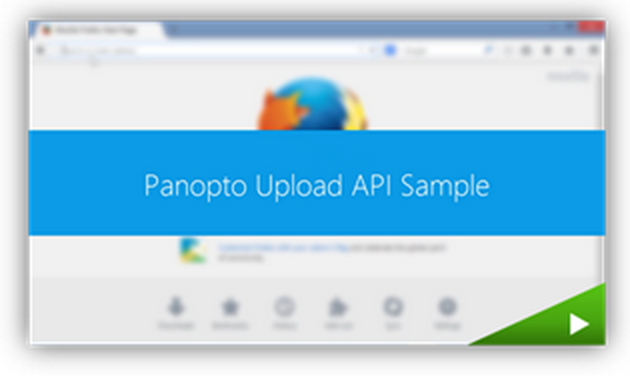 Panopto is built to integrate with your organization’s learning management systems (LMS) and identity providers. Included with Panopto are integration modules for popular LMSs, single sign-on support for Active Directory and SAML, and conformance to the Basic LTI and SCORM standards. In addition, Panopto includes developer APIs for extending and customizing the video platform, which you can find on the API page of our support site.
Panopto is built to integrate with your organization’s learning management systems (LMS) and identity providers. Included with Panopto are integration modules for popular LMSs, single sign-on support for Active Directory and SAML, and conformance to the Basic LTI and SCORM standards. In addition, Panopto includes developer APIs for extending and customizing the video platform, which you can find on the API page of our support site.
Likewise, when your team does interact with 3rd party software like a video portal, many organizations prefer to have the option to brand the tool with custom logos and colors. Panopto makes it easy to customize your video portal in 60 seconds — simply upload your logos, pick an accent color, and you’re done. You can see how it’s done on the custom branding page of our support site.
7 | Comprehensively list the elements of your video platform. Which are included in the core license price, and which features must be purchased as individual add-ons.
Total Cost of Ownership is a concern for many technologies across the IT ecosystem, video platform technology included. Some platform solutions offer an impressive feature list, but force customers to purchase each as a separate add-on to a much more basic set of core capabilities.
Panopto is the only video software that integrates best-in-class recording and broadcasting with a video content management system (VCMS). With Panopto, you get a single solution for recording presentations and training, streaming live events, and storing your videos in a secure library. Panopto also includes a unique search engine that allows you to find any word or phrase mentioned in your recordings. There’s never been an easier, more complete solution for your organizational video needs.
Included as standard in a Panopto License:
Recording and Webcasting
- Live Streaming / Webcasting
- Single- and Multi-Screen Recording
- Instant, Shareable Online Video Recording
- Multi-Camera Video Capture
- Schedulable, Automated Recording
Sharing & Managing
- A Comprehensive Video Content Management System
- A Web-Based Video Library
- Video, Folder, and Viewer-Level Analytics
- Instant, Automated Video Upload
- Automatic Video Transcoding
- A Web-Based Video Editor
- Simple Brand Customization Capability
- Integration Tools for Popular Learning Management Systems
- Open Developer APIs for Extended Video Integration
Search & Viewing
- The Industry’s Most Comprehensive Video Content Search
- Versatile Players that Allow Viewers to Watch Any Recording on Any Device
- Sophisticated Video Delivery That Delivers Optimal Playback for Any Device or Connection Speed
- A Video System Optimized for Mobile Devices, including Native Apps and Mobile-Aware Video Encoding
There are no elements of Panopto’s video platform available as add-ons. If Panopto offers a feature, you’ll find it included in our standard license at no additional cost.
8 | Paste the link to documentation of how your video platform protects against data center outages, as well as hardware and operating system failures during a recording or live event.
 No provider, no server, and no data center is immune to an outage in some form. Not long ago, Amazon’s east coast data center outage was widely publicized after severe storms knocked out the primary and backup power generators — and brought down service from Netflix, Pinterest, and Instagram. When bad things happen, whether it’s a power failure, a network outage, hardware crash, a blue screen, or a misbehaving driver, you should expect your video platform to have a plan in place to prevent failures.
No provider, no server, and no data center is immune to an outage in some form. Not long ago, Amazon’s east coast data center outage was widely publicized after severe storms knocked out the primary and backup power generators — and brought down service from Netflix, Pinterest, and Instagram. When bad things happen, whether it’s a power failure, a network outage, hardware crash, a blue screen, or a misbehaving driver, you should expect your video platform to have a plan in place to prevent failures.
Panopto protects our customers against data center outages and reduces the chance of data loss with a feature that called “cross-availability zone failover,” which involves the continual replication of our entire video platform across multiple Amazon data centers in different geographic locations and on different electrical grids.
For our customers, this means that as new recordings are created and uploaded to our servers, or as existing videos are imported into Panopto’s video content management system, we create copies of the files and all associated metadata, and keep them at the ready on a standby system. If at any point, connectivity to the primary system is interrupted, Panopto automatically redirects traffic to the standby system so that our customers will still be able to access the Panopto VCMS website, view videos, record new content, do live broadcasts, and administer their systems. You can read more about our hosted architecture on our support site.
Outages don’t just happen on servers. Local hardware and operating systems can fail during recordings or live broadcasts as well, for reasons ranging from kernel errors to tripped-over power cords. To protect against these “local outages,” Panopto’s “Failsafe Recording” feature:
- Automatically restores the recording or live broadcast as quickly as possible
- Automatically repairs the video files that were impacted by the outage
Find out more about how Panopto helps to protect your video system from failure on our website.
9 | Paste the link to documentation of how your video platform scales with the ongoing growth and spikes in user demand.
Video is only just reaching the tipping point in most organizations — virtually every industry analyst expects the total amount of video organizations produce and consume will increase exponentially in the coming few years — which means any video solution you buy today will need to scale to meet your needs tomorrow.
With a video platform, scalability applies to a number of elements in the system, including: web servers which require scalability to accommodate increasing HTTP requests, encoding servers which need to scale as more and more encoding jobs are submitted, and data scalability to accommodate a rapidly increasing amount of video storage.
Panopto is architected to enable each of these components as well as other elements of the platform to scale, both for customers deploying Panopto on-premises, as well as those running Panopto as a hosted service in the cloud. You can read more about how Panopto utilizes server topologies and cloud hosting to dynamically scale your video platform on our website.
10 | List your native mobile apps that provide support for searching and viewing.
More and more people in every organization are using tablets and smartphones to view video. Bring Your Own Device, Flex Time, Work From Home, and a host of other modern working arrangements have made enabling mobile access to video viewing, sharing, recording, and managing absolutely essential.
 Panopto has you covered. Every video uploaded into our video content management system is encoded for playback on mobile devices, and automatic device detection ensures viewers always get an experience tailored to their device.
Panopto has you covered. Every video uploaded into our video content management system is encoded for playback on mobile devices, and automatic device detection ensures viewers always get an experience tailored to their device.
Panopto also features native mobile apps for both iOS and Android, providing full support for your team to view, search, and record videos from anywhere.
-
- For more details on Panopto for iPhone and iPad, visit the iTunes Store.
- For more details on Panopto for Android, visit the Google Play Store.
With Panopto, you can carry your entire video library in your pocket.
Ready to try using video in your organization?
Panopto makes it easy for businesses and universities to record, manage, search, and share just about any kind of video. To see how Panopto can help your organization get the most out of video, contact our team for a free trial today.




