- Enterprise IT/AV
What’s New in Panopto 5.6?
What’s New at a Glance:
- 360-degree and VR video
- Smart Search updates: 9 new languages and 2 new captioning partners
- Blackboard Gradebook integration
- Video presentation builder
- Departmental branding
- Webcast waiting rooms
Today, we’re excited to announce some exciting updates to our video platform. Panopto 5.6 takes a big step forward in delivering immersive learning experiences with the launch of 360-degree video and support for virtual reality (VR) headsets. We’re also introducing a big update to our inside-video search engine, Smart Search, which now supports speech recognition in 9 languages. And for universities who use Blackboard LMS, our interactive video quizzes now integrate with the Blackboard Gradebook.
As with all releases, we’ve made additional improvements across the platform. In version 5.6, we’ve added new functionality to the web-based video editor, expanded analytics and branding capabilities, and improved the pre-event experience for webcast attendees.
Immerse yourself in your learning environment with 360° video
Just over two years ago, YouTube announced support for the upload and playback of 360-degree videos. Shortly thereafter, Facebook and Vimeo followed suit. And since then, 360-degree video has gone mainstream in the consumer market.
As of today, there are nearly 800,000 360-degree videos posted to YouTube. In the third quarter of 2017, VR headset manufacturers shipped more than a million units. High-resolution 360-degree cameras are among the hottest tech gifts for the 2017 holiday season. And as the prices of VR headsets and 360-degree cameras continue to drop, sales growth is expected to accelerate.
Of course, the value of VR isn’t limited to the consumer market. In fact, its greatest potential arguably lies in the education and corporate markets as a learning aid.
The value of 360-degree video for learning is threefold. First, it provides a more lifelike digital experience, putting viewers at the center of their learning environment. Second, it enables viewers to actively explore and engage with their environment in a way that isn’t possible through static images or flat video. And finally, when 360-degree video is viewed within a VR headset, it becomes a truly immersive experience, free from distractions so that the learner can focus on the course material.
So in today’s release of Panopto, we’ve introduced support for 360-degree video. You can upload footage from popular cameras, including the Samsung Gear 360, Ricoh Theta S, Insta360 One (for iOS) and Air (for Android), and the 360Fly. You can then watch the videos in our updated interactive, embedded, and mobile video players, or in VR headsets like Google Daydream and Cardboard, Oculus Rift, and Samsung Gear VR.

A few of the 360-degree cameras whose footage can be uploaded to Panopto
A number of our university customers have already begun to incorporate VR into the student learning experience. Loughborough University established the Advanced VR Research Centre (AVRRC) to promote science and engineering research in the fields of aerospace, automotive, construction, defense, energy, healthcare, homeland security, infrastructure resilience, and manufacturing. Likewise, the archeology department at Southampton University is using VR to allow students to explore historic reconstructions. Other institutions are using 360-degree video for virtual campus tours, simulations for professional development degrees, virtual field visits and more.
Newcastle University offers a 360-degree look at the Students’ Union building, King’s Walk, The Arches as well as inside our tranquil Armstrong Quad.
The potential uses for 360-degree video within universities span academic majors in the arts and sciences from A to Z:
- Art students could use VR to explore exhibits around the world.
- Archaeology students, as noted above, can visit historical ruins with a new level of realism.
- Biology and chemistry majors could explore the complex processes happening at the sub-cellular level.
- Civil engineers and construction majors could use 360-degree video to inspect designs and structural integrity.
- Forestry majors could explore fragile ecosystems.
- History students could journey back in time to experience historical events.
- Law students could use VR for trial practice.
- MBA students could hone their speaking skills by presenting to virtual audiences.
- Medical students could simulate the operating theater or better understand human anatomy.
- Zoology majors could explore animal habitats.
Virtual field trips to animal habitats is just one of the ways 360-degree video can provide a more engaging learning experience for students.
Within businesses, 360-degree video can be used as part of recruiting, onboarding, training, and corporate communication efforts:
- 360-degree office tours can serve multiple purposes. They act as a recruiting tool, providing prospective employees with an inside look at the work environment. They can assist with onboarding, helping new employees orient themselves within their new surroundings. And for businesses with multiple sites, office tours can help acquaint employees with locations and colleagues around the world.
- VR safety and compliance training, particularly in safety-critical industries such as manufacturing, energy, and healthcare, enables employees to study situations that could never be recreated with text, images or flat videos, and then identify problems within a safe environment.
- Product demos and training take on a new level of realism when presented in VR, providing a more engaging learning experience for both new and existing employees.
- Annual company events and executive presentations could also be captured in 360-degree video, providing a more true-to-life experience for remote employees watching from around the world.
Even still photography, like this series of stitched Mars shots from 2015 (courtesy NASA/JPL-Caltech/MSSS), takes on a new level of realism when presented in 360 degrees.
In any situation where location plays a role in the learning experience, 360-degree video can provide a more engaging experience. We look forward to seeing how Panopto customers use this in the months ahead.
Search inside your videos in nine different languages
In Panopto 5.6, we’ve also made some significant enhancements to our inside-video search technology, Smart Search.
When we initially launched Smart Search, our goal was to make video search as easy as Googling the web or searching your email and documents. To that end, Smart Search indexes five types of content in your videos:
- Speech, through the use of automatic speech recognition (ASR)
- Text, through the use of optical character recognition (OCR)
- Slide content, using PowerPoint and Keynote ingestion
- Manually entered metadata, such as titles, descriptions, and digital notes
- Captions, provided through optional human-based captioning services
With today’s release, our automatic speech recognition now recognizes eight new languages in addition to English. These include Spanish, German, French, Japanese, Korean, Portuguese, Dutch, and Polish.

Smart Search now speaks nine languages.
In addition, we’ve integrated with two new captioning providers, Rev.com and Verbit.ai. While automatic speech recognition can provide a highly accurate way to search within videos, human-based captioning ensures near-perfect accuracy, and more importantly, helps universities and businesses achieve accessibility compliance. Rev.com and Verbit.ai join our existing captioning partners, which include 3Play Media, cielo24, and Automatic Sync Technologies (AST).

Integrate video quiz results into Blackboard Gradebook
Earlier this year, we launched interactive video quizzing, which enables instructors to create assessments consisting of multiple choice, multi-select, and true-false questions, and then embed those quizzes into their videos.
With today’s release, our customers who also use Blackboard LMS can integrate video quiz results into the Blackboard gradebook. This enables instructors to test comprehension and reinforce key concepts in their recorded lectures and flipped classroom videos, and then track student progress within the LMS. Students can also see their Panopto quiz results from within Blackboard.
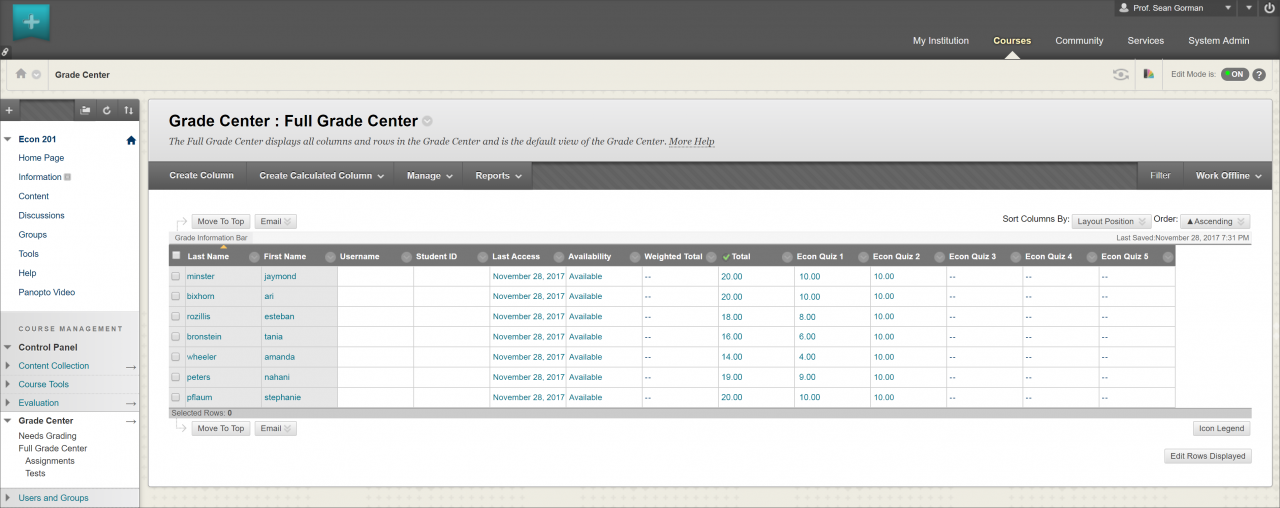
Panopto video quiz results now integrate with the Blackboard LMS Gradebook.
Build an online presentation from video files, audio files, and slides
Our online video editor makes it easy to accomplish the most common video editing tasks from your within your web browser. You can trim unwanted parts of your video, switch cameras in multi-camera recordings, edit captions, and add quizzes to your presentation.
With today’s release, you can also build online presentations from scratch by uploading video files, audio files, and slide decks. For example, you may have existing “talking head videos” or audio recordings from presentations that you want to synchronize with their accompanying Powerpoint slides.
To do that with Panopto, simply click Create from within your video portal, and select Build a Session:
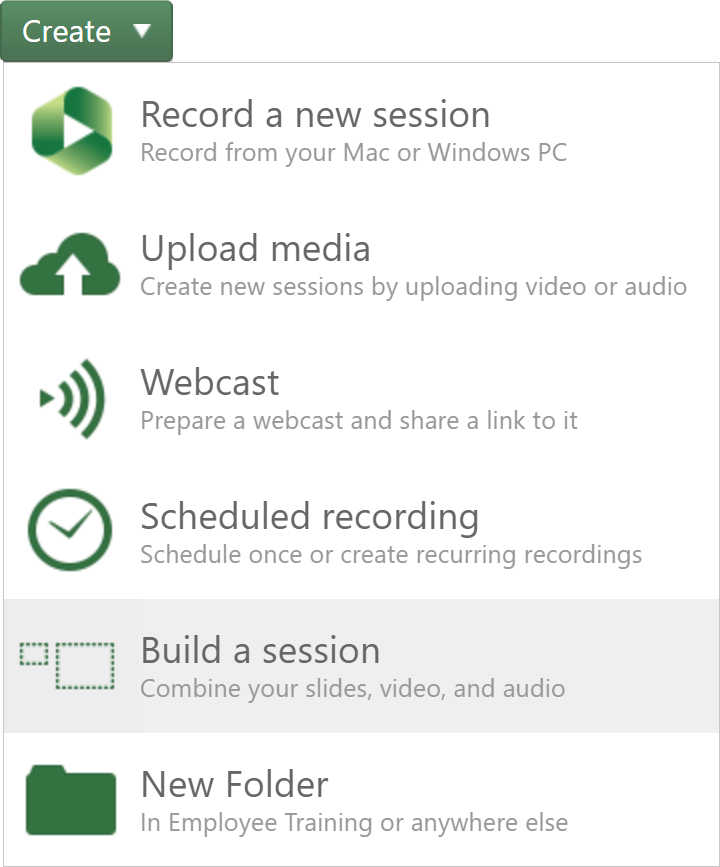 This launches the video editor, which then enables you to drag and drop video files, audio files, and slide decks in order to create your presentation:
This launches the video editor, which then enables you to drag and drop video files, audio files, and slide decks in order to create your presentation:
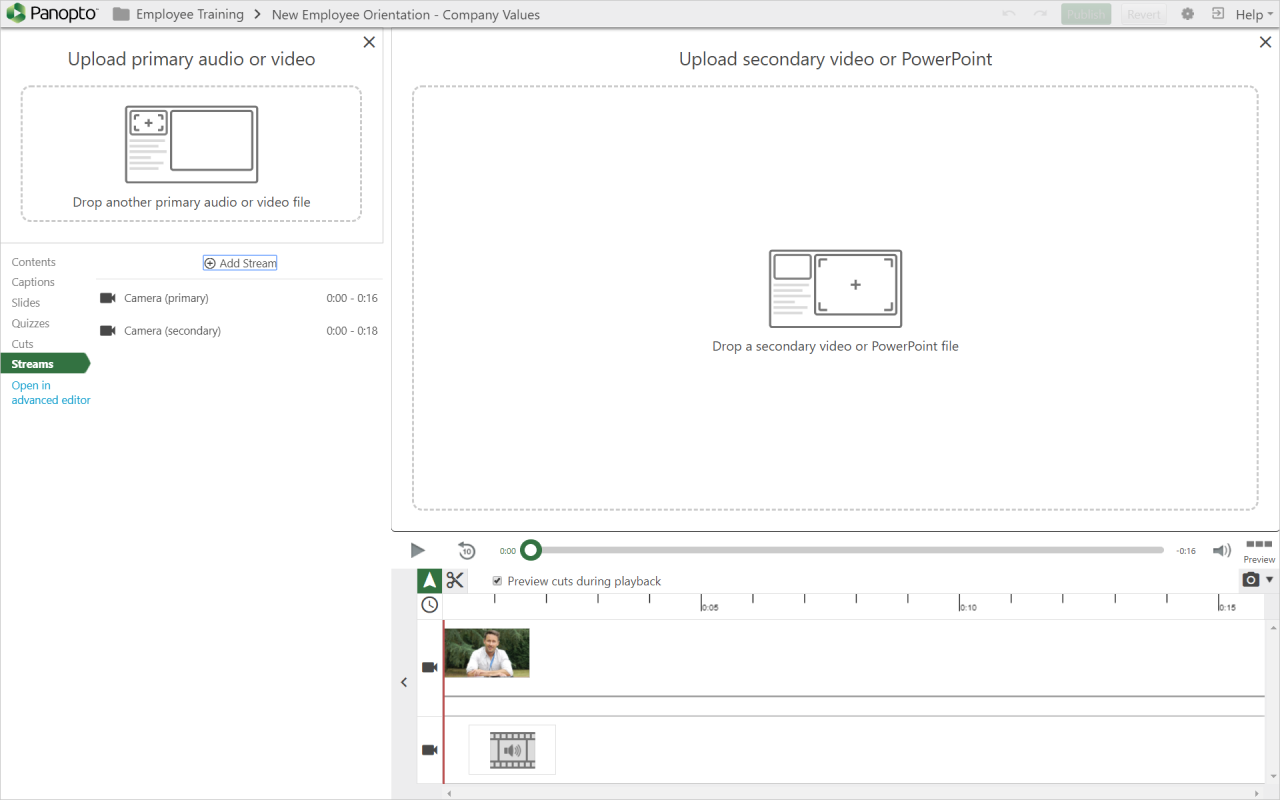
Once the session finishes processing, this is the end result—a professional-looking video presentation that anyone can create without the need to spend thousands of dollars on AV post-production services:

Brand your departmental video content
Panopto enables you to easily tailor the look of your video portal and players to reflect your brand identity. In under a minute, you can upload your logo and brand color, and Panopto will customize your video portal page, interactive video player, embedded video player, and controls across your video library.
As many of our customers now have Panopto deployed in multiple departments, we’ve received requests for the ability to apply this branding at the department level. So in Panopto 5.6, you can now brand your departmental folders and all of the videos that reside within them. This provides your students with a customized experience that reflects the identity of each department.

Students within departments can now get a customized view of the video portal and players that reflects the departmental identity.
Create a waiting room for your live events
Live streaming events is one of the fastest growing use cases for Panopto within businesses and universities. And in Panopto 5.6, you can now customize the pre-event experience for your attendees. Once you’ve added a description and default image for your event, Panopto will automatically generate a “waiting room.” When attendees show up for your event, they’ll know they’re in the right place.

The waiting room for your live event.
Try Panopto Today
If you’re interested to find out more about what’s new in this release of Panopto or about how our video platform can help your organization manage and stream video more efficiently, contact our team to schedule a demo and set up a free trial today.




