- Enterprise IT/AV
How To Measure Training Effectiveness
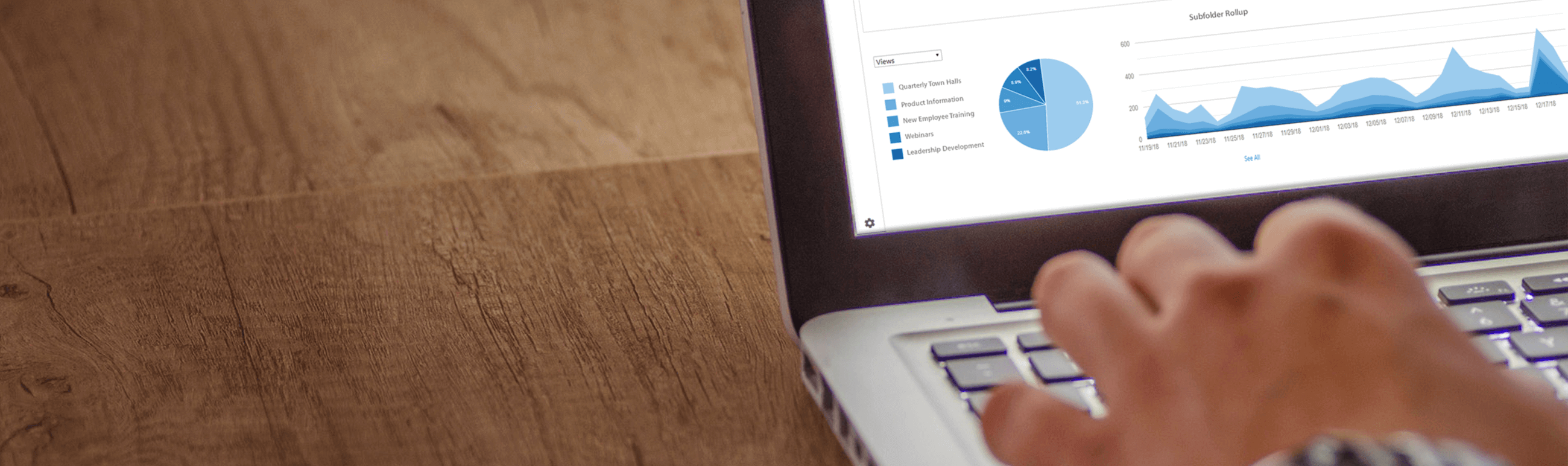
When they’re successful, employee training programs stand to improve the skills of workers, drive increased productivity, and improve employee retention rates. But how do you show your training efforts are driving the desired outcomes? And how do you assess which improvements to make when they aren’t?
Today, organizations spend about $1000 on average per employee per year on training. For large companies, total training expenditures reached almost $20 million on average in 2018. With so much being spent on training, learning and development (L&D) leaders continue to be challenged to analyze and quantify the results of their efforts.
The good news is, this kind of reporting is more often than not a very worthwhile effort. Measuring the effectiveness of training not only helps make the case for continued investments in L&D, but now can also help improve any training sessions, programs, and initiatives that may not be producing the desired results.
Why is that? Simply put, because the days of checking the box to measure employee training are over.
Once solely dependent on post-training assessments, employee surveys, and manager feedback, L&D teams have much more data at their disposal than they did just a few years ago to use to measure the effectiveness of corporate training programs. Most of today’s e-learning technologies offer learning leaders new metrics that stand to provide even more insight into what is working, what isn’t, and what can be improved.
The rise of virtual training, in particular, has opened the door to valuable data that can help organizations better evaluate and measure training effectiveness.
Measuring Training Effectiveness With Video Analytics
Whether you’re delivering learning through online training videos or scaling your live, instructor-led training with on-demand recordings, your video-supported learning initiatives can provide new data that can be used to help evaluate and improve specific training programs and content. These insights can even help measure the effectiveness of training throughout the organization as a whole.
But how you can get this data — if you can even get it at all — depends on how you are storing and managing your training video content.
If you’re still storing training videos in folders on your corporate WAN or cloud storage services like Dropbox or Google Drive, there really isn’t a good way to compile data on who is engaging with your videos and how. Those using a learning management system (LMS) or content management system (CMS), meanwhile, may have access to a few more reports, but in general will find they still only have limited data about who is viewing their training videos — with no way to look at viewing stats for the entire library, and no way to know if employees are watching videos through to completion or stopping short.
5 Key Metrics for Measuring and Enhancing Training Effectiveness
Centralizing your training videos in a video content management system (video CMS), however, will put new and useful data about your training efforts right at your fingertips — offering multiple views of engagement and viewer behavior for your entire training video library, specific folders of training content, and even individual videos.

Let’s look at some of those metrics and how they can help enhance training effectiveness within your organization.
Evaluating Training Programs and Content
No matter how well a training session may be going today, the best instructors are always looking for things they could be doing better tomorrow. A video CMS offers unique insight into specific training subjects, activities, and programs that are connecting with learners and those that aren’t.
Here are 3 ways you can use video analytics to evaluate and improve your training content at the deepest level:
1. Engagement with Individual Training Videos
Within specific videos, a video CMS shows you who has viewed a video, how long they watched it, and whether they engaged with the content by adding in-video notes and comments. This gives instructors and managers actionable data regarding virtual attendance and usage of training content that can even be used for coaching and conversations with direct reports.
You’ll also see where total views and engagement peaked or dropped off throughout a particular video. Understanding the peaks and valleys of aggregate viewer data within a video can provide insight into how well the content within a course is connecting with your employees. High viewership and engagement data suggests the content is relevant, engaging, and effective. Spikes in viewership and engagement during specific parts may indicate specific subjects of interest, as well as opportunities to improve the other material presented. Specific comments and notes can also indicate parts where viewers are confused or struggling to understand a particular concept.
2. Effectiveness of Broader Training Programs
By organizing your training videos into folders within your video CMS that align with specific training programs such as, for example, soft skills training, leadership development, or compliance, you can analyze viewership and engagement with all of your video training content that falls within a specific training category.
With engagement and viewer stats for an entire category of training content, you can zero in on programs that are really connecting with employees in the organization and those that may not be in order to take follow-up steps that support your broader training goals.
As one example, you may find that a relatively low number of employees are watching a lot of hours of your soft skills training videos. Low viewership but high engagement could tell you that the content is connecting with a particular group of employees (which can be an effective way to identify candidates for leadership grooming programs), or perhaps indicate that not enough people know about this really valuable training content. Conversely, a high number of viewers for a given training category but with a low number of hours watched could indicate that the subject matter of the training is highly relevant, but the videos themselves may not be doing a great job delivering the information people needed.
3. Assessing Knowledge and Skills Gained
A video CMS like Panopto can also give content creators the ability to add quizzes right inside of training videos, enabling on-the-spot assessments that also reinforce key concepts from the training. Instructors can also look at quiz results to find those questions that most people are answering correctly and those that have proven more challenging to learners. In the case that a large number of employees are answering a quiz question incorrectly, instructors can dig deeper into the training to look for opportunities to change the way they teach a particular concept to improve comprehension.
Panopto can also integrate with SCORM-compatible LMSs to send this kind of data directly to your primary learning system. That means that as you dig in to analyze the impact training is having on learning within your organization, you can get a more complete picture about whether employees are completing training as well as how proficient they are in applying new skills.
Measuring Organizational Learning
Today, more and more L&D teams are leveraging video to support and scale learning in more ways than simply recording formal training videos. Video is also being used to accelerate employee onboarding, to extend the reach of social learning, and to capture and share institutional knowledge from internal subject matter experts.
Related Reading: 14 Ideas for Using Video in Employee Training
Moreover, with more comprehensive video analytics in place, L&D leaders are able to better understand how employees are engaging with both formal and informal learning, not just at the individual level but across the entire organization. Here’s how:
4. Track Viewership Over Time For All Videos
Aggregate data for all of your video training content can show how your organization is collectively using video learning materials over time. For your entire video library you can look at the number of views, minutes streamed, and even breakdown views over time for specific training categories. These metrics enable leaders to show how much training content is being used within the company, what’s being watched most, and to ultimately show growth in viewership and return on investment over time.
5. Track Overall User Engagement with Video Learning Content
With an analytics dashboard for your training video library, you can look at the number of unique visitors to your library over time and drill down into these stats for specific categories of videos within your folders. You’ll also be able to see when people are watching the most, which may indicate success with particular training events or promotions. Showing growth in the overall number of employees accessing your training content over time helps you show the value your training efforts are adding to employees across the organization.
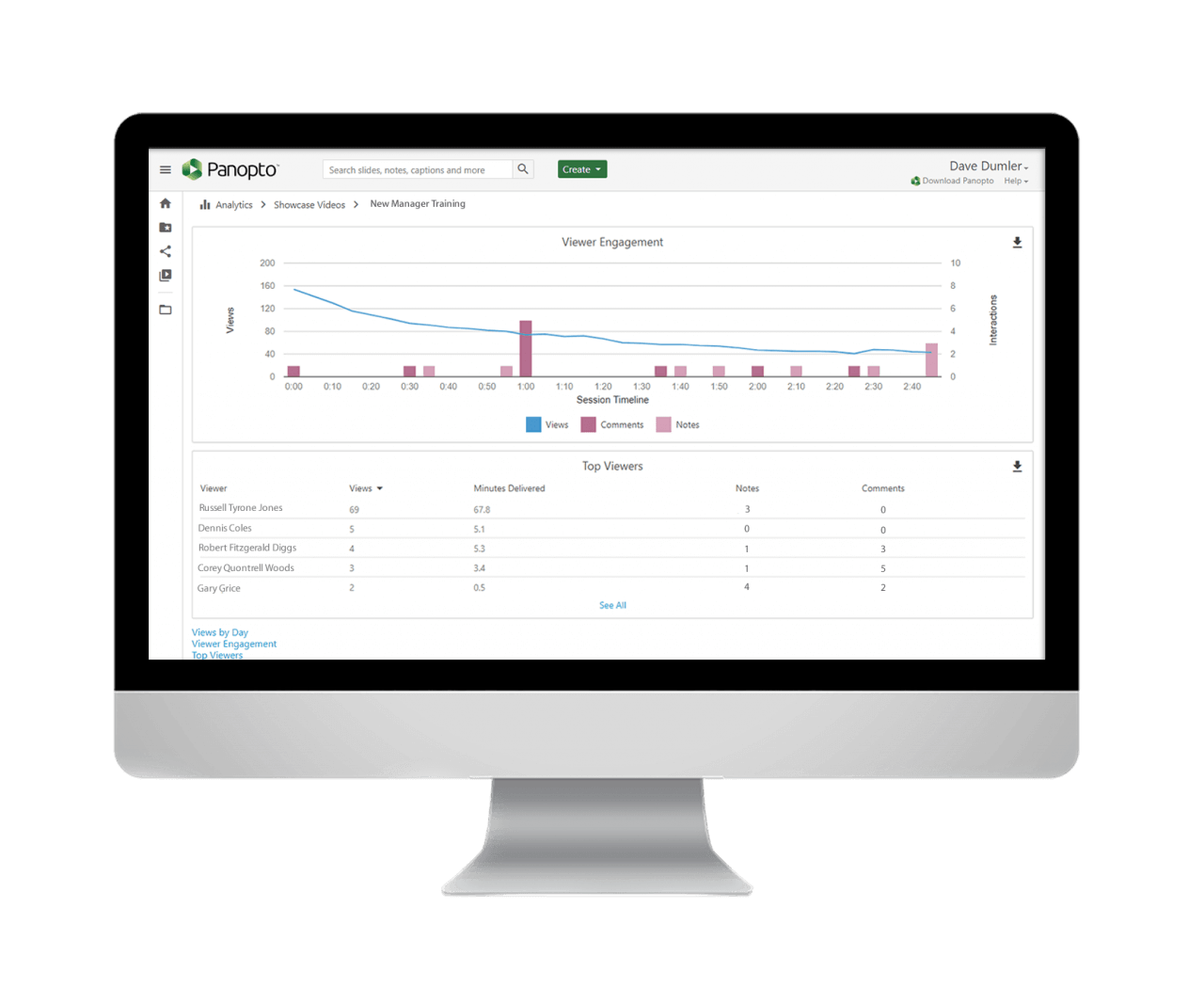
Overall, organizational learning insights obtained from video analytics can help show that your investments in training are paying off. And deeper data about how employees are engaging with your training content can highlight which specific training strategies are working and which may need to be improved, giving you the ability to make adjustments faster and deliver better results.
Presented in combination with other measures of training effectiveness including cost reductions, improvements in employee performance, increased sales, more efficient production, and more, video analytics can help you connect the dots from your training efforts to observed outcomes in a way that qualitative surveys and manager feedback can’t explain alone.
Dive Deeper Into Video Analytics With Panopto
Panopto’s industry-leading video platform offers easy-to-use tools for producing, sharing, searching, and analyzing video-based training content. To see how Panopto can help you better understand training effectiveness within your organization, contact us today to request a personalized demo.




