- Collaboration
Don’t Let Collaboration Overload Wreck Your Productivity

Have you ever had one of those days where you felt extremely busy, but at the end of the day you’ve accomplished much less than you planned? Or maybe you frequently work late because getting into productive work before 5 p.m. is challenging on most days? There’s a reason for that.
Collaboration has taken over the typical workday. Data published in the Harvard Business Review (HBR) in 2016 showed the time that managers and employees spent in collaborative activities such as meetings, phone calls, and email discussions grew by 50% over the previous 20 years. Today, with the addition of workplace instant messaging apps like Slack and Microsoft Teams, this “collaboration overload” continues to steal people’s focus. It’s now estimated that employees spend up to 80% of their time communicating and collaborating, leaving only 20% of the day for productive, uninterrupted work.
Top performers are even more likely to bear the weight of collaboration overload. HBR reported that 20% to 35% of valuable collaborative efforts come from only 3% to 5% of employees. The “A-players” — known for being both highly capable and willing to help — are more frequently drawn into projects and often contribute beyond the scope of their roles. However, the loss of quality productive time for top performers, coupled with increasing demands from additional requests and projects can ultimately lead to bottlenecks when they fall behind. Worse, these critical team members end up working longer hours in order to get a few things done after the interruptions cease, and often end up so overtaxed that they’re no longer effective contributors.
Working together is of course critical to the success and output of both teams and organizations as a whole, but the costs can easily outweigh the benefits when individual productivity is so greatly diminished. The problem is not collaboration itself, but the inefficient ways teams are working together and sharing information.
The Time Value of Communication
In finance, the “time value of money” refers to the concept that the money you have now is worth more than the same amount in the future due to its potential earning capacity. Similarly, communications that can be exchanged over time through more flexible mediums stand to offer significantly more value than real-time communications alone. To better understand this concept, let’s look at two of the biggest drawbacks of real-time, synchronous communications.
1. The over-use of real-time communications produces frequent interruptions, keeping employees from higher-value work.
Getting answers and making decisions quickly can boost productivity and accelerate output, particularly for a person or team that is blocked, but there’s a trade-off — the distraction of a Slack notification or the interruption of a virtual meeting takes everyone involved away from deeper work. Cognitive science tells us that it can take up to a half an hour to get refocused and back up to working full speed after a meeting or phone call. Even small distractions can be counterproductive, forcing a break in concentration from the task at hand that then requires us to settle back into the flow of work again.
2. The value of communication is diminished when the information exchanged can’t be preserved or referenced again later.
Live meetings and calls, for example, are ephemeral. Just an hour after a meeting ends people can recall only 40% of the information that was shared, and after two days that number drops to 28%. Neither notes nor people’s memories are complete and reliable records of the actual words that were spoken or visuals that were shown. So when a question comes up after the meeting, it’s not unusual for people to spend precious time looking for answers that no longer exist. What’s more, those who miss a meeting tend to get only partial details from teammates willing to share a summary or their personal notes.
The Remote Worker’s Dilemma
With a majority of employees now working remotely through a challenging pandemic, collaboration platforms like Slack, Teams, and Zoom’s video conferencing platform report their usage has skyrocketed. These collaboration technologies have quickly become the central nervous systems that connect remote teams and enable easy communication between scattered employees. The downside is the resulting whirlwind of near-constant message notifications, meeting invites, calendar reminders, meetings and calls that keep people from deeper work.
How then do remote teams continue to work together without sacrificing individual productivity?
Highly productive remote teams communicate more but talk to each other less often. This is accomplished by minimizing spur-of-the-moment questions and conversations, and instead, prioritizing clear, timely communication through asynchronous mediums. And when meetings are still necessary, effective leaders make the most of everyone’s time by setting an agenda, preparing attendees with information they need in advance, and recording the meeting so it can be referenced later.
Below are five ways to put these strategies into action to create a productive work environment with fewer interruptions and a more effective flow of information.
5 Ways to Optimize Collaboration and Productivity
1. Lean in to asynchronous collaboration.
It’s easy to succumb to the allure of instant communication when you’re working remotely — it offers that sense of engagement and connection you naturally feel when you are in the office interacting with colleagues face to face. And many times, it can seem like the quickest way to get an answer to a question.
Your gain is your colleagues’ loss, unfortunately. Communicate more often through asynchronous mediums where there isn’t an expectation of an immediate reply and your messages won’t be as disruptive. Email is, of course, a tried and true option, but if you want to spare your team from having to read another email, consider the following:
- Show and tell with video. On-demand video is one of the most efficient solutions for communicating and sharing rich, detailed information and explainers. With a video platform like Panopto you can capture your screen and a video of you presenting to show or teach your teammates how to do almost anything. Invite your colleagues by email to view your video and have them respond with comments inside the video. Your team can also search inside your videos, which means the information in them is as easy to find and reference later just as it would be in an email.

- Collaborate inside documents and spreadsheets. Solutions such as Microsoft 365 and G-suite enable teams to work together inside documents, collaborating asynchronously on their own time. For many people, this allows them to contribute more meaningfully than they might otherwise be able to do in a fast-paced meeting environment. Additionally, collaborating within the document itself can result in a polished deliverable that’s ready to ship.
- Work together in project management apps. Apps like Trello and Asana can eliminate the need for project status meetings, follow-up emails, or periodic check-ins through Slack. Not only are your team’s communications organized around the tasks and projects at hand, but everyone has a clear view of how work is progressing.
2. Send fewer, but higher-quality messages.
Firing off a quick response can lead to more back-and-forth communications and added frustration when those on the receiving end don’t have all of the information they need, or when they end up trying to decode a message that simply lacks context. Instead, wait until you are able to send a complete response that leaves no one guessing with the clarity and details people need to confidently move forward.
3. Turn off the notifications.
Chat apps like Slack can be treated asynchronously as well. Turn off the notifications and get in the habit of checking messages in between tasks or when you have a break, just like you would your email. You can still deliver timely responses to colleagues while minimizing distractions when you’re deep in the flow of work — your replies just won’t be immediate. For truly urgent needs, request your teammates give you a call.
4. Flip your meetings.
Many meetings end up longer than they need to be. They may even spill over into multiple meetings when valuable time is spent presenting information or getting everyone up to speed. Flip your meeting and ensure that all the time you have booked together can be used working towards the defined goal. By flipping the meeting, everyone gets the agenda, how-we-got-here notes, and other important details they need to fully contribute before the meeting even begins.
Send the pre-meeting information at least a day before so everyone has time to prepare. You can type it all up in an email with attachments or, if you really want to be efficient, record a quick video presentation to share with the team — you’ll not only engage your audience but you can share more information faster than you could in an email. Then, when it’s time for the meeting, the team can get right to business.
Watch a pre-meeting video from a flipped meeting:
5. Record your video conferences.
If a meeting or a call is worth having, it’s often worth having a record of it for the team to reference later. Without that record, much of the potential value of your most important communications is lost. Recording your video calls and meetings can turn in-depth conversations into productivity-enhancing knowledge assets that capture every detail exactly as it happens. In fact, a recent poll of Project Management Institute (PMI) members showed that over 30% have used their video conferencing software to record their meetings. Here are just a few ways meeting recordings can save you and your team valuable time:
- Remove the onus of taking notes to improve focus and engagement during the meeting.
- Share the recording with attendees or anyone who missed it to reduce the time you spend writing and sending follow-up emails after the meeting ends.
- Review meeting recordings to find the answers without trying to track them down from others who were at the meeting and might not remember either.
- Give people better resources for getting up to speed when they are new to the team or join a project already in progress.
With Panopto’s new in-browser video capture tool, you can easily record a video conference with just a few clicks — even if you’re not the meeting host. Select the screen you want to record or your video conferencing application window, as well as its sound, then press the red record button.
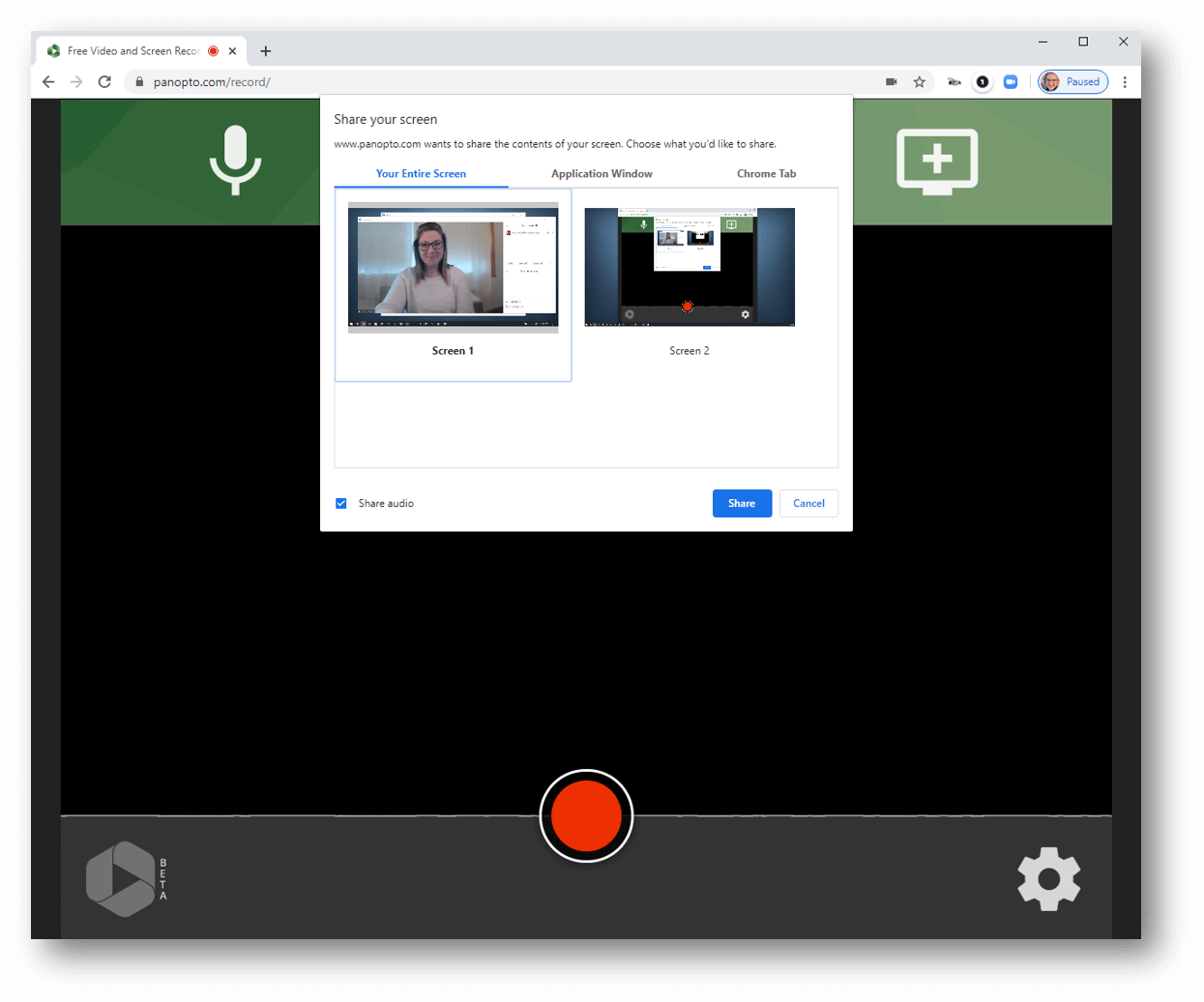
On-Demand Video In The Era Of Remote Work
In the rapid pivot to working remotely, Zoom meetings, Slack chats, and similar collaboration tools have become de facto replacements for how we used to connect and converse with coworkers in the office. Video calls now allow us to meet up online, with the comfort of seeing our colleagues’ faces as well as their nonverbal cues, just as we would in a conference room. While instant messaging a coworker can make us feel like we’re turning to our cube mate for a quick chat.
Maintaining some semblance of normalcy by personally connecting with our remote colleagues is without a doubt more important than ever. And we couldn’t do that without the collaboration tools that enable virtual real-time engagement. But still, when virtual communications through these mediums become constant, overall productivity suffers as workers are left with only a small fraction of their time to get focused on meaningful work.
As a remote worker, prioritizing asynchronous communication and collaboration allows you to plan better and gives you more control over your workday. Deep work becomes your default instead of spending the majority of your day reacting to messages and notifications. Higher-quality communications become the norm with less ambiguity and not as much back-and-forth. And with everything documented, a simple search can surface instant answers later if you or a teammate needs them.
The solution is not to get rid of real-time communications, but to remove the expectation of an immediate response from workplace communications, reduce the burden of meetings on people’s time, and to find novel methods for more efficient and flexible collaboration.
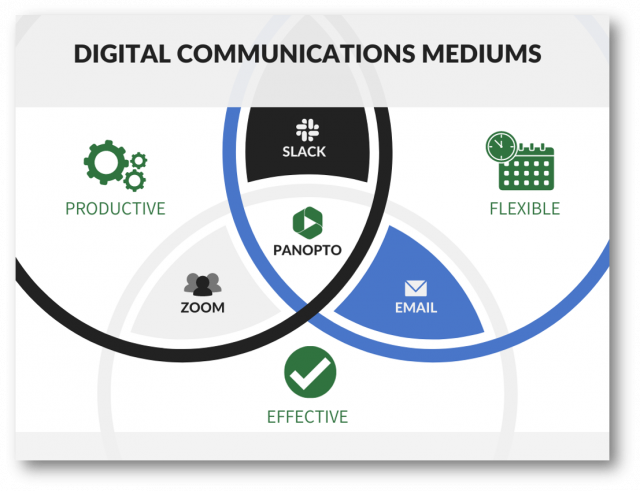 Related Reading: Are Your Video Communication & Collaboration Tools Ready To Support A Fully Remote Workforce?
Related Reading: Are Your Video Communication & Collaboration Tools Ready To Support A Fully Remote Workforce?
You already have email and a collaborative file sharing solution such as Dropbox or G-suite. But what if you need to express your message quickly with more detail and context, and a live conversation isn’t necessary?
With on-demand videos, you can show and tell comprehensive information in the time it takes for you to present it. Using just your laptop, you can capture multi-stream video communications, demonstrations, tutorials, how-tos, training, and more, then share with your colleagues who can watch when they’re ready, and re-watch as needed.
Panopto Makes Recording and Sharing Videos Easier Than Ever
Right from your web browser — without installing any plugins or downloading any software — you can record a walk-through on your screen, capture slides to reinforce your points on another screen, and even make yourself the star of the video as you present it all in front of your webcam.
When you’re done recording, you can edit the video and invite your teammates by email to view it privately. Panopto’s interactive video player lets you and your team collaborate through discussions inside your videos. With Panopto, you can even search the content inside your videos when you need to find something specific without having to watch the entire video again.
Want to give the power of on-demand video communication a go? Sign up for Panopto to share searchable on-demand videos with your coworkers, or get started now by using our free online video and screen recorder.




