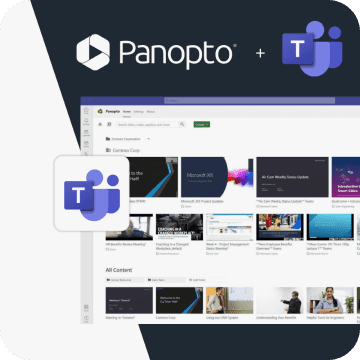Slack is where work happens. And now Panopto works inside Slack.
Your teams rely on Slack to efficiently navigate through the workday. Inside Slack, communication, collaboration, and productivity solutions all come together in a single streamlined environment that helps teams manage priorities and expedite knowledge sharing. Now, with Panopto’s secure video sharing app for Slack, teams can share rich information even faster.
When it’s important to communicate all the details but time is limited, it’s seven times faster to record a video and share it for others to watch on their schedule. Panopto gives teams all the tools they need to share information more efficiently through on-demand videos right inside Slack. Record a demonstration, a tutorial, or a thorough explanation, then find and share it in Slack with a simple slash command.
Panopto’s Slack integration puts your entire library of video-based knowledge at employees’ fingertips. Centralize and store video assets such as training videos, corporate communications videos, meeting recordings, and even peer-to-peer video messages securely in Panopto, then make it all searchable and shareable without ever leaving Slack.
Already a Panopto customer? Visit the Slack App Directory to install Panopto.

Find answers instantly with AI-powered video search.
There’s a reason why internal resources like process documentations, training guides, and meeting minutes have long been created in the form of text documents, PDFs, slide decks, spreadsheets, and web pages in employee portals — in anything text-based, you can type a search query and instantly find what need.
With Panopto’s AI-powered Smart Search technology, the words people say and present on-screen in videos can be searched just like an email. That means teams can stop spending extra time to document and communicate information through text-based mediums and instead show and tell in a video.
Inside Slack, users simply type “/panopto” followed by a search query in channels and direct messages to see the videos stored in your Panopto library that contain their search and then click “share” to send in Slack. Once shared, Panopto displays the title and description of the video, as well as a thumbnail reference, to the channel or message area. Other users may then click on the link to watch any shared video they have permission to view.

The security of Panopto meets the simplicity of Slack.
Panopto’s multiple layers of security enable easy video sharing while protecting every video in your media library. With the Panopto app for Slack, you never have to worry about who is sharing what videos, where they are sharing them, or whether or not the sensitive information inside your organization’s video assets may have been compromised.
After administrators configure the Panopto application, each user will be required to authenticate their Slack instance to their Panopto login. This ensures that whenever they conduct a search, they are only retrieving results for videos they have permissions to view, just as if they were searching directly in Panopto.
Once a video is shared in Slack, Panopto validates the credentials of the users attempting to access it. If a video is shared to a channel where some users have access to it and some do not, Panopto will only allow users who are authorized to play the video.
Learn how Panopto keeps your data secure

A video experience designed for knowledge sharing and collaboration.
It’s not like watching a video on YouTube. Clicking on a video shared with Panopto’s Slack app drops users into to a unique video playback experience. Panopto’s powerful interactive, multi-source video player is designed to foster learning and knowledge retention. And with advanced video player features such as threaded discussions, as well as timestamped notes and bookmarks, teams can collaborate with each other right inside their videos. They can also turn on closed captioning, speed up and slow down video playback, and search inside longer videos or meeting recordings to jump to the exact point in the video a topic is mentioned.
Learn more about Panopto’s interactive video player
Learn more about Panopto’s industry-leading video management system.
Managing your organization’s video assets shouldn’t require a collection of point solutions. Panopto’s video platform is the only solution you need to create, manage and live stream video content securely from any device. Either on its own, or integrated with your existing technologies, Panopto makes it easier to put video to work for your organization.