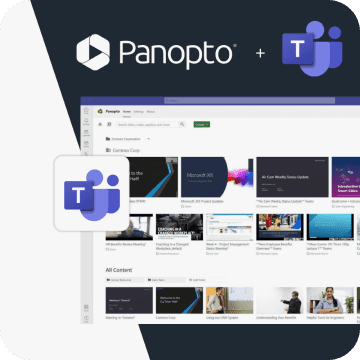- Individual Contributor/SME
How To Make Video Tutorials At Work

The recent pandemic-driven shift to remote work has revealed that video conferencing — the technology nearly every distributed workforce has turned to for efficient communication, collaboration, and training — has its downsides.
Zoom fatigue is indeed real. And spending all day in real-time meetings leaves little time for deeper cognitive work.
But if video communication is the gold standard for collaborating and sharing knowledge with remote teammates, how then do you circumnavigate the inevitable meeting overload that wreaks havoc on your productivity?
Record and Share Tutorial Videos Instead
Recording tutorial videos that capture ad hoc knowledge, process explainers, walk-throughs, and more, is a ridiculously fast and easy solution for sharing how-tos and step-by-step processes with anyone at your company.
And since your video tutorial can be watched and re-watched on-demand at any time, no one has to add another meeting to their calendar!
Panopto’s free video and screen recorder is designed specifically for recording video tutorials. Panopto is easy to use, has flexible multimedia recording capabilities, and offers additional tools (also free) for editing and sharing your videos.
How To Create A Video Tutorial With A Screen Recorder
Making a video tutorial with Panopto really couldn’t be any easier. Panopto works right in your browser, so you don’t have to download or install anything — you can get right to recording with just a few clicks. There’s no sign-up required and it’s completely free, with no time limits, ads, or watermarks. Panopto even includes virtual background blur and replacement, so you can deliver a professional presentation in any recording environment.
- Go to https://www.panopto.com/record/
- Give your browser permission to access your camera and microphone
- Click the microphone icon to choose your audio input
- Click the video recorder icon to turn your webcam on, if it isn’t already
- Click the monitor icon to choose the screen(s), tab, or application you want to capture
- Last, click record and present your tutorial

Try it Yourself!
???? Record a tutorial video with Panopto >>
When you’re done, you can download your video to your computer or share it directly with your colleagues through Panopto. Click “Send to Panopto,” then enter their emails to immediately share a private link.
Watch a video tutorial recorded with Panopto:
A Better Way to Share Instructional Videos at Work
In the age of YouTube, the almighty video tutorial has become the go-to way to learn how to do just about anything — how to use excel, how to edit a pdf, how to learn to code, and thousands of other examples. Today, nearly half of all employees turn to YouTube videos at least once a week to find information that helps solve a particular problem or to learn how to do something specific.
Of course, while anyone with a smartphone can record a video tutorial on, say, applying makeup, or unclogging a drain, and then upload it for all to see on YouTube, most knowledge workers have yet to find a similar solution that can help make finding, watching, and sharing instructional videos at work comparably easy.
Good news: Panopto does that too!
Here’s what you’ll be able to do when you send your videos to Panopto:
- Share instructional videos privately with colleagues as soon as you finish recording
- Share a timestamped link to get someone to the exact information they need
- Search any words spoken or shown on the screen in a video tutorial or across your entire library of videos
- Jump to the exact moment in a video your search appears
- Tag videos to enable the rapid discovery of relevant information
- Subscribe to tags and to other users and let the knowledge come to you
Keep Employee-Created Video Tutorials Secure with Panopto Enterprise
There’s a reason you wouldn’t use YouTube to host your private videos — you don’t want the institutional knowledge that gives your business a strategic advantage going public. While you can share videos privately on YouTube, for most businesses, it simply isn’t secure enough. What’s more, it doesn’t scale to provide an effective platform for on-demand video communication.
Panopto’s YouTube-like video management system keeps all of your organization’s videos secure, giving administrators complete control of who can and can’t view your videos. And since Panopto is access-aware, users within your organization will only see videos within the platform to which they have viewing permissions.
On-Demand Video Training and Communications That Just Work
If you’ve tried to share videos within your organization in the past, you’ve almost certainly experienced the difficulty of ensuring that recordings can be played on every device and with minimal buffering, without downloading or installing other software. Managing and maintaining a corporate video library the traditional way often requires dozens of steps, and requires the involvement of multiple people and technologies. This tends to make on-demand video training and communications in the workplace complicated and expensive.
But it doesn’t have to be that way. Panopto does everything for you. File formatting, streaming optimization, and even device-aware playback are all taken care of automatically, with no need for converting or processing video files. And the end result is, you can stream work-related videos just as easily as you can a video on YouTube.
Sure, there are other screen recorders for making tutorials, but ask yourself if those will go far enough to help you solve the bigger problem — sharing knowledge efficiently and effectively — before settling for the most basic solution.
Expand your organization’s video training capabilities.
Request a free trial of Panopto’s on-demand video solutions for businesses.