- Collaboration
Video Collaboration Tools and Tips for Remote Teams

Businesses succeed when employees are able to work together efficiently to solve complex problems, execute new initiatives, and share knowledge. With many teams now working remotely full-time, it’s more important than ever to ensure teams who are working from home have access to the tools that enable effective and efficient collaboration.
With collaboration tools like Slack and Zoom, remote employees can get quick answers from peers and hold real-time conversations from anywhere. But when covering the details is critical and a live discussion isn’t necessary, most of us still spend hours typing up lengthy emails, slide decks, and documents — complete with explanations, screenshots, step-by-step instructions, and more — to make sure others understand.
It’s time to stop typing and start recording.
You’ve heard the saying, “A picture is worth a thousand words.” Well, according to Forrester Research, a one-minute video is worth 1.8 million words. Think about how much additional information you can share in a 2-minute video than you could in an email that takes 2 minutes to read. And also consider how much longer it takes you to write a detailed email than it does to simply show and tell. Video contains an abundance of data in each frame, which all work together to improve a viewer’s ability to understand and remember the details presented.
Video can easily add efficiency, clarity, and consistency to many aspects of remote business operations, including:
- Recording and documenting meetings
- Training employees at scale
- Onboarding new hires
- Engaging audiences in corporate communications
- Enabling sales teams
- Educating customers
What’s more, recording videos is now easier than ever and far faster than writing. Most video conferencing solutions enable people to record meetings, training sessions, and more with just a click. And online screen recorders make quick work of capturing a presentation, walk-through, or message in a sharable on-demand video.
To improve collaboration and knowledge sharing among remote teams, consider the following tactics that leverage today’s readily available video communications solutions.
Four Effective Video Collaboration Tips
With a complete stack of video collaboration tools that support both live and on-demand video communications, remote teams can not only make better use of their time spent in virtual meetings but also collaborate asynchronously, reducing the frequency of live calls and meetings that often keep people away from deeper, more productive work. Here’s how:
1. Get More From Your Meetings by Recording Them
Love them or hate them, meetings are still one of the most effective ways for employees to collaborate and share ideas. That’s why companies continue to invest in tools to optimize meetings — from conference room hardware and smart calendars to all kinds of unified communications systems, we’ve removed many of the barriers that once impeded our ability to connect with coworkers in real-time.
But what happens once the meeting begins? We’re still not collaborating as effectively as we could be. During the discussion, we rely on manual notes and minutes to document decisions. Afterwards, we take hours writing up summaries and next steps. And any details missed, either during the meeting or after, are lost.
It doesn’t have to be that way. Recording your meetings can help make remote teams more productive by enabling them to revisit key meeting moments or view conversations they weren’t able to join live, while also protecting your company by providing a record of what happened during each interaction.
Smarter meeting recording made easy.
Zoom, Cisco Webex Meetings, GoToMeeting, BlueJeans, and other video conferencing solutions make it easy to record a meeting. But then what? Integrating Panopto with your video conferencing system not only gives you the ability to automate meeting recording across your organization, but also gives you the tools to simplify sharing and collaboration after the meeting ends:
- Secure, unlimited long-term cloud storage
- SSO integration & video management for easy sharing
- Automatic transcription & captioning
- Search content inside videos
- In-video discussions & notes
- Simple video editing tools
- Analytics and intelligence
Learn more about automating and simplifying meeting recording with Panopto >
2. Minimize Collaboration Overload with Asynchronous Video Communications
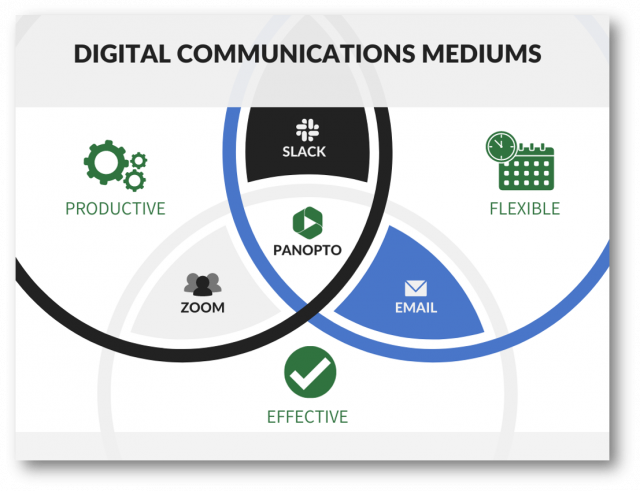 Slack helped revolutionize the way we communicate at work, enabling people to instantly source quick input from teammates via searchable chat. But constant interruptions actually make remote teams less productive, keeping remote teams away from deeper cognitive work. And, not every question can be answered with a few lines of text. When the details are critical, when it’s easier to show instead of tell, or when there’s just too much to type, Slack and other collaboration tools like Microsoft Teams simply aren’t the most efficient channels.
Slack helped revolutionize the way we communicate at work, enabling people to instantly source quick input from teammates via searchable chat. But constant interruptions actually make remote teams less productive, keeping remote teams away from deeper cognitive work. And, not every question can be answered with a few lines of text. When the details are critical, when it’s easier to show instead of tell, or when there’s just too much to type, Slack and other collaboration tools like Microsoft Teams simply aren’t the most efficient channels.
With Panopto’s video collaboration tools you don’t have to wait to get everyone in a meeting or muddle through a lengthy email chain. Simply record whatever information you need to share, providing an audio explanation as you go. Panopto makes it easy to capture every detail in a quick video with slides or a screen recording, so others can follow along as though they were looking right over your shoulder. With on-demand video messages and presentations, colleagues can watch as soon as they have a few minutes, speed up or slow down the playback speed, search the content within the video, and even leave time stamped comments and questions inside the video.
Best of all? Panopto videos can be searched and shared directly in Slack, so you can still share comprehensive, detailed information with teammates without having to give up your favorite communication tool.
Try recording and sharing an asynchronous video message with Panopto’s free video and screen recorder >
3. Flip Your Meetings
Too many meetings at most organizations are PowerPoint-driven lectures, structured to offer little opportunity to collaborate in real-time, effectively moving projects forward and often resulting in making strategic decisions.
There is an alternative: the flipped meeting. Pioneered by innovative companies like Amazon and LinkedIn, and built on the model of the flipped classroom that has been rolled out in universities around the world, flipping your meetings can help you:
- Win back time wasted in meetings
- Ensure that every meeting you attend is productive
- Empower your teams to collaboratively make smarter, timelier decisions
In a flipped meeting, the meeting organizer records a presentation detailing the information attendees need to contribute fully, shares it with participants before the meeting, and preserves the entirety of the scheduled meeting for real-time collaboration.
Learn more by downloading the complete guide to flipping your meetings >
4. Embrace Video Documentation for Rapid Knowledge Sharing
Every employee is an expert in something. Making all that know-how shareable — whether for training someone new, collaborating on team projects, or just creating documentation for future reference — could help make your teams far more productive, if only it were easier. But text-based knowledge sharing documents simply take too long to produce, and meeting in person just doesn’t scale (especially for information that needs to be shared often).
Video is different. With a searchable, on-demand video knowledge base, you can document and share detailed information in far less time than they can by creating a text document. Panopto makes it easy to capture even the most complicated multi-camera walkthroughs, demonstrations, explainers, standard operating procedures, best practices, and more, using the laptops and webcams they already have.
And after recording, Panopto automatically uploads every video to your own secure, central video library, where it is optimized for playback on any device and indexed for search. That way, your team’s expertise is not only easy to document, but it’s easy for others within your organization to find and learn on-demand, too.
Take Video Collaboration Beyond the Video Conference
Maximize collaboration and productivity with a border set of video collaboration tools. Panopto offers free and paid solutions that pick up where your video conferencing software leaves off so remote teams can collaborate more effectively.
Sign up today and try Panopto for free or request a free trial of Panopto Enterprise for your organization.




