- Communications
Sorry, Your Video Conferencing Software Can’t Do It All
There are plenty of good reasons to live stream and record real-time collaborations, trainings, and communications at work.
Live streaming a corporate event can improve engagement and enable people to attend who otherwise couldn’t be there in the room physically, unifying your workforce.
And with a video recording, you have an exact record of the event that you can then reference again later if you need to refresh your memory about something that was discussed. You can also share the recording with colleagues who either couldn’t be part of the original event or who may find the information covered useful later.
What’s more, recording a presentation means no one needs to take notes, so everyone in the audience can give the presenter their full attention. With a video recording of a meeting, training, or other communication, there’s no need to review and interpret either your own or someone else’s notes should you want to go back and reference the presentation later. Your video will enable you to replay everything, with no missing nuance and no filling in the blanks.
But the way we try to do all of this today is broken. We simply don’t have the right set of video tools at our disposal at work to do the things that could make us more productive and more informed.
What do we have?
Video conferencing software.
And I’m sorry to confirm that, as useful as it is, your video conferencing software can’t do everything.
When an eleventh-hour request comes in to live stream an upcoming all-hands meeting or a major employee training event, what do you do? If you’re like most of us, you open up your video conferencing software and bootstrap a live stream. Just invite your attendees, start up the meeting and enable recording.
Trouble is, while pressing your video conference tools into service may work just well enough for quick announcements and other informal scenarios with smaller audiences, the fact remains that video conferencing tools just weren’t designed to be live streaming solutions. Even if attendance caps aren’t a problem for you (most conferencing tools limit your meeting attendees to anywhere between 100 and 1000 viewers depending on your license), you’ll have to settle for a lower quality video feed that’s often choppy or grainy — not to mention fraught with interruptions like accidental hold music and notifications whenever someone joins or leaves.
Moreover, streaming and recording live video is typically all a video conferencing system can do. Few make it easy to share that video securely with others in your organization, or make it possible to search for specific content inside a recording. Few are built to support recording for live classrooms or big events, or to facilitate more flexible collaboration among employees. And few help you bring your videos into your learning management system (LMS), content management systems (CMSs), or elsewhere in your IT ecosystem.
For anyone who has found themselves wishing their video conferencing software did more, there’s a solution.
Related reading: 5 Times to Ditch Video Conferencing – and 1 Time You Need It
A Video Platform Does What Your Video Conferencing Tools Can’t
A video platform is a perfect complement to your real-time video conferencing solution — whether you’re using Zoom, Webex Meetings, Teams, GoToMeeting, or anything else. With features that include secure video management, inside-video search, live streaming, and video editing, a video platform helps to improve productivity, knowledge sharing, and more by extending the value that live collaborations, trainings, and communications already have.
Put simply, a video platform gives everyone in your organization the ability to utilize video in ways they could not with video conferencing software alone.
Let’s look at 6 things you’ll be able to do when you add a video platform to your enterprise video ecosystem.
Automatically convert recordings for playback on any device.
One thing that video conferencing software doesn’t do is convert video recordings so they can be played by anyone using any device. That’s a problem when many video conferencing solutions still record with proprietary file types that many of today’s laptops and mobile devices aren’t able to play without first installing additional third-party software. It’s something that’s often overlooked until you share a video file with co-workers only to get a few emails back saying that it won’t play.
Video files are more complex than basic text documents — they are large and there is no standard format that will play on every device. A video platform, however, can automatically transcode every video you record with your video conferencing software (even the proprietary file types), ensuring everything will be playable automatically on any Mac, PC, iPhone, iPad, or Android.
Host all of your corporate videos in a central, secure library.
In most organizations, you can’t just send a video file to coworkers in an email. If it’s not too big to send, the person receiving it would still need to download the entire file before they can play it. As a result, videos captured with your conferencing software — videos full of useful information and ideas — often end up scattered across various folders on your WAN, shared to a content management system like SharePoint (if they’re under the file size limit) or in another corporate file sharing system. Some may even end up on YouTube where, even if they’re set to “unlisted,” anyone with a link can access them!
A video platform hosts all of your video conference recordings in one secure video library with no caps on file size or storage space. Folders can be created for different teams or departments and employee viewing permissions can be managed at scale. This ensures you never have to worry about sensitive internal meetings or communications getting shared publicly or with the wrong group of people.
Make every word spoken or shown in your videos searchable.
Most of the time, you don’t need to replay an entire meeting or communication — you only need to revisit a specific conversation that was captured in an hour-long recording. A video platform makes every word spoken and shown inside your video conference recordings searchable, which means you can search for a topic and jump to the exact moment it occurs in a particular video.
With video search and a central library for your conference recordings, anyone inside your company can find a discussion with information that’s relevant to a problem they are working on, in just a few seconds. Many companies are beginning to record all of their meetings and internal communications for this exact reason — it’s an effortless and passive way to share potentially valuable knowledge informally throughout the entire organization.
Live stream in HD at scale with one extra click.
Unlike video conferencing software, a video platform is designed for streaming live video at scale, which means it has everything you need to significantly improve the live streaming experience.
- Stream live high-definition video in 1080p at 60fps with one extra click to one or one million viewers.
- Give viewers the ability to view from the beginning if they join late or to rewind during the live broadcast with live DVR.
- Maximize engagement with both live Q&A and threaded discussions.
A video platform will also record your live videos automatically, then convert and upload them to your video library as soon as the recording ends, so your people can search and view the on-demand video almost immediately.
Edit live recordings prior to sharing them.
Almost every meeting or conference call starts with off-topic conversations and pleasantries, and often collaborative meetings can get side-tracked with discussion about something that gets tabled for later. Whatever the reason, you may not want to share a video conference recording in its entirety or without a little editing. A video platform that includes simple video editing software makes it easy for anyone to cut out unwanted conversations, to splice in new video that explains something in more depth, or to add links and comments that give a viewer more complete information if they want to go further.
Integrate video into everything.
When you integrate a video platform into your existing technology ecosystem, you’ll be bringing the missing pieces of the video puzzle into the tools everyone already uses. Automatically convert and upload all of your video conference recordings to your searchable video library. Make your video library searchable and accessible from within your LMS or CMS. And when you integrate your video platform with your identity management solution, you can both manage permissions for internal videos at scale and enable employees to view restricted video content with the login they already use for everything. (Just make sure your video platform includes and supports integrations for the systems you currently use, or offers an API that lets you customize how your technologies work together).
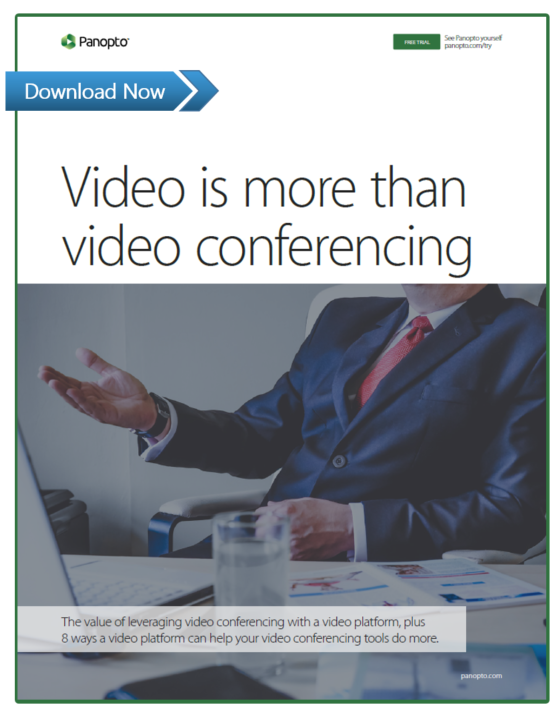 “Plan For Video Content, Not Just Video Conferencing.”
“Plan For Video Content, Not Just Video Conferencing.”
As video continues to grow in importance across every department at most organizations, now is the time to heed the advice of Forrester Research: “plan for video content, not just video conferencing.”
Recording and sharing information is good for business — video can make employee training scalable, onboarding more cost-efficient and consistent, executive communications more engaging, and it can super-charge the sharing of knowledge across teams and even continents. And while businesses are recording a record amount of video content today, they would be recording and sharing a lot more if they had the right set of tools at their disposal.
So what are the right video tools for your organization? Find out, in our white paper: Video is More Than Video Conferencing.




