- Communications
Your Live Earnings Calls Are Terrible

When business leaders find themselves searching for ways to improve their live earnings calls, they rarely look further than the material they’re presenting. Highlight the good, downplay the bad, cherry-pick a few metrics, prep for any tough questions at the end — it’s all part of a fundamentally sound investor relations (IR) practice.
Yet for all their focus on the content of the presentation, the actual presentation of that content is, more often than not, overlooked.
Worse, it doesn’t seem to matter if it’s one of the most advanced technology companies in the world or a massive financial institution. Whether public or private, big or small, companies just haven’t updated the way they present important business information to their investors.
Put simply, the way most companies choose to present their earnings to investors is terrible.
Holding On To Conference Calls
For the task of presenting information in real time to a potentially large and remote audience, for decades now the conference call format has reigned king. Presenters (who are almost never visible to the audience) speak a summary of their quarterly business results and key insights out loud for a conference line full of muted listeners. When the presenter is finished, the conference line is then be opened for investors and others in the audience to ask executives questions.
Of course, conference call technology has evolved over time — but only so far. In version 2.0 of the earnings conference call, slides from PowerPoint, Keynote, or Google Slides are displayed along with presenter audio. This improvement has helped businesses clarify complex earnings results to make it easier for investors to gain a deeper understanding of the business.
The actual presentation, however, is still the same.
Today, Facebook, Microsoft, Alphabet (parent company of Google and YouTube), and most other Fortune 500 companies still use the traditional conference call format to present earnings results to investors. Only now it’s a “live webcast,” which is to say they stream low-quality audio from executive presenters over the top of a PowerPoint presentation.
The new name, however, papers over the fact these presentations are badly outdated, not engaging, and not nearly as effective as they could be.
Presenting vs. Speaking
Executives know all too well how essential earnings presentations are for highlighting both successes that build confidence with investors and assuaging any fears that may arise following a quarter that didn’t quite meet expectations.
Sharing words alone, however, doesn’t include the subtle nuances of body language and facial expressions that one provides when presenting in person. Relying solely on audio and supporting slide text leaves information more open to interpretation, provides less content for your audience to engage with, and robs your executives of their ability to make use of non-verbal communications that account for 90 percent of context.
But it doesn’t have to be this way.
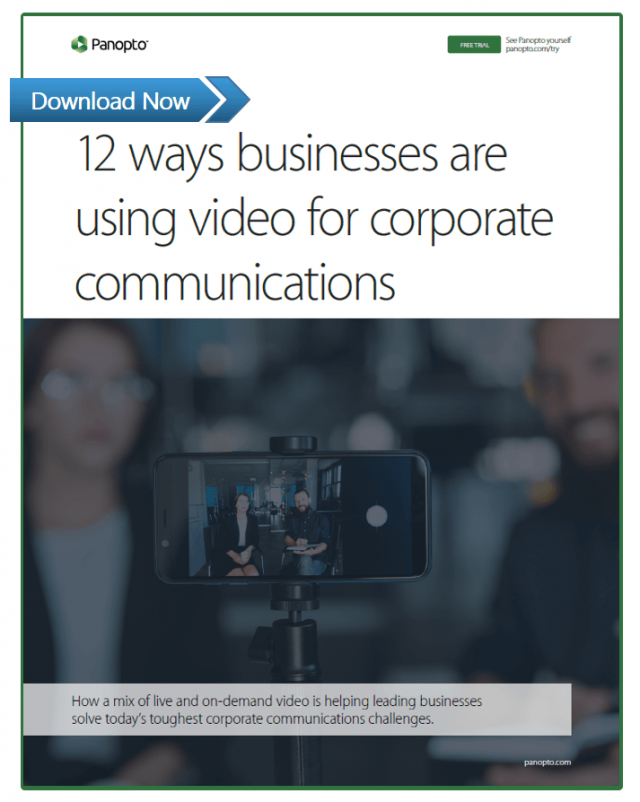 Full video of live presentations is proving far more powerful than words alone when it comes to drawing investors in, earning their trust, and inspiring action. In fact, investor relations is just one of the growing number of applications for video to improve the way stakeholders communicate and share information in real time (as well as on-demand).
Full video of live presentations is proving far more powerful than words alone when it comes to drawing investors in, earning their trust, and inspiring action. In fact, investor relations is just one of the growing number of applications for video to improve the way stakeholders communicate and share information in real time (as well as on-demand).
Video use in the enterprise is steadily growing, as firms recognize the opportunity to utilize video as a means to support and scale employee training, make internal communications more engaging, simplify the process of documentation and social learning for knowledge management, live stream conferences and other activities, onboard and support customers, and numerous other use cases. And these videos are becoming increasingly sophisticated, able to show both speaker and slides simultaneously, and even include additional secondary videos, monitor screens, slide decks, and other valuable content.
Yet with all the opportunity live video offers investor relations teams to strengthen relationships with investors and sow the seeds of trust each quarter, organizations continue to hide the faces of their executive leadership teams behind lifeless PowerPoint slides in their earnings calls.
It is, at the very least, a missed opportunity.
Fortunately, there’s a simple way to help make your investor relations presentations more engaging and impactful, without reinventing the wheel — modernize your earnings calls with live video webcasting.
Webcasting Live Investor Relations Presentations
Only a few short years ago, setting up a high-definition live video feed for earnings webcasts would have required a significant amount of extra time and resources. Organizations would have needed to invest in expensive cameras, a live streaming server to process the video, and any number of specialized hardware and networking configurations that, in turn, would have required a team of AV experts to make sure everything went smoothly.
But today, streaming a high-definition video webcast is as easy as plugging a webcam with a microphone into a laptop and pressing record.
Netflix is one company that has moved away from the standard voice-over-PowerPoint-slides format for their earnings calls, utilizing their video conferencing software to broadcast an analyst-executive video interview.
You’ll notice that this video interview grabs your attention immediately and conveys a sense of transparency from Netflix executives. There are a few problems with the execution, though.
- In order to stream video with no delay, video conferencing solutions are forced to degrade the quality of their video feeds (otherwise, the stream may overwhelm your network). Had Netflix used a live streaming application that broadcasts with a slight, few-second delay (just like television broadcasts), they could have presented investors with crisp high-definition video and minimal buffering.
- In this instance, Netflix did away with the supporting slides that would visually present their results, thus denying viewers the fundamental information they were hoping to see.
- With this setup, Netflix invited a single analyst to come and ask questions. This runs counter to most earnings calls, where multiple investors are given the opportunity to ask executives questions. In addition to limiting the breadth of questions from various investors, it also doesn’t feel as off-the-cuff as the Q&A portion of a traditional earnings call does. And while it may be broadcast live, it’s not interactive.
- And finally, Netflix has hosted their IR video on YouTube. One assumes this decision was made to ensure easy access to the recordings, but considering Netflix quite literally is a video streaming platform (and a competitor of YouTube’s, no less), the fact Netflix took this route suggests ensuring audience access is a bigger challenge than many would expect.
While Netflix has made an improvement in the practice, for the rest of us, there’s a better way to live stream earnings calls.
Advantages Of Live Streaming Earnings Calls With A Video Platform
A video platform is designed to capture and stream professional, high-definition video — providing your business with its own corporate video portal for securely storing corporate videos and sharing videos publicly or privately.
Here’s how a video platform can help you take your live earnings webcasts to the next level while keeping the critical Q&A portion of the traditional earning call format.
Live Stream Audio and Video In High-Definition To 1 Or 1 Million
Video platforms are built to stream live video differently than do most video conferencing systems. And as a result, they can deliver cinema-quality HD video, enabling viewers to feel like they are right there in the room with your executives.
And video platforms have another advantage when it comes to live streaming. Pressing your video conferencing into service as a live streaming tool means you’ll likely hit an attendee cap at somewhere between 100 and 1000 viewers, depending on your contract. With a video platform, there is no limit to the number of people who can view your live stream.
Related Reading: 15 Ways Businesses Are Using Live Streaming
Show More Than A PowerPoint
A number of video platforms make it easy to live stream not only your slides but also multiple video feeds of the presenters. Just connect your cameras to your laptop, select those feeds within your video platform, select webcast and click record. It’s a simple yet compelling update to the current conference call format, and will enable your leaders to show off new processes and products, introduce new locations and team members, and dive deep into any information they choose to share.
Watch an example earnings webcast, recorded with the Panopto video platform, below:
If you’re a global business with executives scattered across locations, some video platforms make it possible for you to capture video feeds from anywhere in the world and sync them all automatically in the cloud. This is called distributed recording. With distributed recording your presenters don’t even need to be in the same room.
What’s more, a video platform like Panopto automatically optimizes your videos for playback on any device, so viewers can start the webcast on their smartphone, tablet, or laptop, no special software downloads required.
Enable Live DVR For Viewers
We’ve all had a meeting that ran over, or encountered something urgent that distracted our attention from something we were hoping to attend to. Your audience no doubt has the same challenges when trying to attend your quarterly earnings calls.
With live DVR, your viewers can “rewind” and start from the beginning if they join late, or jump back to replay a specific statement or answer if they missed something. Then they can skip ahead to the live feed. After decades of passively listening on conference calls, your investors are going to love having the opportunity to control the playback of your live webcast.
Keep Earnings Webcasts Interactive
The Q&A portion of earnings calls may be half or more of the typical length of the call. And for good reason: your Q&A session provides investors the opportunity to interact with your leadership team, question or clarify talking points, and dig deeper to make informed predictions about the direction of the business.
Much like the chat feature in your video conferencing software, a video platform can enable viewers to send in questions and have threaded discussions right inside the interactive video player. Viewers simply submit questions through the player and the moderator can present them to the presenter best-suited to respond. These discussions and comments can even be preserved in an on-demand recording of the presentation, so anyone who couldn’t watch the live webcast can still get the full experience when viewing later.
Effortlessly Share An On-Demand Recording Of Your Earnings Webcast
Rarely are today’s earnings webcasts immediately made available for replay. It takes Apple, who uses its own proprietary video streaming platform, two weeks to make its earning webcasts available!
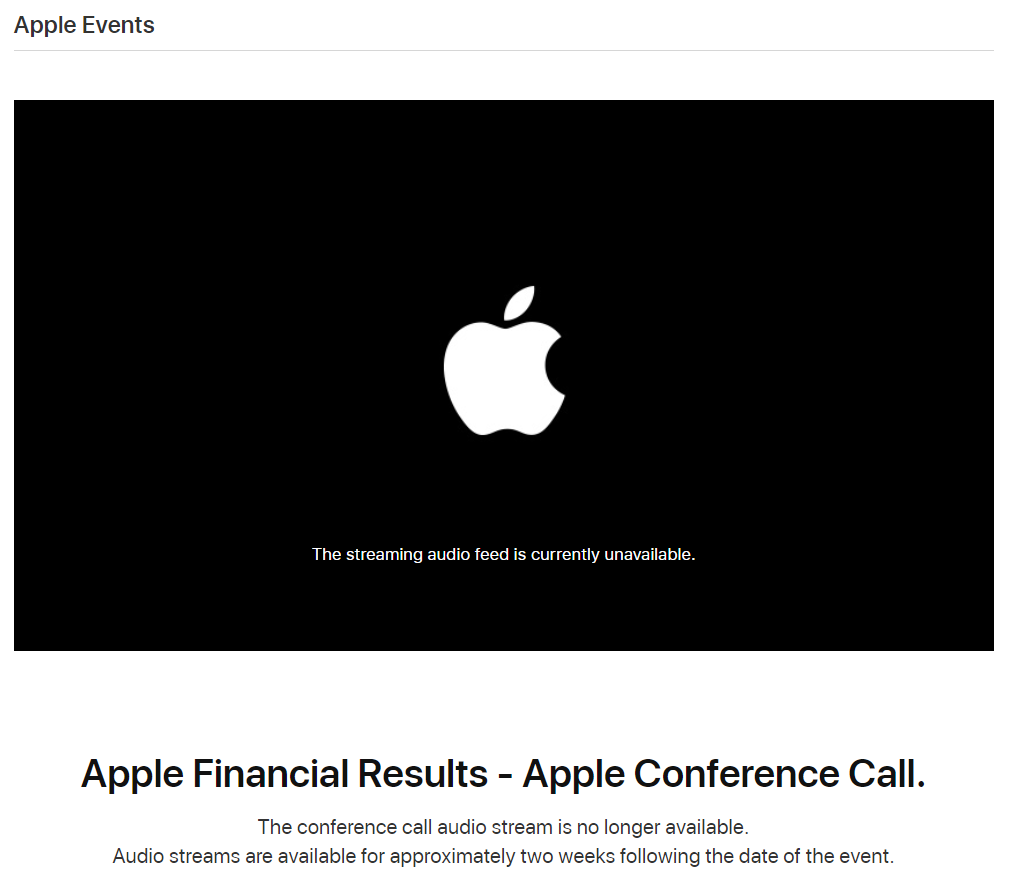
A video platform can automatically record your webcast as it’s streaming. Then as soon as you stop broadcasting, your video platform can automate all the work needed to upload the recording to your corporate video library, convert and optimize your live stream for on-demand playback on any device, index it for keyword search, and share it in accordance with your privacy settings.
Going a step further, with Panopto’s video platform, you can even automatically have your video player match your company’s logo and brand colors, so you can avoid hosting it on YouTube (we’re looking at you, Netflix).
Learn More About Live Webcasting Earnings Calls With Panopto
Panopto is an industry-leading video platform that can help you revamp your investor relations presentations, virtually overnight. Want proof? A global sporting goods manufacturer implemented Panopto in order to broadcast its monthly all-hands meetings in less than a week — to see how they did it, click here to read the case study.
Ready to learn more about how Panopto can support investor relations, executive communications, and more? Contact our team to request a free trial today.




