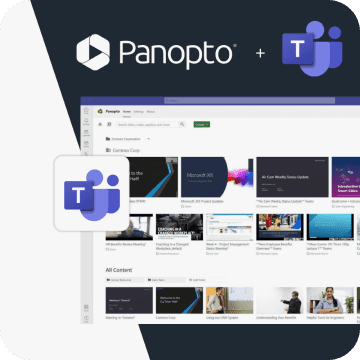- Uncategorized
How Important Is It for Your Audience to Be Able to Search For and Find Your Video?
Searchability has historically been the single largest problem with video.
Unlike written text, video content can’t be quickly scanned and indexed without additional work or supplemental data. Sharing a video is comparatively easy — just send out a direct link. Making it possible for users to search through the content of your video library and find the relevant information they need has proven much more difficult.
Complicating things, there are two key parts to video search, each driving its own value and both vital to the overall usability of any video hosting solution you choose:
- Inside Video Search: How the video system indexes and searches each video. For the most part, most video systems will not index the actual audio-visual content of a video, but will rely instead on any manually-entered “metadata.” This includes the title or description uploaded with the file, associated tags or text, and in some cases, inbound cues like comments, links, and social posts.A few advanced platforms go beyond manually-entered metadata and index the content inside the video. Panopto, for instance, can ingest the content of PowerPoint slides during a presentation, add captions to videos, and then index that content to better help searchers find relevant topics inside videos.
- Full Library Search: How the system indexes and searches across all videos. Along with searching within the video, you’ll want to consider how a platform searches across all the video you make available there.A variety of factors can limit full-library search, including permissions settings for users, creators, and video files and video data availability.While full-library search is fairly standard for most video platforms, most companies find that this function is severely limited when trying instead to store video on share sites and LAN files. All too often valuable videos are uploaded to a team SharePoint, never to be discovered by other members of the organization.
Given the importance of searchability to helping people find your video, you’ll want to consider exactly how each option enables search.
YouTube
YouTube is a Google company—if your videos are public you can bet they are being indexed and are searchable.
YouTube right now doesn’t search the physical content of the video itself (what you say and what you show), but can only search the metadata on the video—your title and description, any tags you associate (YouTube makes this easy), and any other relevant descriptive info (video comments, content on pages/social posts that link to the video, etc.).
In terms of full-library search, again, expect that YouTube will index and return anything and everything public in your library. Expect also that viewers won’t stop there—the nature of YouTube tends to prompt your viewers to seeks out related videos as well, which means they may be “changing the channel” to you competitor right after watching you.
Video Content Management Systems
The searchability of your VCMS varies system by system.You’ll want to review your company’s specific system for complete details.
At a minimum you should expect to be able to search by metadata just like YouTube. Ideally your VCMS search will go further—ingesting the content of presentation slides and any available captioning, along with metadata—to allow your viewers to find both the relevant videos and the exact spots in each where their search query is mentioned.
A good VCMS should also have no issues with full-library search so viewers may serendipitously find videos they would get value from but would have never otherwise found. It’s a good idea to check your privacy and permission settings to be sure each video has the proper settings to be searchable.
Your VCMS should help extend the life of your videos, by making them—and all their valuable content—easier to find. Whereas video stored on local networks is often quickly forgotten about and generally inaccessible by other teams, a VCMS can centralize your video so more people can find what they need.
When deciding where to upload your video, take a moment to consider your options for search. Making video content easy to find is difficult even for professionally developed and managed files with ample metadata. Simpler videos—especially social knowledge sharing videos and others that might be shot with a basic webcam—may be virtually impossible to discover without improved inside-video search.
Modern VCMS solutions like Panopto make storing, sharing, and searching video across your organization a breeze, allowing you to improve your organization’s big picture insights just in the name of getting stuff done.
Want to learn more about the considerations between choosing between YouTube and your corporate VCMS for your enterprise videos? Download our whitepaper, “Your YouTube Channel vs. The Corporate YouTube: Designing a policy to help your business choose the right place for your videos” today.